需匯總各月份的客戶各品名月份數量,有使用=SUMIFS 此函數都無法顯示出來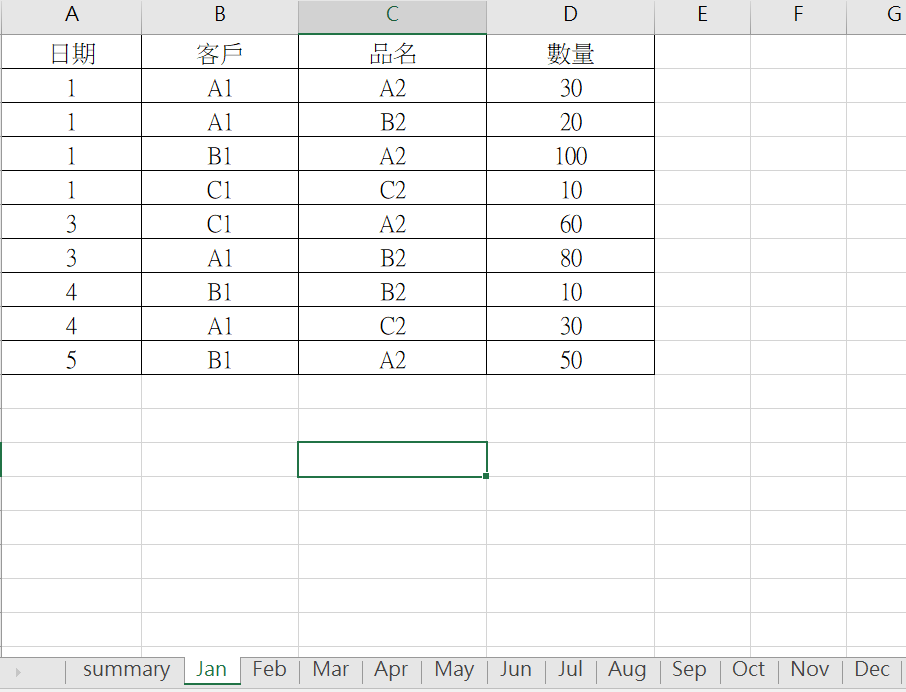
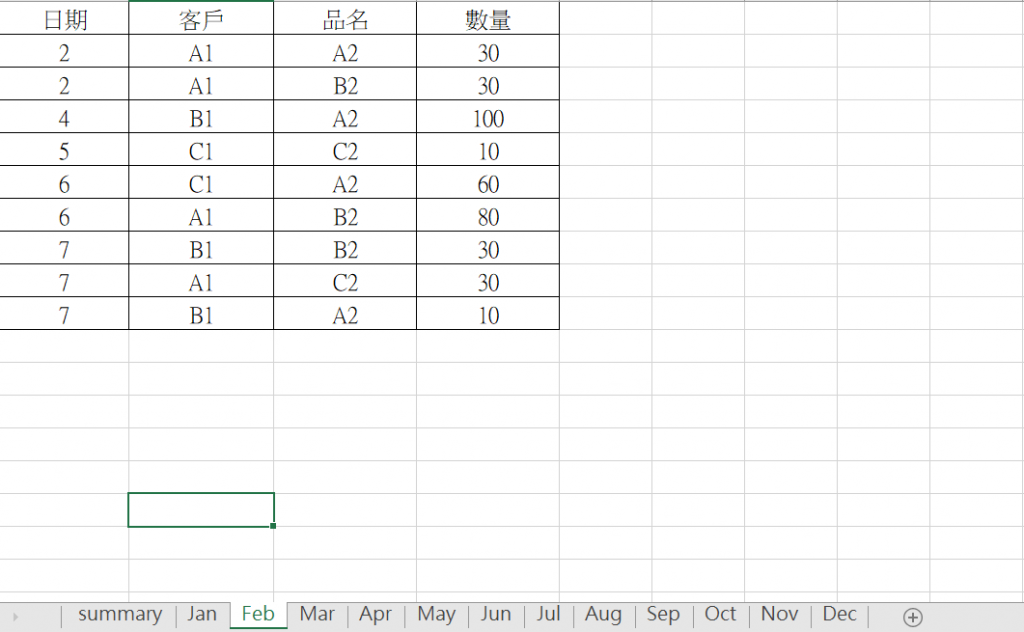
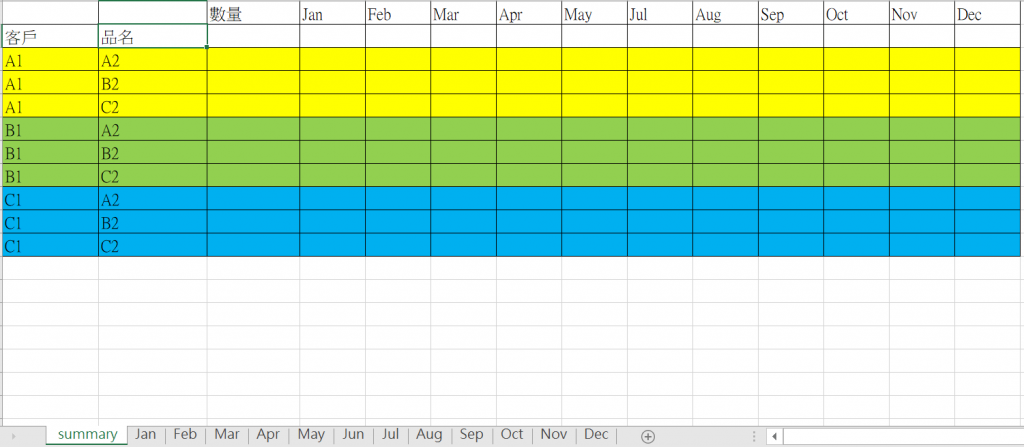

由於只有2個月資料。
D3:
=SUMIFS(INDIRECT(D$1&"!$D:$D"),INDIRECT(D$1&"!$B:$B"),$A3,INDIRECT(D$1&"!$C:$C"),$B3)
向下及向右複製到D3:O11儲存格。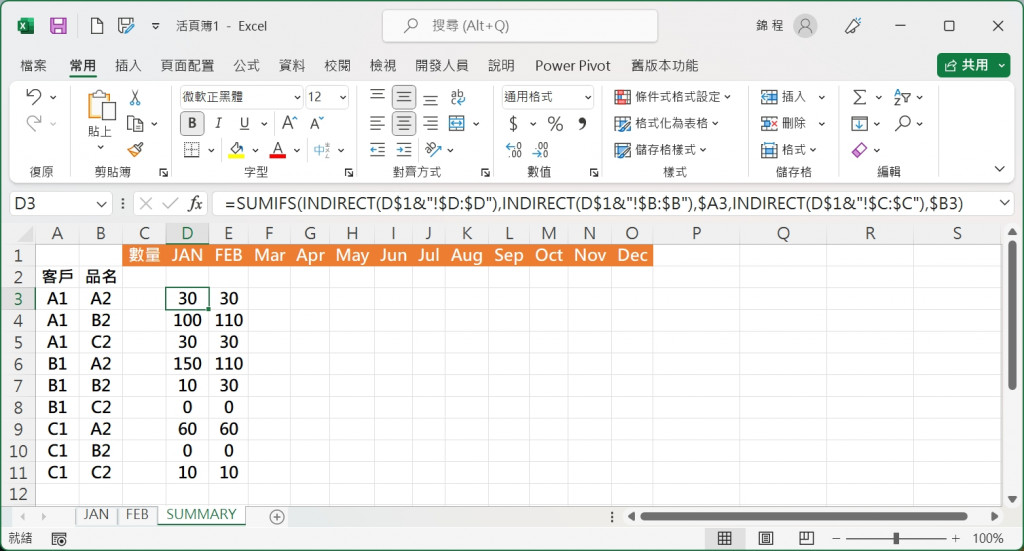
以下是我寫的範例,可以參考看看。
程式碼如下:
=SUMIFS(Jan!$D$2:$D$10,Jan!$B$2:$B$10,summary!A2,Jan!$C$2:$C$10,summary!B2)
以下為資料表: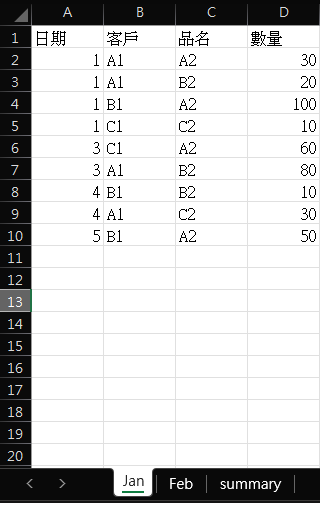
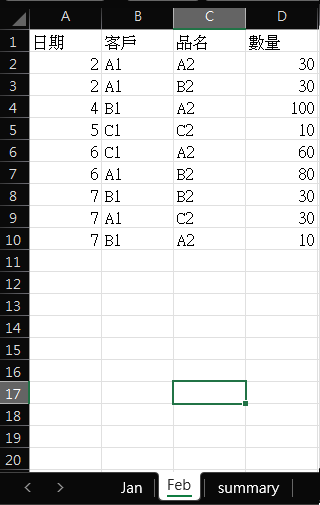
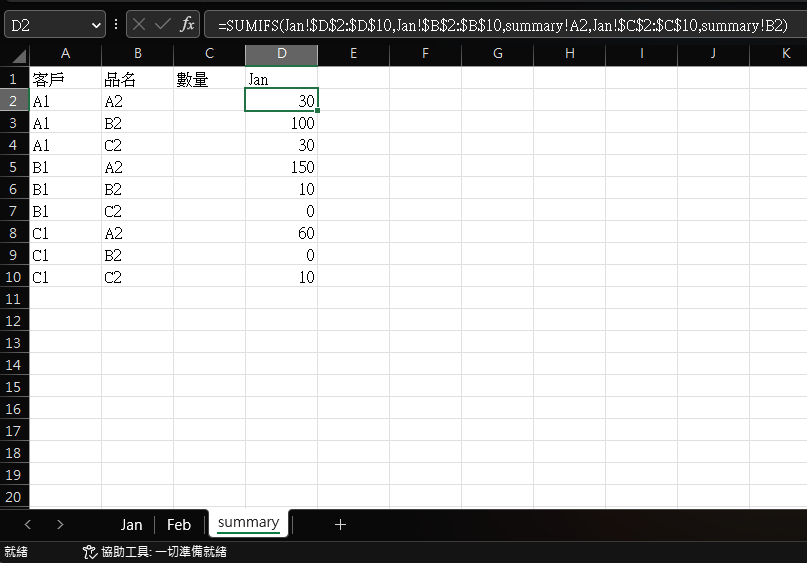
下面是公式的用法
Excel 多條件加總
=SUMIFS(數字範圍,條件1範圍,"條件1",條件2範圍,"條件2")
希望有幫助到你![]()