請問我在 PowerShell 7 輸入 git commit 後進入 Vim 編輯器內,
為何第2行輸入的文字都會出現反白的紅色背景,要怎麼解決?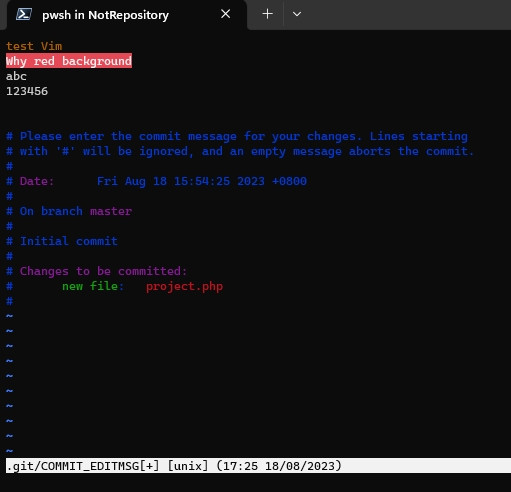

一句話:因為是 git commit message 所以是根據 commit message 做語法強調(syntax highlight)的
這種語法會忽略掉 # 開頭的所有文字
第一行當成 commit message 摘要
第二行得空一行
第三行之後是詳細的 commit message,可以多行
所以第二行沒有留白是會造成錯誤的才會是紅色


至於怎麼判斷是 commit message 語言的呢?
(「commit message 語言」就是一種「忽略 # 的文字,第一行是摘要」的普通文字格式)
因為檔案標題
因為這段預設的 commit 說明
這個語言在 VSCode 也有支援喔~
Run the following command to check your current Git configuration for the commit message editor:git config --global core.editor
This should return the configured editor. If it's not what you expect, you can change it to your preferred editor. For example, to set it to Notepad:git config --global core.editor notepad
if the issue is not solved then:Update PowerShell and Vim Configuration:syntax off and then Check Terminal Color Scheme