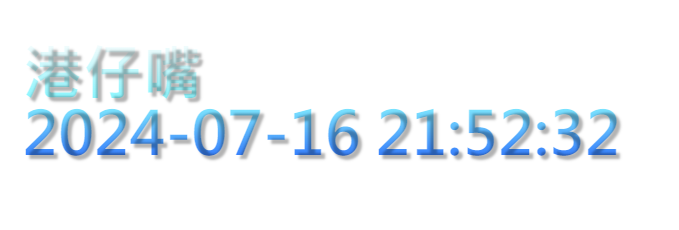要顯示;
地名
時間
但地名沒出現
<!DOCTYPE html>
<html>
<head>
<meta charset="utf-8">
<title>漸層文字 + 時間</title>
</head>
<style>
h1 {
background: linear-gradient(to top, #3177fc, #87f6ff, #fcfcfc);
background: -webkit-linear-gradient(to top, #3177fc, #87f6ff, #fcfcfc);
background-clip: text;
-webkit-background-clip: text;
color: transparent;
}
.
h1 {
font-weight: bold;
font-family: Microsoft JhengHei;
margin: auto-flow;
text-align: center;
}
.
body {
padding: 10px;
margin: auto-flow;
overflow: hidden;
background-color: transparent;
text-align: center;
}
color: transparent;
font-family: Microsoft JhengHei;
text-shadow: 3px 3px 2px rgba(0,0,0,0.3);
font-size: 96px;
line-height: 1;
}
</style>
<body>
<H1><span>港仔嘴</span></H1>
<script>
setInterval(() => {
document.getElementsByTagName("h1")[0].innerHTML = Intl.DateTimeFormat(['sv-SE'], { day: 'numeric', month: 'numeric', year: 'numeric', hour: 'numeric', minute: 'numeric', second: 'numeric' }).format(new Date());
}, 100);
</script>
</body>
</html>

可執行的程式如下
原本程式主要的問題是:用 JS 直接更新 H1 內的時間會導致地點被清除
所以直接幫顯示時間的部份開個新元件 (span) 並設定 ID
<!DOCTYPE html>
<html>
<head>
<meta charset="utf-8">
<title>漸層文字 + 時間</title>
</head>
<style>
h1 {
background: linear-gradient(to top, #3177fc, #87f6ff, #fcfcfc);
background: -webkit-linear-gradient(to top, #3177fc, #87f6ff, #fcfcfc);
background-clip: text;
-webkit-background-clip: text;
color: transparent;
}
h1 {
font-weight: bold;
font-family: Microsoft JhengHei;
margin: auto-flow;
text-align: center;
}
body {
padding: 10px;
margin: auto-flow;
overflow: hidden;
background-color: transparent;
text-align: center;
color: transparent;
font-family: Microsoft JhengHei;
text-shadow: 3px 3px 2px rgba(0,0,0,0.3);
font-size: 96px;
line-height: 1;
}
</style>
<body>
<H1><span>港仔嘴</span><br /><span id="current_time"></span></H1>
<script>
setInterval(() => {
document.getElementById("current_time").innerHTML = Intl.DateTimeFormat(['sv-SE'], { day: 'numeric', month: 'numeric', year: 'numeric', hour: 'numeric', minute: 'numeric', second: 'numeric' }).format(new Date());
}, 100);
</script>
</body>
</html>
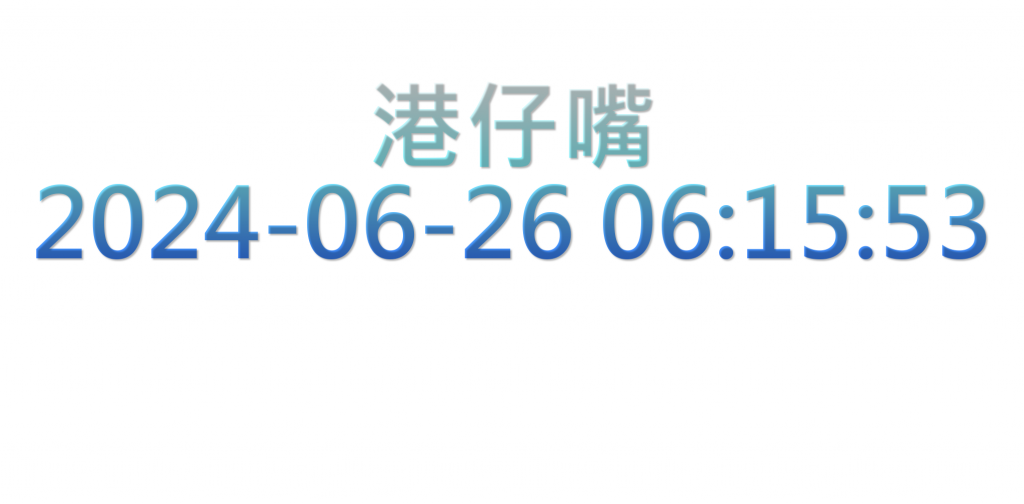
感謝指導
最後成果
<!DOCTYPE html>
<html>
<head>
<meta charset="utf-8">
<title>漸層色地名加時間</title>
</head>
<style>
h1 {
background: linear-gradient(to top, #3177fc, #87f6ff, #fcfcfc);
background: -webkit-linear-gradient(to top, #3177fc, #87f6ff, #fcfcfc);
background-clip: text;
-webkit-background-clip: text;
color: transparent;
}
h1 {
font-weight: bold;
font-family: Microsoft JhengHei;
margin: auto-flow;
text-align: center;
}
body {
padding: 10px;
margin: auto-flow;
overflow: hidden;
background-color: transparent;
text-align: center;
color: transparent;
font-family: Microsoft JhengHei;
text-shadow: 3px 3px 2px rgba(0,0,0,0.3);
font-size: 24px;
line-height: 1;
}
</style>
<body>
<H1><span><p align="left">港仔嘴</span><br /><span id="current_time"></span></p></H1>
<script>
setInterval(() => {
document.getElementById("current_time").innerHTML = Intl.DateTimeFormat(['sv-SE'], { day: 'numeric', month: 'numeric', year: 'numeric', hour: 'numeric', minute: 'numeric', second: 'numeric' }).format(new Date());
}, 100);
</script>
</body>
</html>