正所謂工欲善其事必先利其器,選擇一個順手的兵器是攻城獅很重要的準備工作。
撰寫R通常都用R Studio,用起來也很方便;不過對.NET工程師來說,心中兵器排行榜第一名的就是江湖人稱地表最強IDE的Visual Studio。
用已經順手的IDE撰寫R語言,也可以減少進入狀況的時間,輕車熟路!
要用Visual Studio 寫R,有三個必要安裝的項目:
https://www.visualstudio.com/downloads/
執行安裝檔
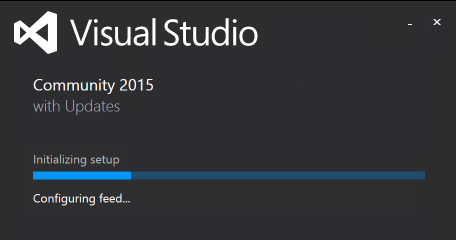
選Default,按下Install
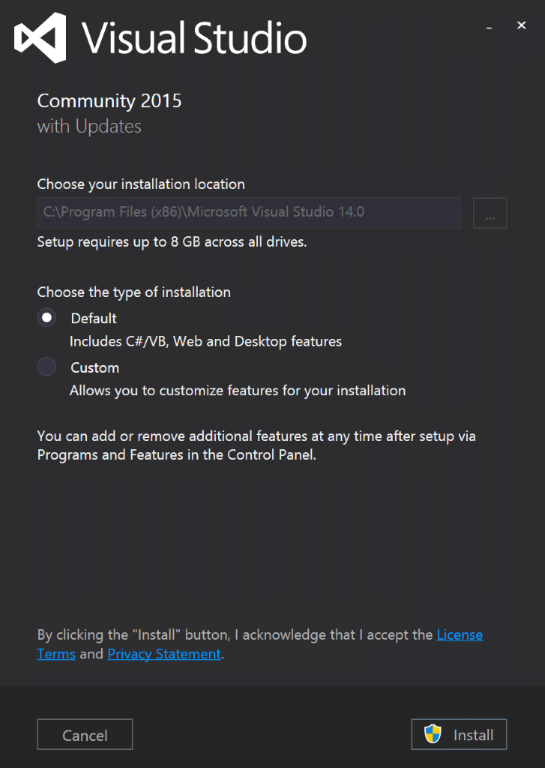
安裝成功!
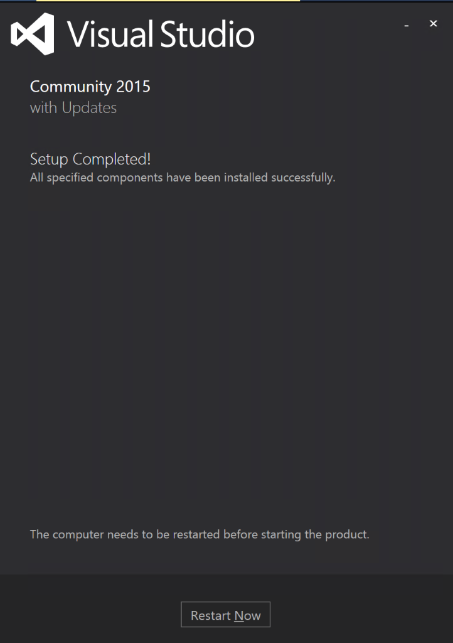
下載網址 https://www.visualstudio.com/vs/rtvs/
按下install
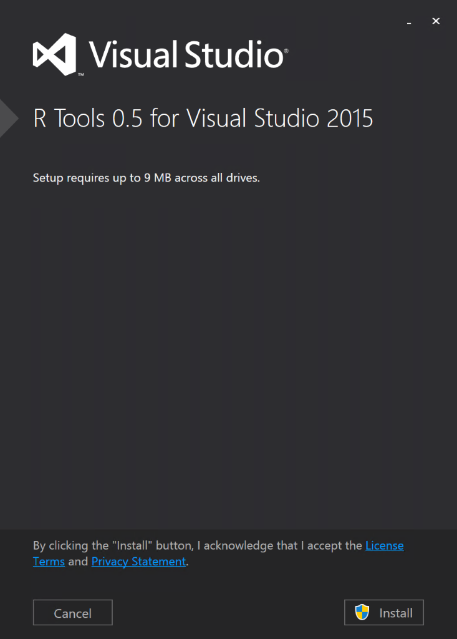
安裝完畢!

選擇適合自己的環境
An R interpreter: CRAN-R or Microsoft R Open
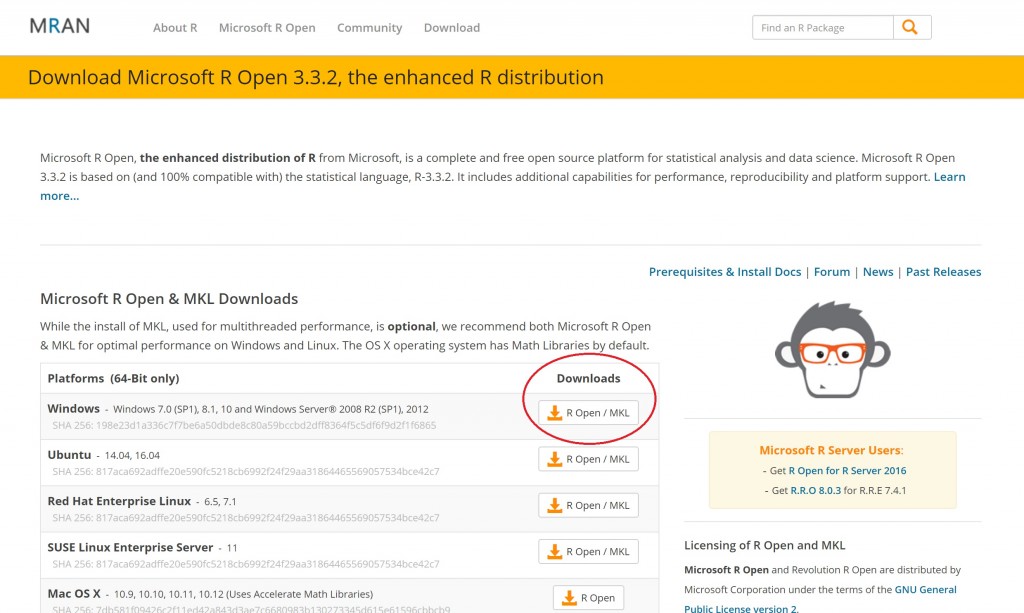
按下Next
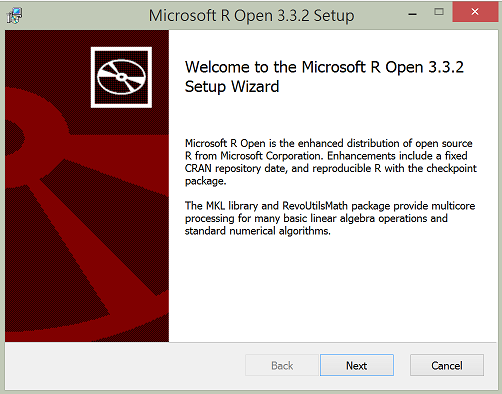
按下Install
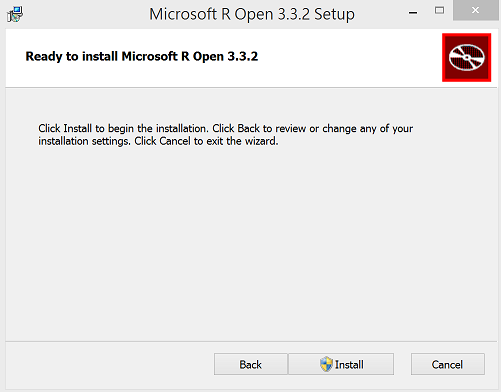
Finish
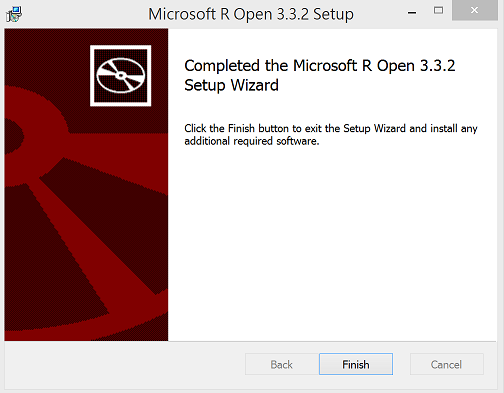
完成所有工具安裝! R + Visual Studio

如果有說明不清楚的地方,也可以透過以下channel 9影片及微軟連結找到解說。
七分鐘概覽 R Tools for Visual Studio
https://channel9.msdn.com/Series/ericsk-vsfamily/rtvstw-overview
RTVS
https://www.visualstudio.com/en-us/features/rtvs-vs.aspx
地表最強足球隊:巴薩之MSN連線

2015.10 攝於 內湖辦公室
