Yeah! PPAP , but here are Line Bot and Webhooks :p
前言提要請看 [Day 23] 動手篇 - 等等!什麼是 Webhooks? ,今天空出時間在 2 個小時內突破卡關許久的 Line Bot Webhooks ,既然是卡關的突破,內容自然不會很多,但重點一定都會提到。
此外若想使用現成 Line Bot package ,在 Github 關於 Node.js 不算少,大家可以試試,只是要注意 package 使用的 API 是 Bot API ( 已被捨棄 ) 、 Messaging API ( 運行中 ) ; Bundit J. - linebot 使用的是新的 API ,支援原生 Node.js 和 Express ,有需要的可以試試 ( 我沒用過,主要是看 Source Code ;做 Line Bot 後,最近很喜歡在 Github 翻 Source Code 看 XD )
熟悉的 Express
const express = require('express');
const app = express();
// 用 Function 接,參數第一個為 Request ,第二個為 Response
// 第三個為 Callback function
app.get('/', function (req, res, next) {
res.send('Hello World!')
});
app.listen(3000, function () {
console.log('Example app listening on port 3000!')
});
再來看看 Koa
const koa = require('koa');
const app = koa();
/*
1. Request 、 Response 在 Koa 都包在 Context 裡,習慣上我們會直接簡寫 ctx
- Koa context 還包了 Node.js 本身的 Request 和 Response
2. next 在 Koa 是暫停,和 Express 不同;暫停是為了等待需要時間回應的處理
*/
app.use(function *(ctx, next){
// Koa 取 Request 、 Response
ctx.req
// ( 也可以直接用 ctx ,記得多半都有 alias 到 )
ctx.res
// Koa 取 Node.js Request 、 Response
ctx.request
ctx.response
});
app.listen(3000, function () {
console.log('Example app listening on port 3000!')
});
說完,進本文!
Example Code 延續 [Day 21] 動手篇 - Please give me Mocha (1)
知道這兩點後以下提供兩種 Webhooks 的處理方式,
簡單的方式
const koa = require('koa');
const app = koa();
const router = require('koa-router');
router.post('/webhooks', function *(ctx, next) {
// 取 User 傳送得資料
ctx.req.body
})
app
.use(router())
// 自訂 middleware
.use(function *(ctx, next){
this.status = 200;
});
app.listen(3000, function () {
console.log('Example app listening on port 3000!')
});
我建議的方式
x-line-signature 間的檢查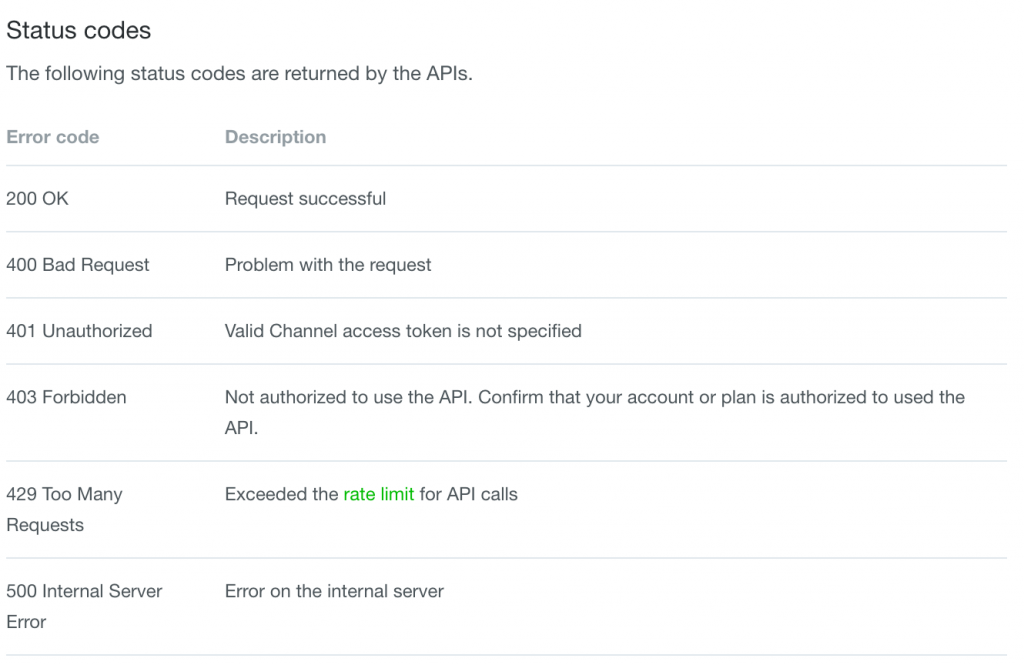
明天再來寫這部分,會從 Line Bot Channel Secret 開始寫起
卡關主要卡在兩個地方
x-line-signature 怎麼放進 Request header?
x-line-signature 的比對靠著 Source Code 解決我腦中不解的地方,才發現看 Source Code 實戰收獲遠大於文章,當然這句話也印證在這。目前文章的 Example Code 多半被簡化,之後我釋出這個的 Github repository 建議大家比較看看之間的差異。
