其實買Aspire one 有一部份原因是想玩玩看用小筆電來試GPS
但還是要先解決Bluetooth的問題
首先其實是要讓Ubuntu eee加上Bluetooth的服務
1.從www.tuxfamily.org網站安裝blueman這個相關的程式,首先要先安裝它的gpg key
sudo wget http://download.tuxfamily.org/blueman/blueman.gpg -O- | sudo apt-key add -
2.編輯**/etc/apt/sources.list檔案,將deb http://download.tuxfamily.org/blueman hardy blueman**加入
sudo vi /etc/apt/sources.list
deb http://download.tuxfamily.org/blueman hardy blueman
3.記得要重新更新
sudo apt-get update
sudo apt-get upgrade
此時ubuntu eee會更新有關bluetooth的套件,像是最重要的bluez-util等等
4.其實到這裡,插上香菇頭就可以進行連接了,記得要把手機的bluetooth功能打開
才能互相連接,例如我的手機是sony ericsson z550i,也容易就可以偵測到了,如下圖
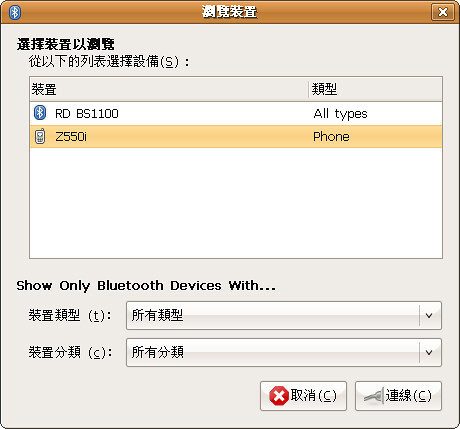
相對其實還滿方便的,不過要接GPS就有些麻煩囉~
