當我們使用微軟 Terminal Server時,經過一段時間我們會發現C槽空間越來越少,隨著User Profile越來越多,我們可能需要定期去清楚User Profile檔.
Microsoft 有個工具程式叫 User Profile Deletion Utility (Delprof.exe),可以幫助我們刪除過期的 User Profile .以下就來介紹如何使用 Delprof.exe 來清除過期的使用者設定檔!
1.首先我們先下載 Delprof檔.
http://www.microsoft.com/download/en/details.aspx?displaylang=en&id=5405
2.安裝完成後,執行cmd -->切換目錄至 C:\Program Files\Windows Resource Kits\Tools
3.執行delporf /? 可以看到相關說明
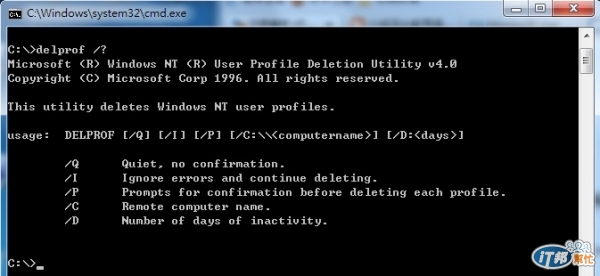
4.輸入-->delprof /p /d:30,這樣會刪除超過30天使用的使用者設定檔,
按 Y,確認刪除;或按A,選擇一次全部刪除.
*要特別注意刪除後該User Profile檔將無法再回復*
