上一篇作出了一個基本的Random Walks的物件,並讓它在螢幕上動起來,但只有實現了往四個方向,上、下、左、右,但螢幕上每個像素都有八個相鄰的像素,如下圖
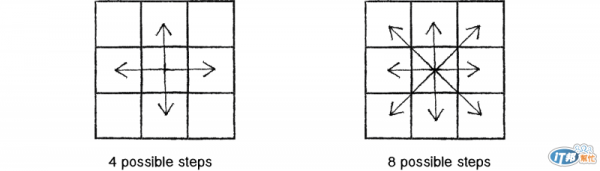
有八個方向可以移動,加上原地不動就有九個可選的方向,所以我們可以將原本的Random Walks做一些改進。
將X與Y軸拆開來看的話,X軸的移動有3個選擇,往左移動1個像素、不動、往右移動1個像素,Y軸同樣有3個選擇,計算X與Y軸的所有組合,剛剛好就是9種,依照這個想法,作出如下改進
step(){
stepx = int(random(3)) - 1; //可能產生 -1, 0 or 1
stepy = int(random(3)) - 1;
x += stepx;
y += stepy;
}
或者也可以改成使用浮點數,random(-1, 1)會產生由-1.0 ~ 1.0的任意隨機數值
void step() {
float stepx = random(-1, 1);
float stepy = random(-1, 1);
x += stepx;
y += stepy;
}
包括上一篇與這一篇,關於Random walks的變化與改進,要說明的只是機率這件事,Walker往任何方向走的機率都是一樣的,4個方向,任何一個方向的機率是 25% (1/4),9個方向則是 11.1% (1/9)
這可以解釋random()這個方法在Processing中的運作方式,稱為均勻分佈(Uniform Distribution),在範圍內每個值出現的機率相等。書中有一個範例去做驗證,
網址在此 http://natureofcode.com/book/introduction/#canvas1
int[] randomCounts;
void setup() {
size(640,240);
randomCounts = new int[20];
}
void draw() {
background(255);
// Pick a random number and increase the count.
int index = int(random(randomCounts.length));
randomCounts[index]++;
stroke(0);
fill(175);
int w = width/randomCounts.length;
// Graphing the results
for (int x = 0; x < randomCounts.length; x++) {
rect(x*w,height-randomCounts[x],w-1,randomCounts[x]);
}
}
可以看見個每個長條大致上會平均增長,雖然長條之間會有細微的偏差,但隨著時間會越來越平均。
下一篇會介紹非均勻分佈(Non-Uniform Distributions),當粒子在空氣中運動的時候,雖然是隨機運動,但卻可能因為風的影響而趨向往某個方向移動,那要如何模擬這個情況呢?
