大家好,今天第5天發文,天氣越來越涼了,大家要多注意天氣變化喔。今天還是文字的小技巧。
今天教的是可以製作出屬於自己的文字路徑,看你怎麼移動或放置都可以。
(一) 先創一個文字來
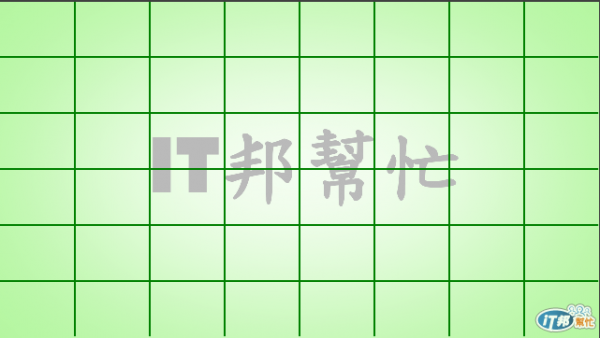
(二) 點選文字圖層
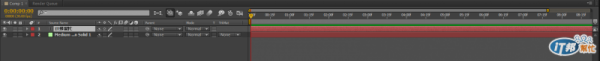
(三) 點選鋼筆工具

(四) 畫路徑
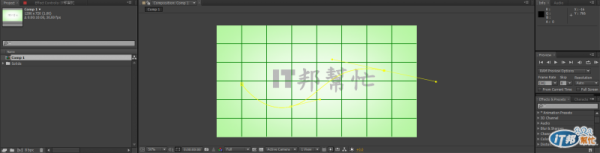
(五) 點回文字圖層
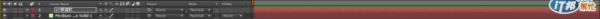
(六) 把它展開,按Text
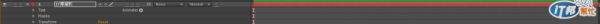
(七) 點選”path options”
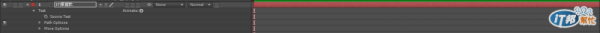
(八) 看到path點進去
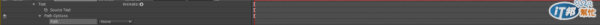
(九) 可以把剛剛你畫的路徑套進去
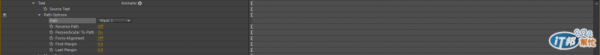
這裡有很多屬性的調整,會影響呈現效果
分別為:
反轉路徑
垂直直線路徑
強製對齊
開始留白
最後留白
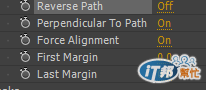
(十) 完成
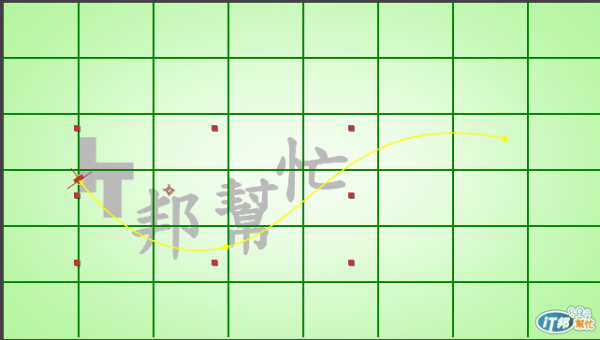
小小練習..
