大家連續假期愉快嗎!?
我想有出去玩都有遇到塞車吧,真的很討厭,
下次出去玩考慮一下大眾運輸好了...既能節省時間又環保!
今天要跟大家分享的是視窗程式的版面配置,
Java在視窗程式的設計上提供版面配置管理者,
讓程式設計師可以選擇各種不同的配置方式來呈現物件的位置,
當要使用版面配置管理者的時候,必須使用setLayout()方法,
mgr就是一個版面配置管理者的物件,setLayout()方法用來設定想要使用哪一個版面配置管理者的物件,這將決定JFrame視窗內畫面呈現原件的方式。
若JFrame視窗設定setLayout(null),表示不使用版面配置管理者,此時即是使用絕對座標版面配置的方法,
也就是說JFrame視窗內的每個元件都是使用setBounds()方法來決定元件的位置。
語法: 物件.setBounds(int x, int y,int width, int height)
class MyJFrame extends JFrame{
private JPanel contentPane;
MyJFrame(){
setDefaultCloseOperation(JFrame.EXIT_ON_CLOSE);
setBounds(100, 100, 450, 300);
setTitle("你喜歡哪一種呢!?");
setVisible(true);
contentPane = new JPanel();
setContentPane(contentPane);
contentPane.setLayout(null);
JButton btn1 = new JButton("唱歌");
btn1.setBounds(80, 29, 100, 23);
contentPane.add(btn1);
JButton btn2 = new JButton("跳舞");
btn2.setBounds(80, 94, 100, 23);
contentPane.add(btn2);
JButton btn3 = new JButton("運動");
btn3.setBounds(228, 29, 100, 23);
contentPane.add(btn3);
JButton btn4 = new JButton("聚餐");
btn4.setBounds(228, 94, 100, 23);
contentPane.add(btn4);
JButton btn5 = new JButton("閱讀");
btn5.setBounds(151, 144, 100, 23);
contentPane.add(btn5);
setVisible(true);
}
}
public class LayoutDemo {
public static void main(String[] args){
MyJFrame f = new MyJFrame();
}
}
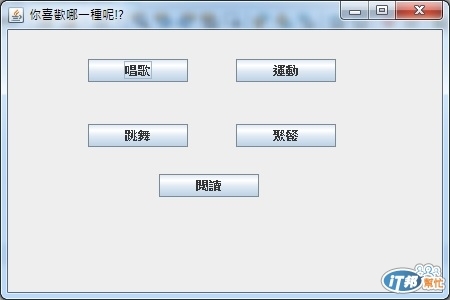
晚安,祝大家有個好夢。![]()
