directive 在 AngularJS 的開發中扮演了非常重要的角色。
使用 directive 指令可在指定的 DOM 元素標記,讓該元素有特定的行為或是轉換該元素的 DOM。
在實作 AngularJS application 的過程,我們一定會使用到 AngularJS 內建提供的 directive。
比方說,
基本上,AngularJS 已提供了很多平常做網站需要的 directive。
可是,當內建 directive 不能完成我們的需求,建立客製化 directive 還是需要的。
我每次在解決寫 directive 遇到的問題時,總是會發現 directvie 新用法或屬性。
寫久後覺得瞭解 directive 的各屬性是很有用的,所以接下來幾篇來介紹 directive 屬性吧~
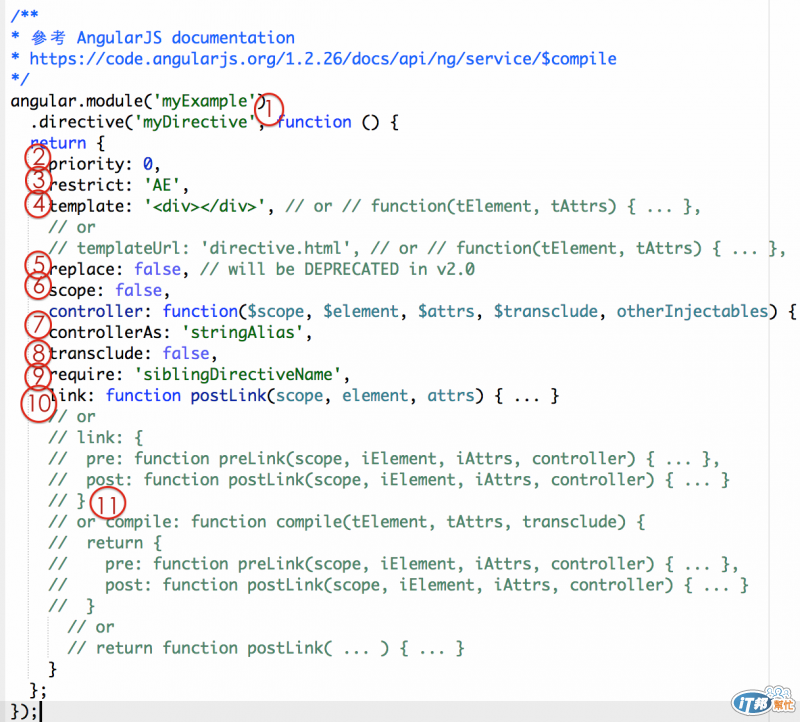
1. directive 名稱:
AngularJS 正規化 directive 名稱在宣告時是寫駝峰寫法 (camelCase)。ex: myNiceDirective
可是因為在 HTML 是沒有區分大小寫的 (case-insensitive) ,所以在 HTML 中宣告是需改成破折號 (-)。ex: my-nice-directive
規則如下:
2. priority (default: 0)
一個 element 可同時擁有多個 directives,並且可設定 priority 來排列 directives compile 順序。
priority 的數字越大的會越先 compile。
ex:
ng-repeat: 1000
ng-href: 99
ng-click: 0
compile 順序就是 ng-repeat -> ng-href -> hg-click
3. restrict (default: A)
此 directive 的宣告方式
E: Element name
A: Attribute
C: Class (儘量不要用)
M: Comment (絕對不要用)
directive 到底要用 Element 還是 Attribute?
我的分法很簡單,
假如該 directive 性質是像是 component ,性質是獨立的,我會用 Element。ex: map
假如該 directive 性質像是 plugin,會幫綁定的 DOM 元素加行為,我會用 Attribute。ex: ng-click
當然... 假如需要支援 IE8-,我一概都用 Attribute。(IE8- 不支援 custom element tag)
官網使用前 IE 規範
4.1 template (default: template 內容會取代元素的內容)
變更綁定元素的 HTML:
4.2 templateUrl
跟 template 功能一樣,只是差別是 templateUrl 是載入外部的 template。
官網範例
template 跟 templateUrl 兩者都可用 function 格式,只要 return string value 就好。
範例:http://plnkr.co/edit/5YKO3R1chIRNL1sGEAwx
angular.module('myExample', [])
.controller('myCtrl', ['$scope', function($scope) {
$scope.myName = 'luffy';
}])
.directive('myDirective', function() {
return {
templateUrl: function (elem, attrs) {
// 一定要 return string
return attrs['has-name'] === 'my' ? 'myTmpl.html' : 'yourTmpl.html';
}
};
});
5. replace (default: false)
template 內容會取代元素本身
當 replace 是 true 的時候,template 本身的 root node 只能有一個。
get error
正確:
<div>
my name is {{myName}}
<span> it's ok! </span>
</div>
下集待續!

請教一下,4.2 templateUrl裡面的範例,要怎樣改變,才會使用'yourTmpl.html'這個template呢?