之前介紹 ionic 相關開發的文章告一個段落,細節的部份無法在這一次介紹的清楚的,請大家透過的資源去自行學習了
官方網站: http://ionicframework.com/
官方討論區: http://forum.ionicframework.com/
目前ionic 還在beta階段,所以目前相關的討論有限,請利用官方的討論區或是 stackoverflow 來使用
官方的tutorial : http://ionicframework.com/tutorials/intro-tutorial/
apk 打包到上架 : http://ionicframework.com/docs/guide/publishing.html
weather tutorial : http://www.binpress.com/tutorial/a-simple-weather-forecast-app-with-ionic-framework-and-forecastio/107
angular 官網 : https://angularjs.org/
CodeSchool : http://campus.codeschool.com/courses/shaping-up-with-angular-js/intro
https://github.com/driftyco/ionic-demo
https://github.com/driftyco/ionic-weather
ANDROID_HOME is not set and "android" command not in your PATH
在建立Android Project 最常發生的就是 android home 或是 Ant 的問題,可以參考
http://ionicframework.com/docs/ionic-cli-faq/#android-sdk
alert [ERROR] Error initializing Cordova: class not found
之前在開發的時侯,一開始都會有這個錯誤訊息出現,最後找到的問題都是 cordova 相關版本的問題,所以最後都是以更新 ionic 的版本才解掉這個問題
這是我之前在討論區提出的問題 http://forum.ionicframework.com/t/when-i-build-android-app-it-alert-error-error-initializing-cordova-class-not-found/8059/7
android-sdk/23/tools/zipalign: cannot execute: No such file or directory
在build 成 apk 執行 zip apk 時會找不到 zipalign 的問題,最簡單的方式就是從 android sdk/bin 裡的 zipalign copy 到 tools 裡
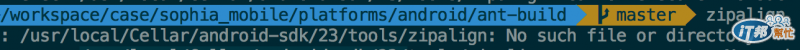
Sublime : http://www.sublimetext.com/
Atom : https://atom.io/
xcode : 開發ios工具,但請先買一台Mac 電腦
eclipse : 開發 Android 使用
https://www.eclipse.org/downloads/
https://developer.android.com/sdk/installing/studio.html
