前兩天都再整理書裡面的重點
接下來這幾天會針對這些特性
去做一些簡單的練習
今天先練習Listener的部分
這個練習使用到前面提到八種Linstener的HttpSessionListener
來實現統計現在有多少人在web上
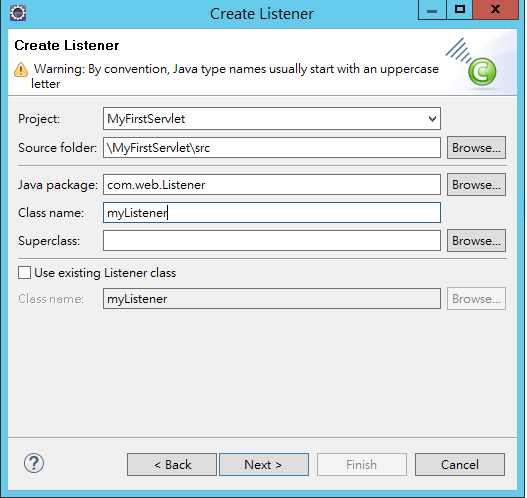
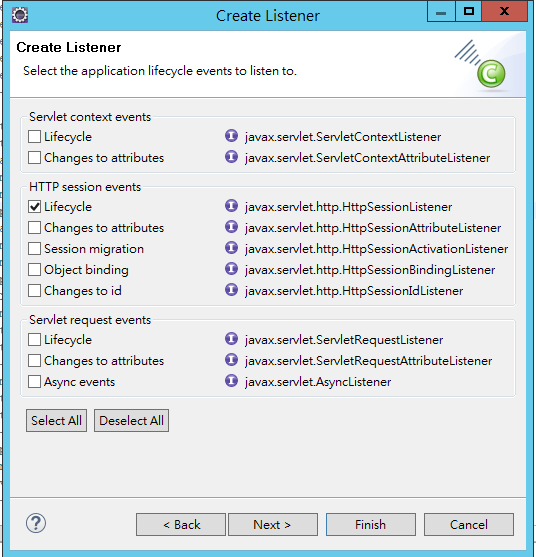
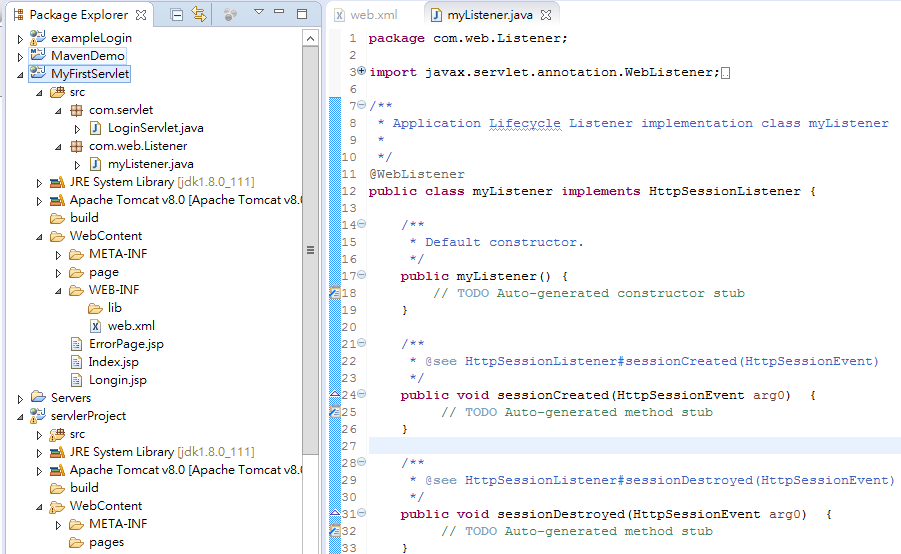
public class myListener implements HttpSessionListener {
private static int tSessions;
/**
* Default constructor.
*/
public myListener() {
// TODO Auto-generated constructor stub
}
public static int GetSessions() {
return tSessions;
}
/**
* @see HttpSessionListener#sessionCreated(HttpSessionEvent)
*/
public void sessionCreated(HttpSessionEvent arg0) {
// TODO Auto-generated method stub
tSessions++;
}
/**
* @see HttpSessionListener#sessionDestroyed(HttpSessionEvent)
*/
public void sessionDestroyed(HttpSessionEvent arg0) {
// TODO Auto-generated method stub
tSessions--;
}
除了新增一個tSessions之外
還要新增一個method,讓Servlet可以去取得目前的值
並且在sessionCreated和sessionDestroyed分別去做加減
sessionCreated =>當client增加的時候會呼叫此method
sessionDestroyed =>當cilent離開session時呼叫此method
<listener>
<listener-class>com.web.Listener.myListener</listener-class>
</listener>
</web-app>
//在裡只驗證密碼和DD裡面的是否相同就好,來模擬多人在同個web的case
if(secretPassword.equals(password) )
{
request.setAttribute("myname",name);
//呼叫GetSessions,回傳參數值並透過setAttribute到新增的cont給JSP使用
request.setAttribute("cont",myListener.GetSessions());
request.getRequestDispatcher("Index.jsp").forward(request, response);
return;
}
else
{
//也可以在Servlet取出context-param,再由JSP取出
//request.setAttribute("strMsg",strError);
request.getRequestDispatcher("ErrorPage.jsp").forward(request, response);
}
Index.jsp
<body>
<h1>Hi! <%= request.getAttribute("myname") %>.</h1> this is my first Servlet!!!
there have <%=request.getAttribute("cont") %> people online!!
</body>
4.demo
IE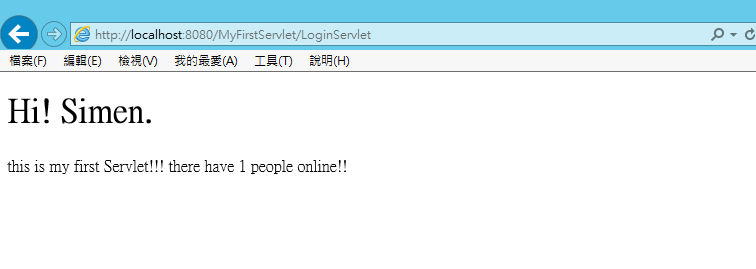
開chrome登入的結果
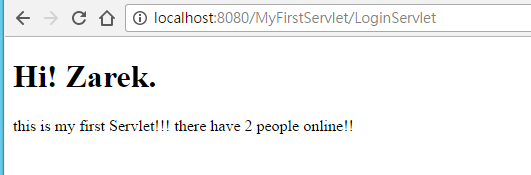
firefox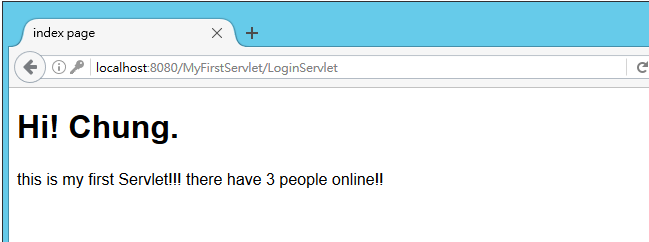
此範例是一個很簡單的練習
但還有一些問題
這部份明天會再紀錄上來
