+ 的按鈕,按下時會幫我把現在的數值 +1- 的按鈕,按下時會幫我把現在的數值 -1<template>
<div class="container">
<h2>count:<span class="count"> {{ count }}</span></h2>
<button @click="increase"> + </button>
<button @click="decrease"> - </button>
</div>
</template>
<script>
export default {
data () {
return {
count: 0,
}
},
methods: {
increase () {
this.count += 1;
},
decrease () {
this.count -= 1;
},
}
}
</script>
<style>
.count {
color: red;
}
</style>
超簡單的,今天到這裡,收工。 :D
我們要在 src 下,新增一個 store 的資料夾,裡面分別有 5 隻 .js 檔案。
├─src
│ ├─components
│ ├─pages
│ └─store
│ ├─actions.js
│ ├─getter.js
│ ├─index.js
│ ├─mutations.js
│ └─mutations_type.js
| 檔案 | 實作 vuex 與負責職權 |
|---|---|
| action.js | 存放 action 函式 |
| getter.js | 存放 getter 函式,只負責取 state 供元件使用 |
| index.js | vuex init (形同 vuex 的 main.js) |
| mutations.js | 存放 state 與 mutation 函式 |
| mutations_type.js | 存放 mutation key |
還記得嗎?一切都是從 action 開始的!
import Vue from 'vue'
import mutations from './mutations'
// 引入 mutations_type (引用同一個 key)
import * as types from './mutations_type.js'
export const actionIncrease = ({ commit }) => {
console.log('actionIncrease');
commit(types.INCREASE);
}
export const actionDecrease = ({ commit }) => {
console.log('actionDecrease');
commit(types.DECREASE);
}
export const INCREASE = 'INCREASE';
export const DECREASE = 'DECREASE';
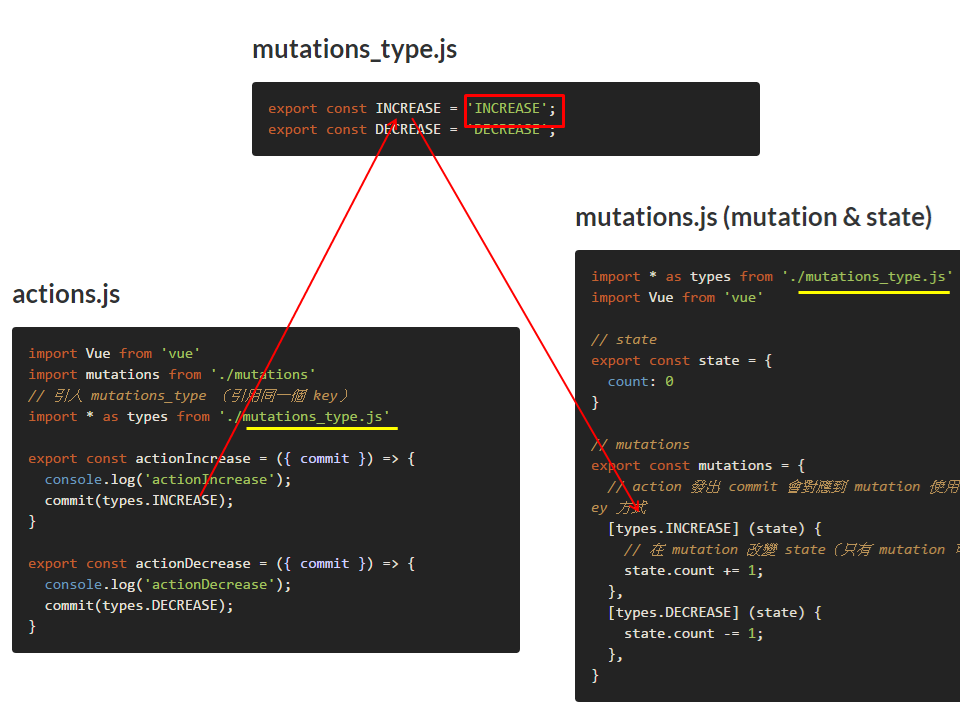
mutations_type 雖然是非必要的檔案,主要作為 action 與 mutation 中間溝通的對應表,這隻檔案的存在,是當系統成長到一定的程度,防止 mutation key 重複,造成不可預期情況發生,也有防呆作用 。
import * as types from './mutations_type.js'
import Vue from 'vue'
// state
export const state = {
count: 0
}
// mutations
export const mutations = {
// action 發出 commit 會對應到 mutation 使用的是 Object key 方式
[types.INCREASE] (state) {
// 在 mutation 改變 state(只有 mutation 可以改變!)
state.count += 1;
},
[types.DECREASE] (state) {
state.count -= 1;
},
}
export const getCount = state => { return state.count }
getter 很單純,只需要設計函式返回需要的
state
設計不同函式,就可以拿到不同資料型態的 state
import Vue from 'vue'
import Vuex from 'vuex'
import { state, mutations } from './mutations.js'
import * as getters from './getters.js'
import * as actions from './actions.js'
Vue.use( Vuex );
export default new Vuex.Store({
state,
mutations,
getters,
actions,
// 嚴格模式,禁止直接修改 state
strict: true
});
指揮挺組合的概念。
// 引入 store 資料夾(上面五隻 js )
// 預設會去找 index.js 如果沒有的話會報錯!
// 我們在上一個範例已經組合所有指揮挺了!!
import store from './store'
( 中間略.. )
new Vue({
el: '#app',
router,
// 加入 store
store,
render: h => h( App )
});
<template>
<div class="container">
<h2>count:<span class="count"> {{ count }}</span></h2>
<button @click="actionIncrease"> + </button>
<button @click="actionDecrease"> - </button>
</div>
</template>
<script>
// 引用 vuex
// mapActions 在 computed 中使用,提取 action 函式的方法,使用函式名稱
// mapGetters 在 methods 中使用,提取 getter 函式的方法,可以利用物件 key: value 方式取別名
import { mapGetters, mapActions } from 'vuex'
export default {
computed: {
// ...mapGetters 為 ES7 寫法
...mapGetters({
// getCount return value 將會存在別名為 count 的 data 上
count: 'getCount',
}),
},
methods: {
...mapActions([
'actionIncrease',
'actionDecrease',
]),
// 其他 method call action 的方法
callAction() {
// example
this.actionIncrease;
}
},
}
</script>
一開始會比較難掌握整個流程,而且一開始學習 example 都是用看的,很難真的理解這樣的流程有什麼好處..。
console.log 去測試 action 有無觸發?或者 log 資料是否正確?這樣的測試對流程了解很有幫助。(當然可以使用 devtool..)實作小範例入門 Vue & Vuex 2.0 - github 完整範例
使用 git checkout 切換每天範例。

不好意思想詢問
Q:在actions.js裡面為什麼要import mutations from './mutations'?
我看似乎在這支js檔裡面不會用到mutations,甚至是不是少打.js
hi,
中間有一張圖 圖解 mutations_type 看一下滿清楚的
mutations_type 非必要檔案,主要用來 reference 同一個 String
避免打錯字,系統長大的時候避免命名重複,好管理
hi Jacky 是不是我誤會了什麼
我想問的是action.js 裡的第二行
那關於mutations_type你講得很清楚喔!沒有疑慮!謝謝你
檔名 getter.js 應該是有s 的, 應該是 getters.js
hi garrodran99,
感謝勘誤,目前 ithelp 文章不能編輯,晚點在試試看,謝謝。