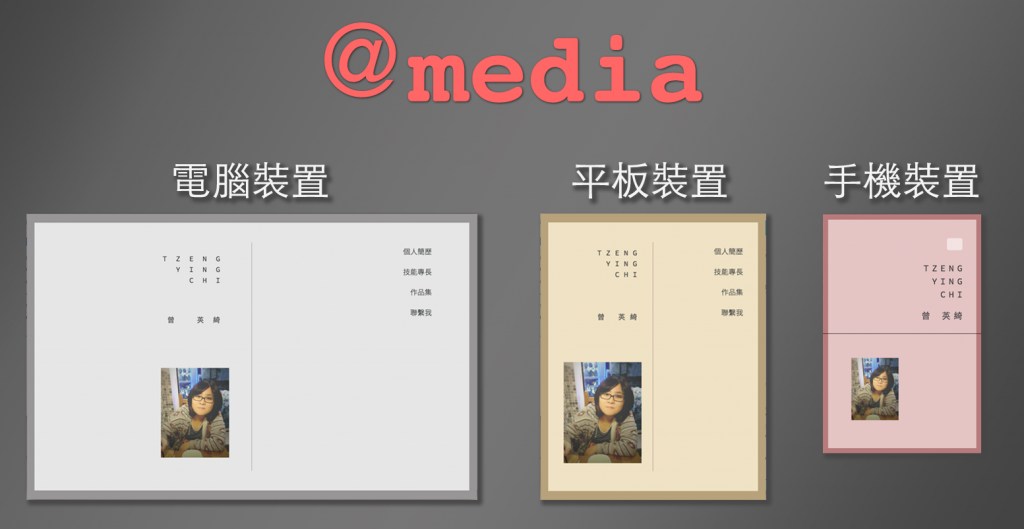
Media Queries是什麼呢?引用自w3schools的介紹(http://www.w3schools.com/css/css3_mediaqueries.asp)
CSS3 Introduces
Media QueriesMedia queries in CSS3 extend the CSS2 media types idea:
Instead of looking for a type of device, they look at the capability of the device.
- Media queries can be used to check many things, such as:
- width and height of the viewport
- width and height of the device
- orientation (is the tablet/phone in landscape or portrait mode?)
- resolution
Using media queries are a popular technique for delivering a tailored style sheet to tablets, iPhone, and Androids.
Media →
媒體
Queries →查詢
Media Queries是具有偵測設備(device)媒體的能力,而不是偵測這是什麼設備、機種等
瀏覽器視窗(viewport of web page)的寬度和高度設備裝置(device)的寬度和高度- 設備裝置的
方向(平板電腦or手機? 橫向or縱向模式?)- 解析度
普通前三點是我們最常使用到的功能~
Media Queries的語法為@media 媒體類型 and (判斷式) {
CSS Code寫在此;
}
all適用於各種媒體類型的設備screen適用電腦螢幕、平板、智慧型手機上等等(常用)speech用於在需要"閱讀"的頁面上 ←我想應該是無障礙空間吧?
視窗寬度 ≦ 768px為平板裝置Media Query的寫法為
媒體類型 為
平板→screen
判段式 為當螢幕小於768px時做動作→max-width: 768px
範例寫法為↓↓
@media screen and (max-width: 768px) {
當螢幕寬度 < 768 px 時將載入這段 CSS;
}
判斷點設定相當的重要啊!如果判斷式的像素太大等於沒設斷點,如果判斷式的像素太小又會造成始終讀不到![]()
小妹在這邊教大家可以參考Bootstrap的判斷點 XDD
以Bootstrap的角度來看
(圖片截取自:https://kkbruce.tw/bs3/CSS)
可以看到Bootstrap的關鍵判斷點有四個
媒體的寬度分別為
- 手機 →
768px以下- 平板 →
768px~992px區間- 普通電腦版 →
992px~1200px區間- 高清電腦版 →
1200px以上
@media在媒體寬度分別為以上關鍵判斷點時做載入@media括號內的動作
那這邊介紹Media Queries的特性與應用,下一篇來實作與應用Media Queries的特性給大家看囉~
謝謝收看~![]()
在google上搜尋 Media Queries 第一頁前幾篇文章講解的都不錯喔~
同步連載於blogger-"King 學習前端之人生"
[ 著作權為 Ying-chi Tzeng所有,轉載請告知~]
