Button 在 React Native 其實算是特殊的,0.38 版以前的 React Native 並沒有 Button 這個元件的,都要用 <TouchableOpacity> 這個很像 <View> 的元件,但是點下去後會變透明的元件來做按鈕,裡面再放一個 <Text> 排個版,就是一顆自己的按鈕了,但是現在 0.38 後出現了 <Button> 元件,所以現在能直接使用,不過有個缺點,在 IOS 跟 Android 的樣子長得不一樣,所以為了要統一按鈕形狀,通常我都還是會自己嗑一個自己喜歡的按鈕。
使用 SOP : import { TouchableOpacity } from 'react-native';
使用範例
<TouchableOpacity style={styles.button} onPress={function(){ console.log('按到我了') }}>
<Text style={styles.buttonText}> TouchableOpacity Button </Text>
</TouchableOpacity>
從 onPress 這個 props 名稱上我們可以猜到這是 TouchableOpacity 的點擊事件,當點擊後會出發這個 function。
跟其他 Component 一樣使用 SOP: import { Button } from 'react-native';
使用範例
<Button
onPress={function(){ console.log('按到我了') }}
title="Learn More"
color="#841584"
/>
Button 一樣有 onPress 可以使用,跟 TouchableOpacity 的使用方法大同小異。
最後來一個完整的範例:
import React, { Component } from 'react';
import {
StyleSheet,
View,
Text,
TouchableOpacity,
Button
} from 'react-native';
export default (props) => (
<View style={styles.center}>
<TouchableOpacity style={styles.button}>
<Text style={styles.buttonText}> TouchableOpacity Button </Text>
</TouchableOpacity>
<Button
title="Learn More"
color="#841584"
/>
</View>
);
const styles = StyleSheet.create({
center: {
flex: 1,
justifyContent: 'center',
alignItems: 'center',
},
button: {
margin: 20,
padding: 10,
paddingLeft: 20,
paddingRight: 20,
backgroundColor: '#406E9F',
borderRadius: 9,
alignItems: 'center',
justifyContent: 'center',
},
buttonText: {
color: '#fff',
fontSize: 20,
fontWeight: 'bold',
},
});
結果長這樣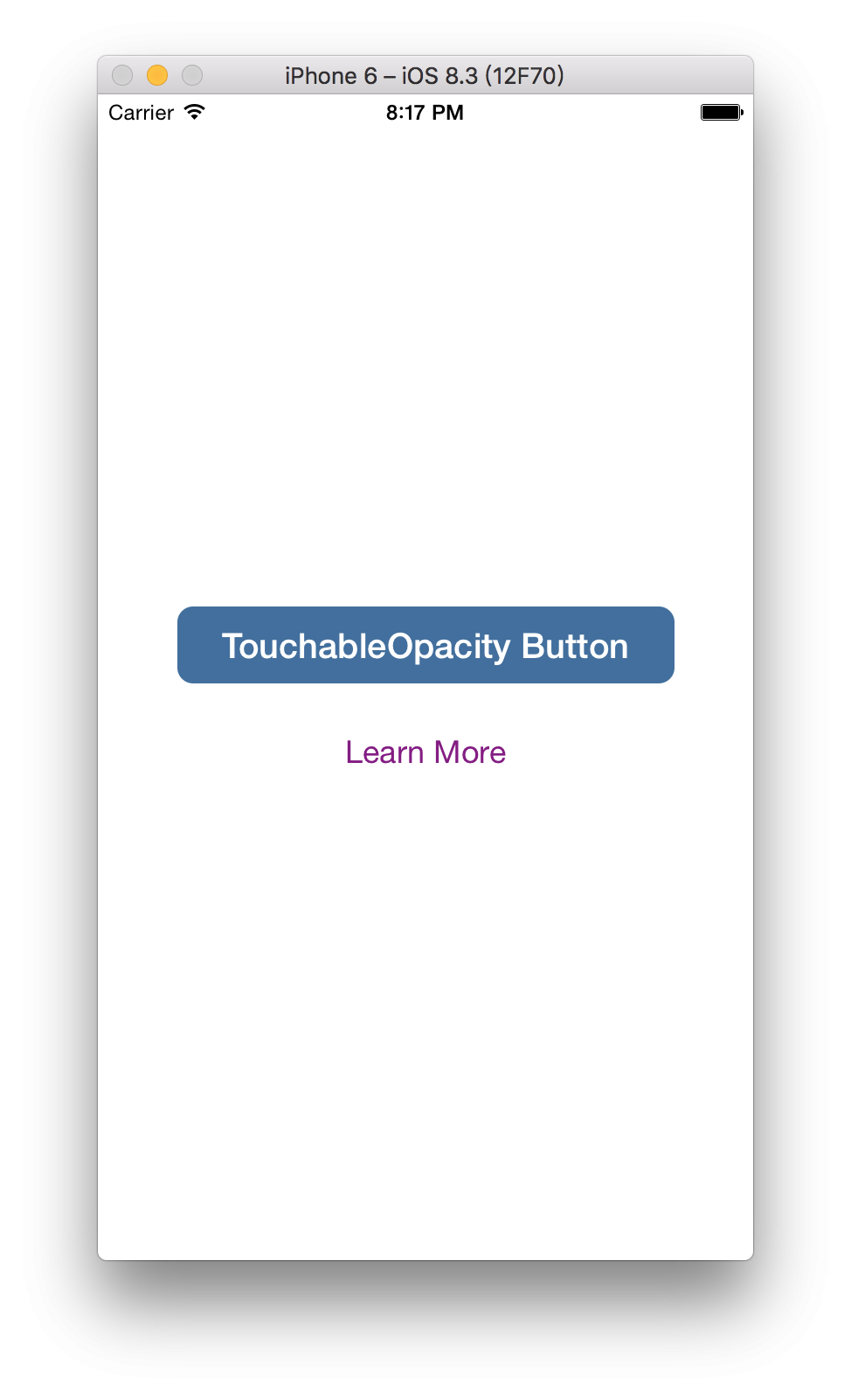
這裡我們能發現一個跟之前範例當中不一樣的地方,我們 export 時適用
export default (props) => ();
之前的範例當中都是
export default class HelloReactNative extends Component {}
這裡個有什麼差別呢?
export function 的是 pure function 我們稱之為 dump Component, export class 的我們稱之為 smart function,這個章節中我們不深入的介紹,有興趣的朋友可以看這篇 『React 最佳實踐與實用函式』,簡單來說就是 pure function 的 Component 只是一層皮,沒有狀態的單純做顯示,可以方便的除錯和重用。
那這種 pure function 怎麼使用呢?
我們可以這樣
import ButtonSample from './src/ButtonSample';
然後在 render 中使用
<View style={{ flex: 1 }}>
<ButtonSample />
</View>
未來有機會再更詳細的介紹 dump Component、 smart Component
有問題歡迎來 React Native Taiwan 問喔
創科資訊
