當程式越開發越複雜時,如果要修改個多個VBA程式,可能涉及到表單上的程式與模組內的程式,也許還有報表上的程式需要調整,今日介紹一組程式,可將Access內的各種物件,匯出成純文字檔,以便再轉入其他Access檔案中使用,或以純文字檔批次修改後,再轉入原本Access中使用,如果要調整的關鍵字坐落於不同的物件中,這可以減少不少時間。
以下為物件轉純文字檔的程式:
Sub SaveAllObjectToText()
Dim objForm As Object, objQuery As Object, objReport As Object
Dim objDataAccessPage As Object, objMacro, objModule As Object
Dim strPath As String
Dim strExt As String
Dim strPrev As String
'application.saveastext acForm,"form name","c:filename.txt" 匯出表單成為純存字檔
'application.loadfromtext acForm,"form name","c:filename.txt" 匯入純文字成表單
strPath = "D:\temp\備份\"
strMDBFileName = CurrentProject.Name
strExt = ".txt"
strPath = InputBox("備份路徑:", , strPath)
If Len(strPath) = 0 Then
MsgBox "備份路徑空白,取消匯出!"
Exit Sub
End If
If FolderExist(strPath) = False Then
Call MakeDir(strPath)
End If
If Right(strPath, 1) <> "\" Then strPath = strPath & "\"
'查詢
strPrev = "Query"
For Each objQuery In CurrentData.AllQueries
strFullPath = strPath & strMDBFileName & "_" & strPrev & "_" & objQuery.Name & strExt
Debug.Print "轉出查詢:「" & objQuery.Name & "」到「" & strFullPath & "」"
Application.SaveAsText acQuery, objQuery.Name, strFullPath
Next
'表單
strPrev = "Form"
For Each objForm In CurrentProject.AllForms
strFullPath = strPath & strMDBFileName & "_" & strPrev & "_" & objForm.Name & strExt
Debug.Print "轉出表單:「" & objForm.Name & "」到「" & strFullPath & "」"
Application.SaveAsText acForm, objForm.Name, strFullPath
Next
'報表
strPrev = "Report"
For Each objReport In CurrentProject.AllReports
strFullPath = strPath & strMDBFileName & "_" & strPrev & "_" & objReport.Name & strExt
Debug.Print "轉出報表:「" & objReport.Name & "」到「" & strFullPath & "」"
Application.SaveAsText acReport, objReport.Name, strFullPath
Next
'資料頁
strPrev = "DataAccessPage"
For Each objDataAccessPage In CurrentProject.AllDataAccessPages
strFullPath = strPath & strMDBFileName & "_" & strPrev & "_" & objDataAccessPage.Name & strExt
Debug.Print "轉出資料頁:「" & objDataAccessPage.Name & "」到「" & strFullPath & "」"
Application.SaveAsText acDataAccessPage, objDataAccessPage.Name, strFullPath
Next
'巨集
strPrev = "Macro"
For Each objMacro In CurrentProject.AllMacros
strFullPath = strPath & strMDBFileName & "_" & strPrev & "_" & objMacro.Name & strExt
Debug.Print "轉出巨集:「" & objMacro.Name & "」到「" & strFullPath & "」"
Application.SaveAsText acMacro, objMacro.Name, strFullPath
Next
'模組
strPrev = "Module"
For Each objModule In CurrentProject.AllModules
strFullPath = strPath & strMDBFileName & "_" & strPrev & "_" & objModule.Name & strExt
Debug.Print "轉出模組:「" & objModule.Name & "」到「" & strFullPath & "」"
Application.SaveAsText acModule, objModule.Name, strFullPath
Next
MsgBox "完成!"
Call OpenFolder2(strPath)
End Sub
以下為純文字檔轉物件的程式:
Sub LoadAllTextToObject()
Dim strPath As String
Dim strExt As String
Dim strPrev As String
Dim strFullPath As String
Dim strObjName As String
'類型:
'acQuery '查詢
'acForm '表單
'acReport '報表
'acDataAccessPage '資料頁
'acMacro '巨集
'acModule '模組
strPath = "D:\temp\備份\"
strMDBFileName = CurrentProject.Name
strExt = ".txt"
Dim fso As Object 'FileSystemObject
Dim fld As Object 'Folder
Dim fl As Object 'File
Dim Mask As String
Set fso = CreateObject("scripting.FileSystemObject")
strPath = InputBox("請確認來源資料夾路徑:", , strPath)
'如果沒有選擇的話則離開程式
If Len(strPath) = 0 Then
MsgBox "資料夾字串空白,停止匯入!"
Exit Sub
End If
Set fld = fso.GetFolder(strPath)
strMDBFileName = InputBox("請填入MDB檔名字串:", , strMDBFileName)
If Len(strMDBFileName) = 0 Then
MsgBox "MDB檔名字串空白,停止匯入!"
Exit Sub
End If
MaskQuery = strMDBFileName & "_Query_" & "*" & strExt
MaskForm = strMDBFileName & "_Form_" & "*" & strExt
MaskReport = strMDBFileName & "_Report_" & "*" & strExt
MaskDataAccessPage = strMDBFileName & "_DataAccessPage_" & "*" & strExt
MaskMacro = strMDBFileName & "_Macro_" & "*" & strExt
MaskModule = strMDBFileName & "_Module_" & "*" & strExt
For Each fl In fld.Files
If fl.Name Like MaskQuery Then
strFullPath = fl.path
strObjName = CutRight(CutLeft(strFullPath, strPath & strMDBFileName & "_Query_"), strExt)
Application.LoadFromText acQuery, strObjName, strFullPath
Debug.Print "轉入查詢:「" & strFullPath & "」到「" & strObjName & "」"
End If
If fl.Name Like MaskForm Then
strFullPath = fl.path
strObjName = CutRight(CutLeft(strFullPath, strPath & strMDBFileName & "_Form_"), strExt)
Application.LoadFromText acForm, strObjName, strFullPath
Debug.Print "轉入表單:「" & strFullPath & "」到「" & strObjName & "」"
End If
If fl.Name Like MaskReport Then
strFullPath = fl.path
strObjName = CutRight(CutLeft(strFullPath, strPath & strMDBFileName & "_Report_"), strExt)
Application.LoadFromText acReport, strObjName, strFullPath
Debug.Print "轉入報表:「" & strFullPath & "」到「" & strObjName & "」"
End If
If fl.Name Like MaskDataAccessPage Then
strFullPath = fl.path
strObjName = CutRight(CutLeft(strFullPath, strPath & strMDBFileName & "_DataAccessPage_"), strExt)
Application.LoadFromText acDataAccessPage, strObjName, strFullPath
Debug.Print "轉入資料頁:「" & strFullPath & "」到「" & strObjName & "」"
End If
If fl.Name Like MaskMacro Then
strFullPath = fl.path
strObjName = CutRight(CutLeft(strFullPath, strPath & strMDBFileName & "_Macro_"), strExt)
Application.LoadFromText acMacro, strObjName, strFullPath
Debug.Print "轉入巨集:「" & strFullPath & "」到「" & strObjName & "」"
End If
If fl.Name Like MaskModule Then
strFullPath = fl.path
strObjName = CutRight(CutLeft(strFullPath, strPath & strMDBFileName & "_Module_"), strExt)
Application.LoadFromText acModule, strObjName, strFullPath
Debug.Print "轉入模組:「" & strFullPath & "」到「" & strObjName & "」"
End If
Next
MsgBox "完成!"
End Sub
程式中的Application.SaveAsText與Application.LoadFromText均為隱藏功能,由Access Help看不到這兩個方法的說明,自動完成功能也不會帶出這兩個方法,可見當時建立好方法後,因為某些原因,放棄了推廣此功能,不過好在這兩個方法運作正常,各位也可以透過以上提供的兩個程式來達成物件備份的需求。
執行SaveAllObjectToText後,會出現填寫備份路徑,可以依照自己的需求填寫路徑,如果路徑不存在,會自動建立,這個有用到Day11的MakeDir與FolderExist 子程式: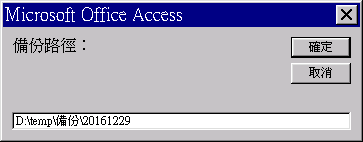
完成後,會使用Day11的OpenFolder2子程式來開啟資料夾: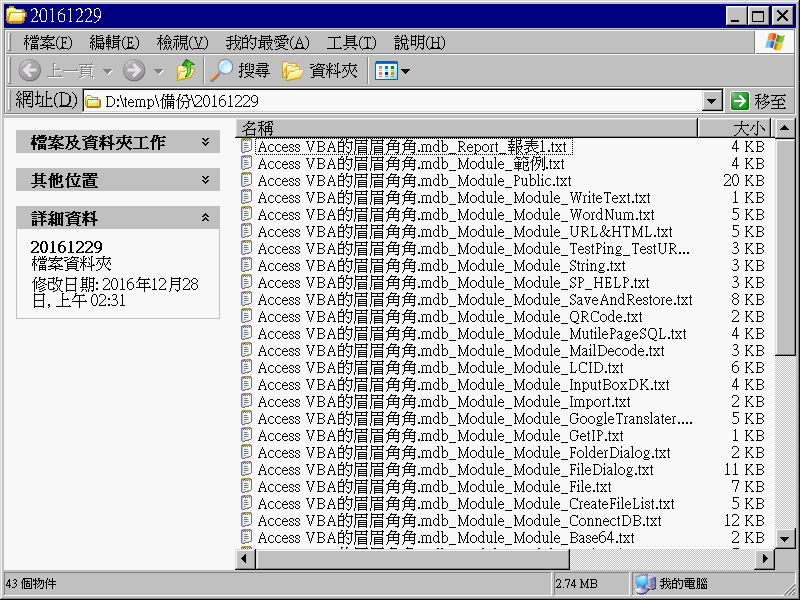
於即時運算視窗也可以看到轉出資料的相關資訊: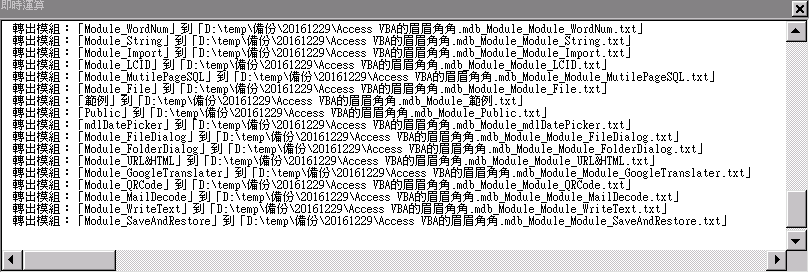
而使用LoadAllTextToObject來匯入資料時,首先出現以下畫面,可以依照需求填寫路徑: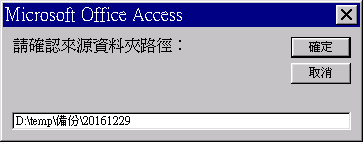
之後會確認要匯入的MDB檔案字串為何,如果匯入的來源為另一MDB檔的產生的純文字檔,則填入另一MDB的完整檔名: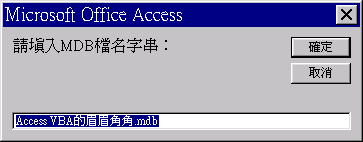
完成後,即時運算視窗會出現相關訊息: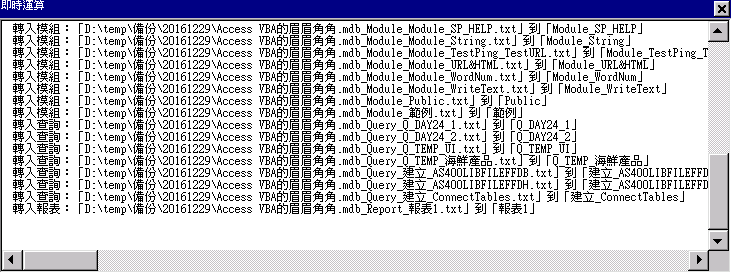
筆者測試後發現,「資料頁」的部份有些問題,在轉入資料頁的純文字檔案後,資料頁內的捷徑會產生,但是原始存放.html的檔案,還是沒有辦法復原回來,而且執行到資料頁的部份時,會出現以下提示: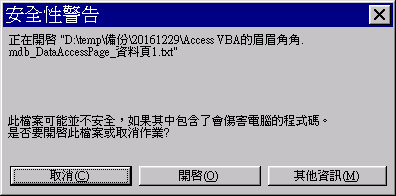
執行後,會載入資料頁路徑,但完成後,不會繼續將其他的文字檔取回,這部份應該是微軟當時沒有完成的部份,而Access 2007後,也不繼續將資料頁功能放入,因此筆者建議不要使用此功能:
今天的介紹,讓Access的物件也能轉成純文字檔存放,如果有使用GitHub的,也可以透過此方式,將程式轉出後,使用GitHub儲存變更,未來也可以回朔相關程式。以上介紹,希望對各位有所幫助。
