We will integrate Firebase database service in this article with angularfire2 package.
Firebase* is a NoSql cloud databse, create a new project and enable read and write permission before we start implementing authorization.
*For more information, go to https://firebase.google.com/docs/database/
First let's update the rules like this, see more database rules here.
{
"rules": {
".read": true,
".write": true
}
}
Use npm to install angularfire2 and firebase*
npm install angularfire2 --save
npm install firebase --save
PS. Since angularfire2 is in beta (2.0.0-beta.6), it doesn't support Storage api so far. However, we can still use firebase official js library to develop the functions.
Optional: If you develop with Angular CLI and want to deploy the website to firebase, install firebase-tools as well.
Then you should update systemjs.config.js to include the packages.
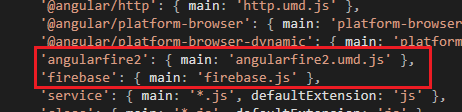
We will update the sample codes in Day13 – Sub-routing.
Our goal is making the product.service support CRUD functions for data in Firebase.
Create a FirebaseConfig module to store the api key and other necessary information for connecting to Firebase.
PS. You can find your api key in Firebase by clicking the icon below.

export module FirebaseConfig {
var config: any;
export function Get() {
config = {
apiKey: "XXXXXXXXXXXX",
authDomain: "xxxx.firebaseapp.com",
databaseURL: "https://xxxx.firebaseio.com",
storageBucket: "xxxxx.appspot.com",
messagingSenderId: "XXXXXXXXXXX"
};
return config;
}
}
Inject the angularfire2 package and api key config in to product.app.module.ts.
//...
import { AngularFireModule } from 'angularfire2';
import {FirebaseConfig} from '../../class/FirebaseConfig';
@NgModule({
imports: [
BrowserModule,
FormsModule,
HttpModule,
ProductRoutes,
AngularFireModule.initializeApp(FirebaseConfig.Get())
],
declarations: [
//...
],
bootstrap: [ProductAppComponent]
})
export class ProductAppModule { }
Now we are going to update product.service to get the data from Firebase.
Tips:
Notice that everything in Firebase is a URL, so if the database structure is like this,
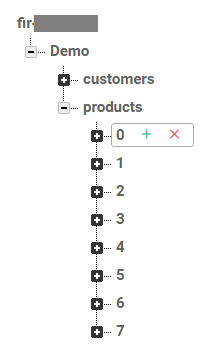
Some example codes...
constructor(private af: AngularFire) {}
this.af.database.object('/Demo/products');
this.af.database.object('/Demo/products/0');
Okay, let's update our Service to integrate Firebase real-time data.
//...
import { AngularFire, FirebaseListObservable } from 'angularfire2';
@Injectable()
export class ProductService {
constructor(private af: AngularFire) {}
//Create
public create(prod:Product){
return new Promise(
resolve => {
let itemObservable = this.af.database.object('/Demo/products/' + prod.Id);
itemObservable.set(prod); //Set will overwrite
resolve();
});
}
//Update
public update(prod: Product) {
return new Promise<Product>(
resolve => {
let itemObservable = this.af.database.object('/Demo/products/' + prod.Id);
itemObservable.update(prod); //Update current data
resolve();
})
};
//Remove
public remove(prod: Product) {
return new Promise(
resolve => {
let itemObservable = this.af.database.object('/Demo/products/' + prod.Id);
itemObservable.remove(); //Remove current data
resolve();
})
};
//Get data with key
public get(key: string) {
return new Promise<Product>(
resolve => {
this.af.database.object('/Demo/products/' + key).subscribe(data => {
resolve(data);
})
});
}
//Get books (or toys/music)
public getBooks() {
return new Promise<Product[]>(
resolve => {
this._queryProducts().subscribe(data => {
if (data) {
let books = data.filter(x => x.Type == "Book");
resolve(books);
}
else {
resolve([]);
}
})
});
}
//Query data from firebase
private _queryProducts() {
return this.af.database.object('/Demo/products');
}
}
Notice that we could use "
retrieving-data-as-objects" way in the above codes, or either use "retrieving-data-as-lists" way to complete the same functions.
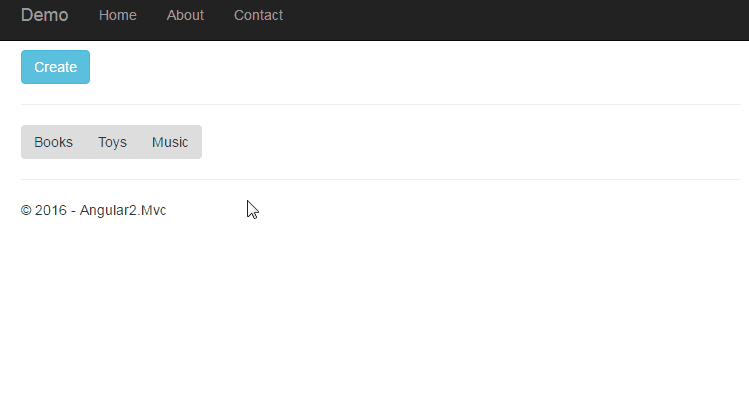
We will integrate Firebase authentication in the next day-sharing.
