Job的Entry除了先前介紹過的START與Transformation,本篇要繼續的Entry是[Mail]Mail
直接以第22篇的ktr檔來做示範,Step - 取得系統資訊並寫入資料庫,當新增與更新資料作業皆完成時寄Email通知自己
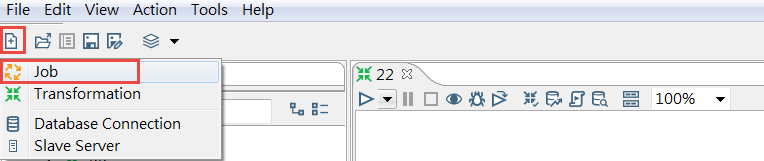
請建立Hop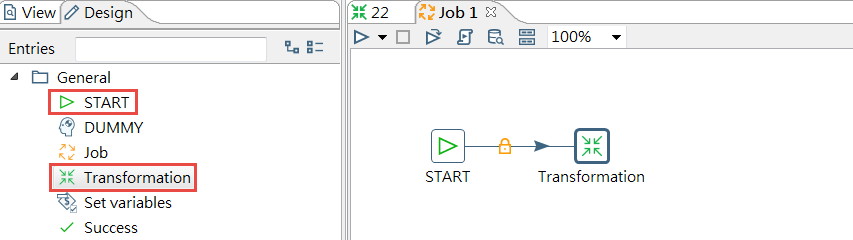
選取第22篇中設計好的Transformation檔案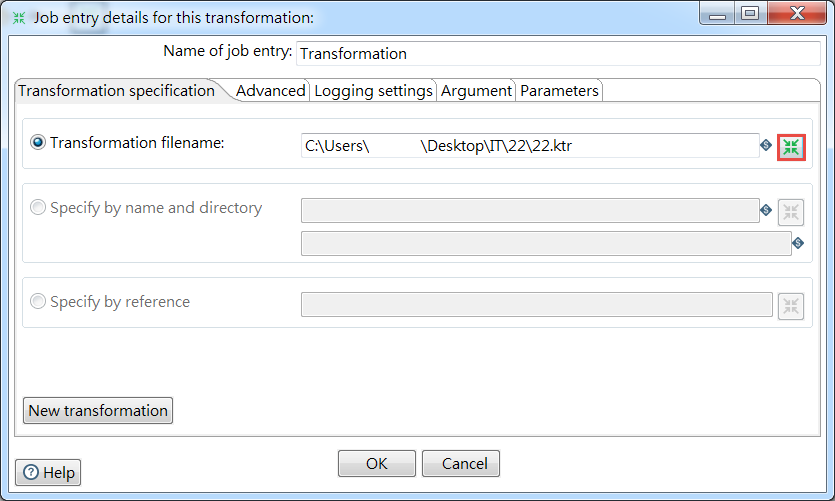
確認並查看是不是有如期完成任務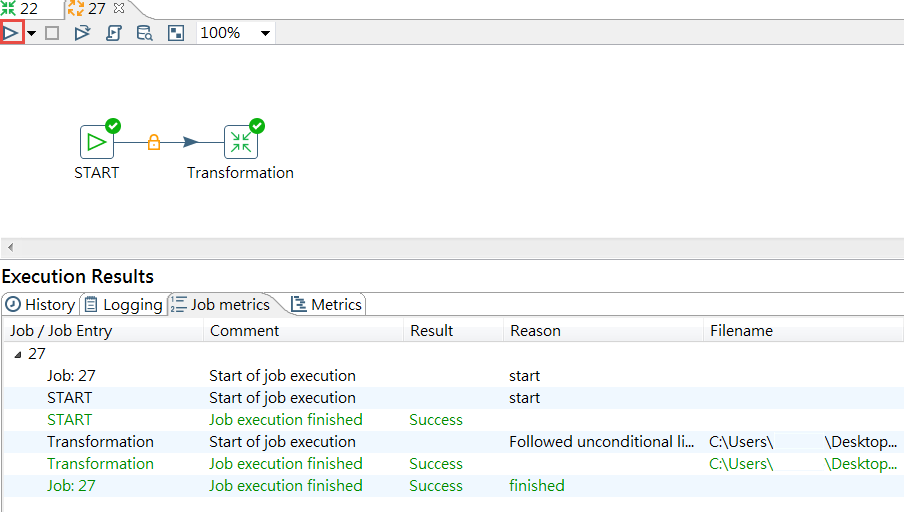
新增Mail並建立Hop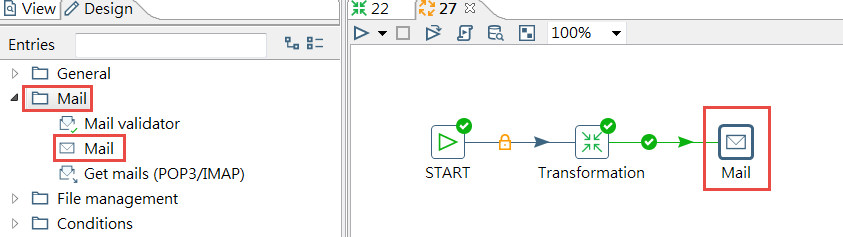
這邊的設定是直接輸入值,與上一篇Step的Mail方式設定不同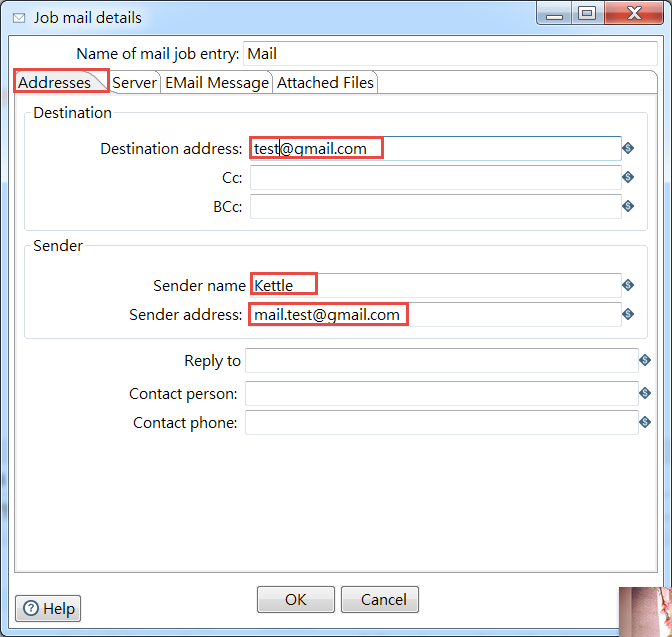
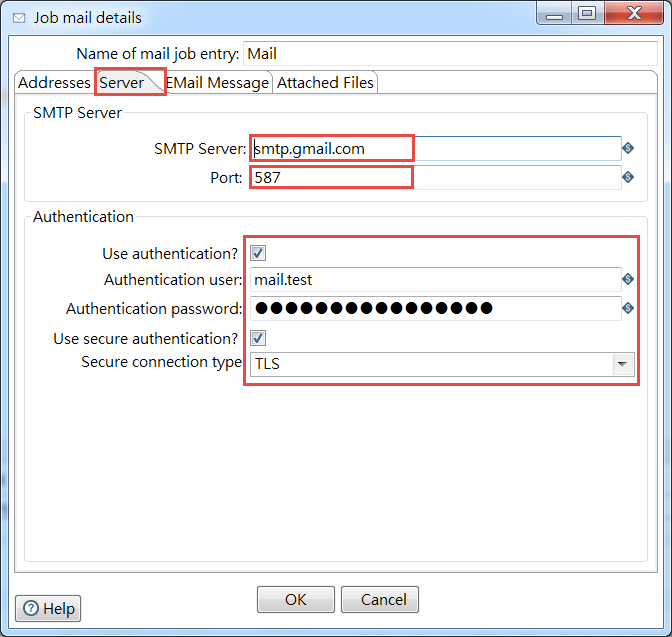
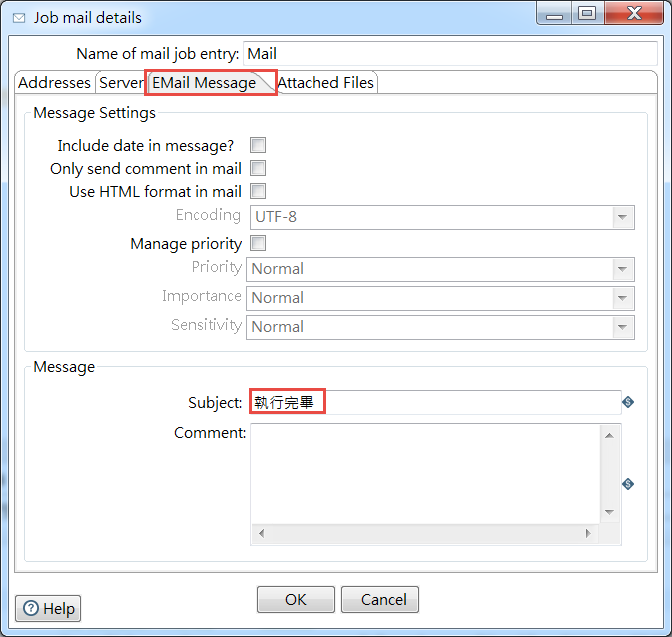
會收到一封通知信,內容還含有執行的相關訊息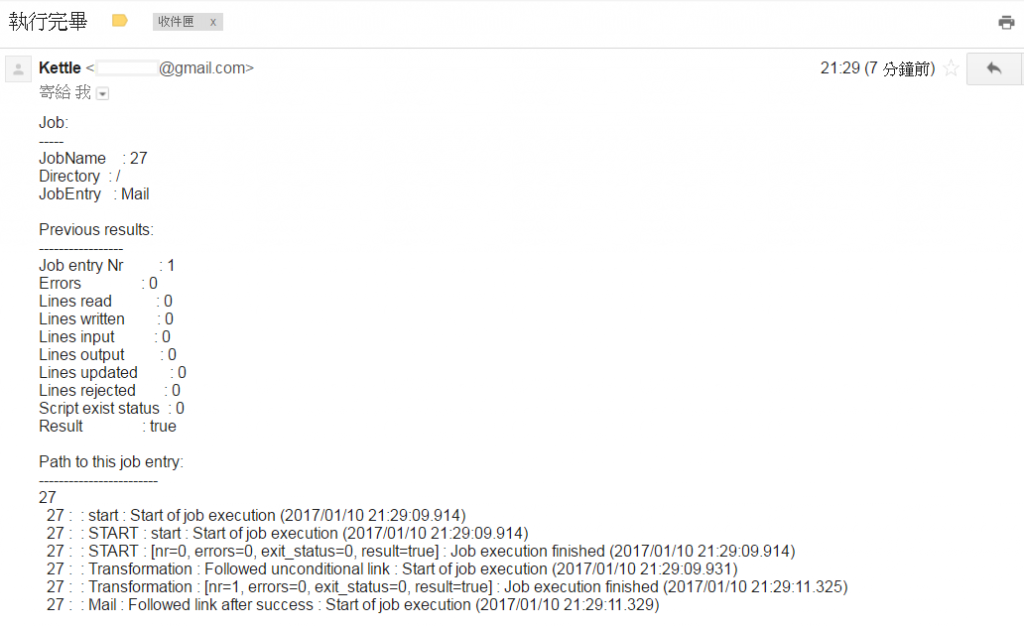
看完這兩篇有沒有對於Job與Transformation又更認識了一點呢,Transformation是針對資料的處理,而Job則是針對整體流程做處理,角色是完全不同的喔!
