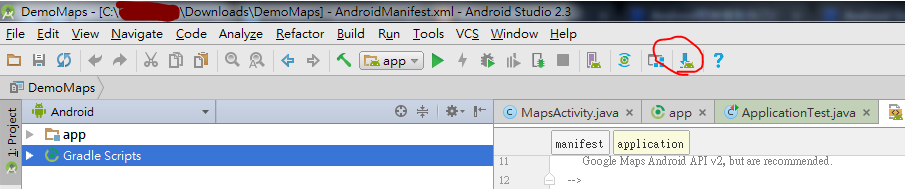
先打開SDK Manager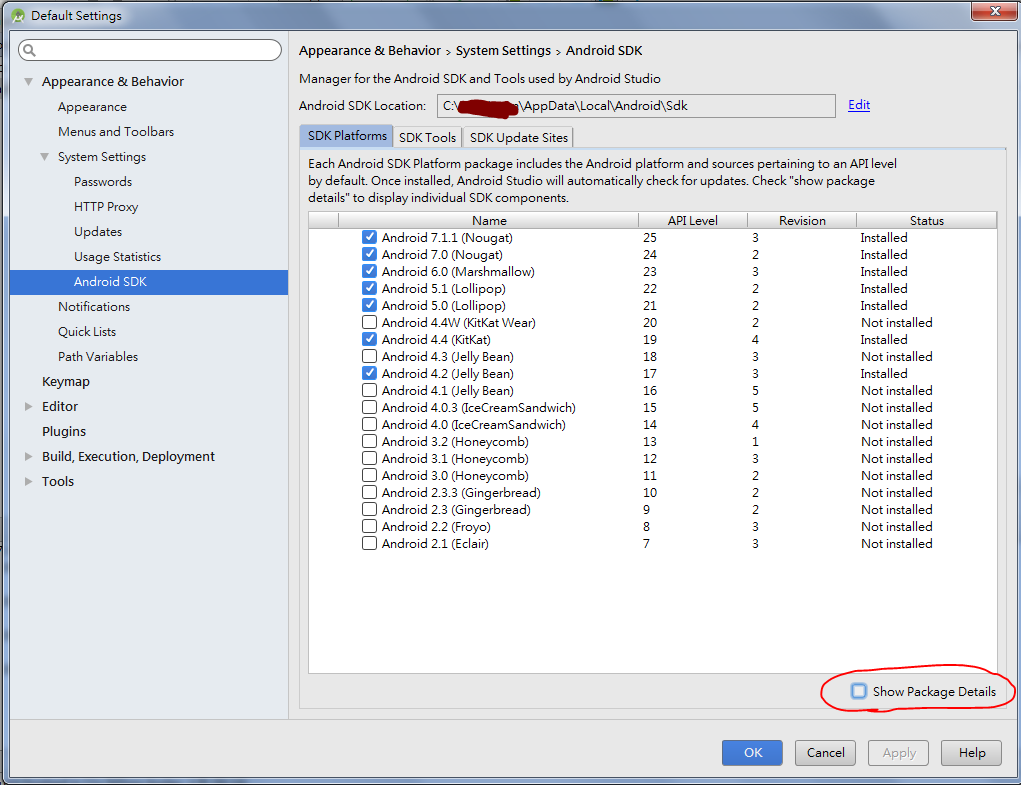
勾選 「Show Package Details」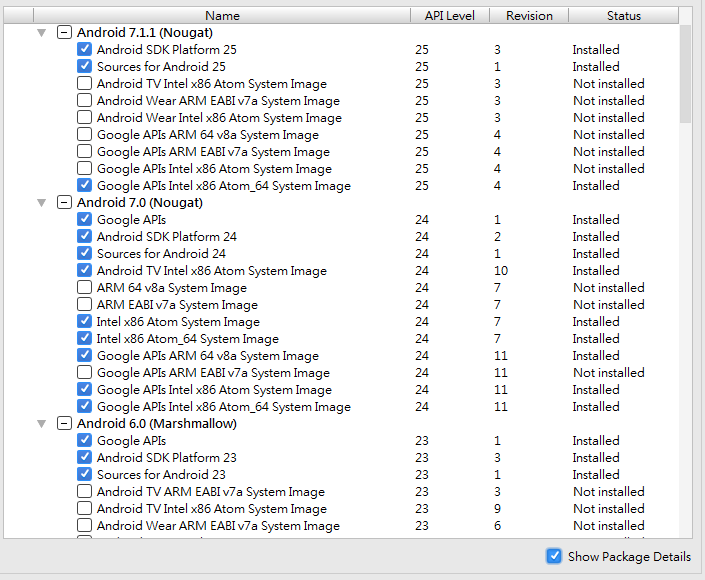
SDK有無安裝都會顯示在這裡,將打勾的部分取消掉就會出現刪除的叉叉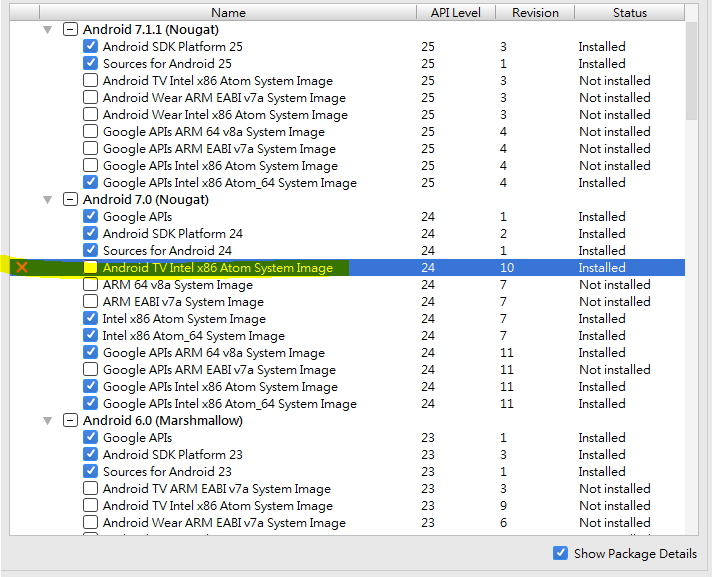
按下ok ,本次範例以移除 Android7.0的 「Android TV Intel x86 Atom System Image 」為例。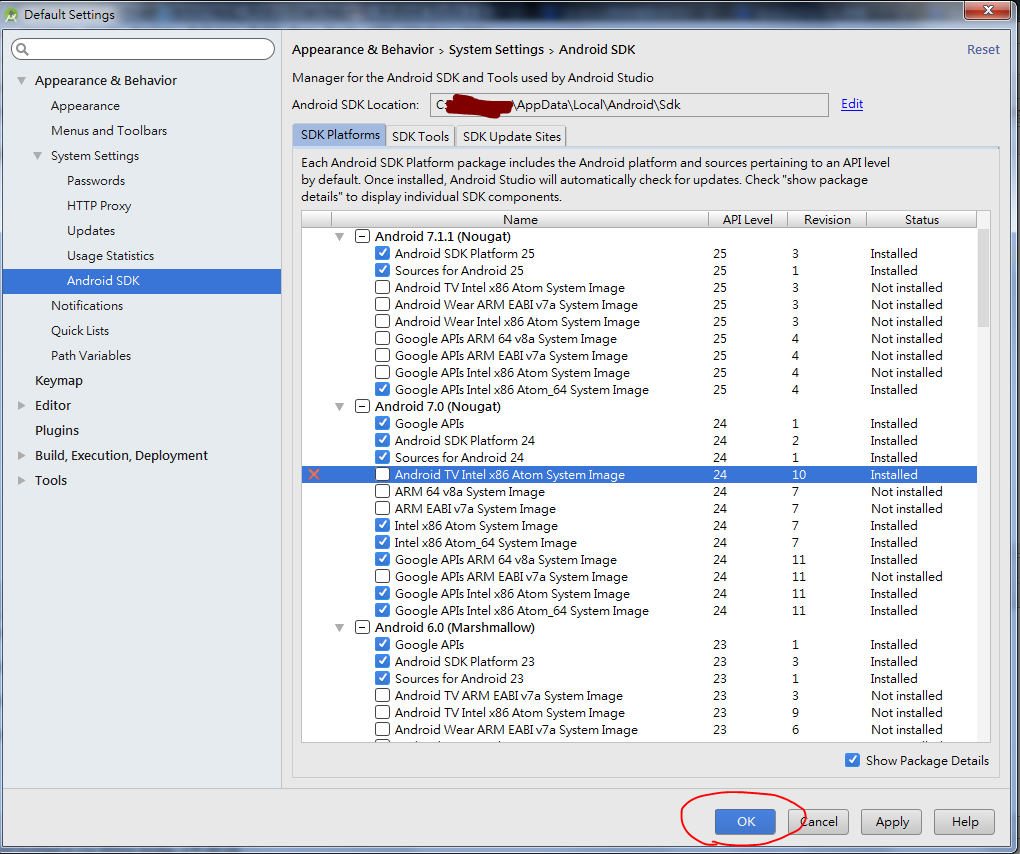
ANDROID STUDIO 會先詢問是否要移除,確定就直接按下ok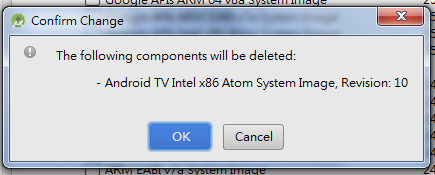
準備開始移除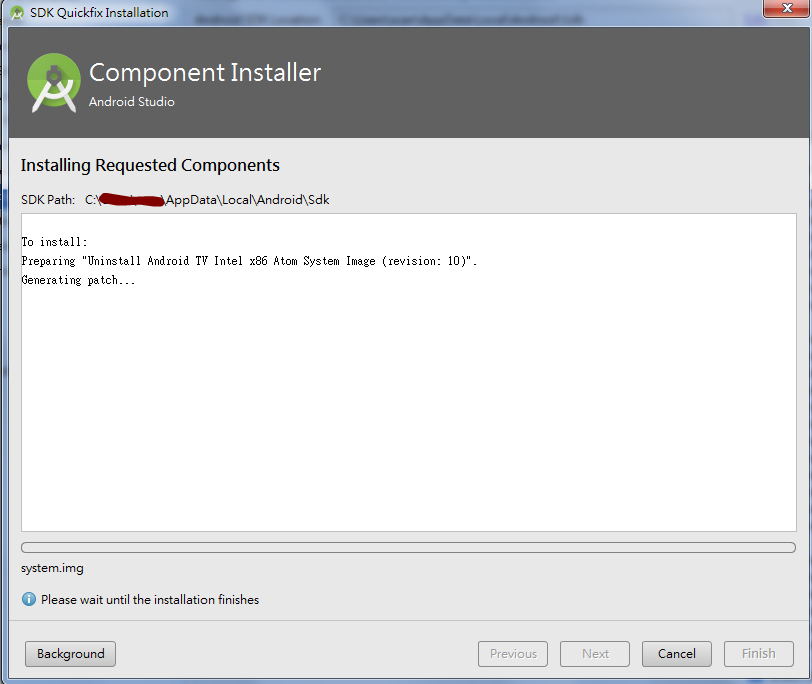
移除成功,按下finish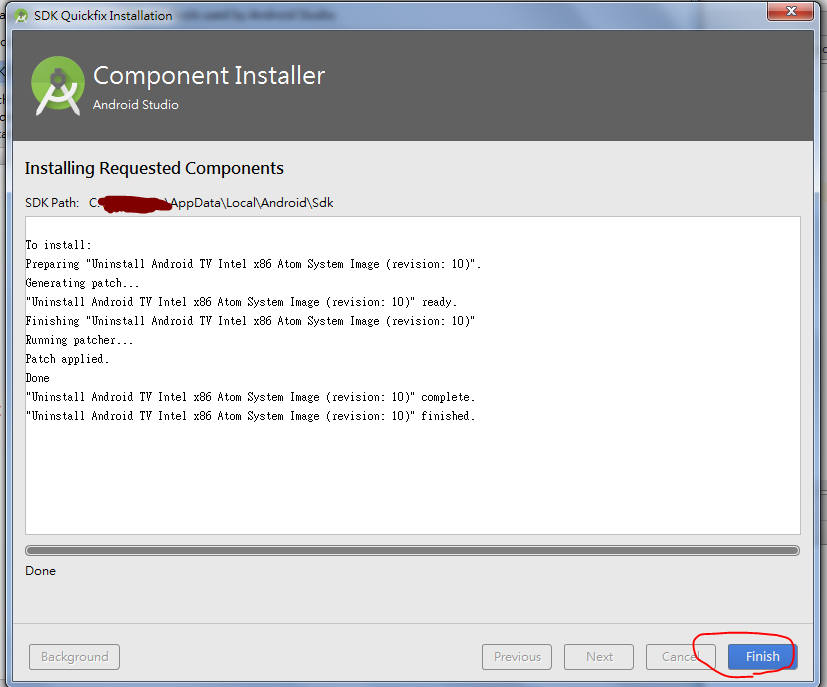
看到SDK的部分剛剛移除的是否已經顯示No Installed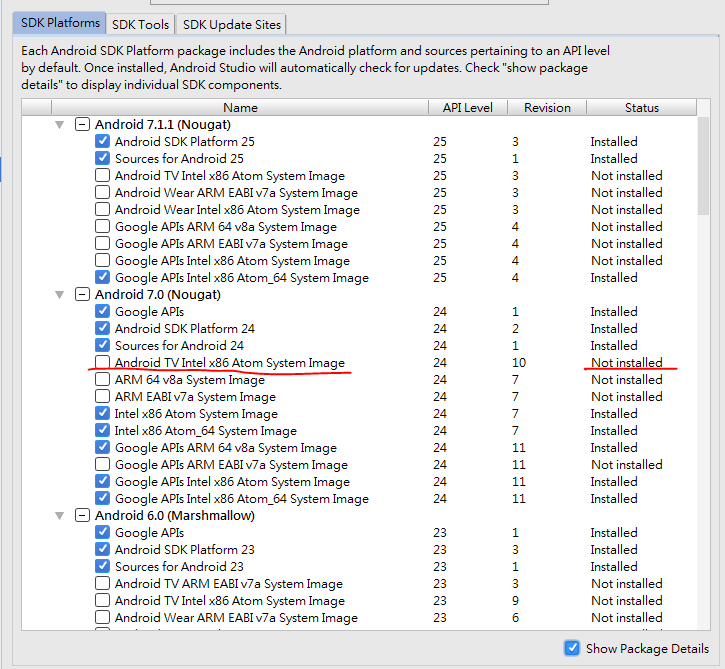
有顯示就表示完成移除了~

這個超難...-.- 刪
怎麼說呢?
刪好後,原來的某些設定,好像還是在,不會一次性清空,我的筆電裝三次...裝到我都錯亂了...orz
天哪@A@!!!我沒有遇過這個情況Q0Q![]()
...不是每個人都會遇到...神之手![]()