上周雖然提到了ejs
但我想從 Web Development with Node Express O'Reilly 的這本書重新做express的專案
這本書會逐步完成一個旅行社的網站
首先先建立一個 project 資料夾,
並在底下建立 meadowlark 資料夾 (這個名稱是旅行社的名字,取自一種鳥類)
進入到該資料夾
$ cd <path>/project/meadowlark
npm init
node_modules 資料夾npm install --save express
node_modules 裡存放的程式碼都能用npm重新生成,.gitignore 避免浪費空間# ignore packages installed by npm
node_modules
# put any other files you don't want to check in here,
# such as .DS_Store (OSX), *.bak, etc.
meadowlark.js
var express = require('express');
var app = express();
app.set('port', process.env.PORT || 3000);
//404頁面
app.use(function(req, res){
res.type('text/plain');
res.status(404);
res.send('404 - Not Found');
});
//505頁面
app.use(function(err, req, res, next){
console.error(err.stack);
res.type('text/plain');
res.status(500);
res.send('500 - Server Error');
});
app.listen(app.get('port'), function(){
console.log( 'Express started on http://localhost:' +
app.get('port'));
});
這樣就會建立一個express的server,但因為還沒有設定路由,所以會出現404的畫面
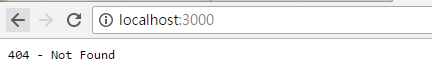
var express = require('express');
var app = express();
app.set('port',process.env.PORT || 3000);
//Home page
app.get('/',function(req,res){
res.type('text/plain');
res.send('Meadowlark Travel');
});
//About Page
app.get('/about',function(req,res){
res.type('text/plain');
res.send('About Meadowlark Travel');
})
//製作404畫面
app.use(function(req,res){
res.type('text/plain');
res.status(404);
res.send('404 - Not Found');
});
//505畫面
app.use(function(err,req,res,next){
console.log(err.stack);
res.type('text/plain');
res.status(500);
res.send('500 - Server Error');
});
app.listen(app.get('port'), function(){
console.log('Express start on http://localhost:' + app.get('port'));
});
app.get 是用來寫路由的方法
app.verb 在Express當中這裡的verb是用來表示HTTP的動作,例如get/post
app.get 本身會忽略大小寫、反斜線、也不考慮查詢的字串,
因此 /About 、 /ABOUT 、 /about/ 、 /about?=foo 、 /about/?=foo 都不影響結果
res.type 也是express提供的方式,能夠設定Content Type
在製作404和500畫面時則是用到 app.use 這是一種middleware的處理方式
