以前不懂git時候,只會把靜態網頁放在google硬碟並開放共用給外界瀏覽,後來學到git並上傳到github才知道除了放網頁,另外有編輯紀錄(commits),可與團隊共同編輯並能清楚釐清責任歸屬。
git聽起來很高深,
實際上如果有在windos利用DOSBox玩過金庸群俠傳(野球拳最高!!!)的人

玩過再使用git會覺得很親切啊~~!!
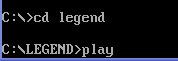
cd legend 就是進入該資料夾(legend),如果你要到點選進入資料夾就輸入 cd 資料夾名稱,後面的play為遊戲啟動的檔名。
不過不管是git 還是dosBox 輸入上面一定要到該資料夾的上層,在上面案例中也就是c槽,他才會正確執行。
輸入 cd + 空白鍵 + c: 輸入完按enter
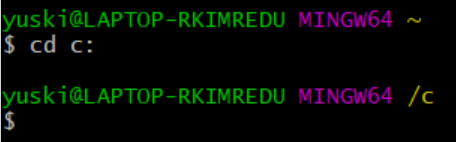
後面出現 /c 就表示進入c槽了
現在把上面的指令套在git,首先到官網下載(https://git-scm.com/)
看到右下方的download點擊下載,官網會自動辨識電腦是windows 還是 mac,會出現相對應的載點,所以只要點擊下載就可以了

開啟資料夾,執行Git Bash (mac 資料夾執行 「終端機」的檔案 )
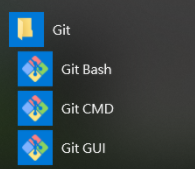
1.先在桌面新增資料夾git_test
2.在git Bash 找到 git_test
直接輸入 cd+空白鍵
左鍵拖曳資料夾git_test 到git Bash 裡的 cd 空白鍵 那一行並放開
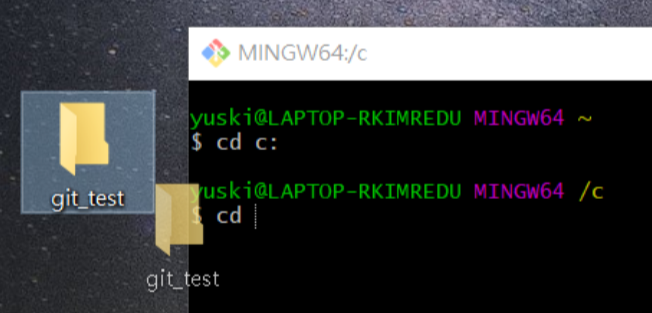
結果如下: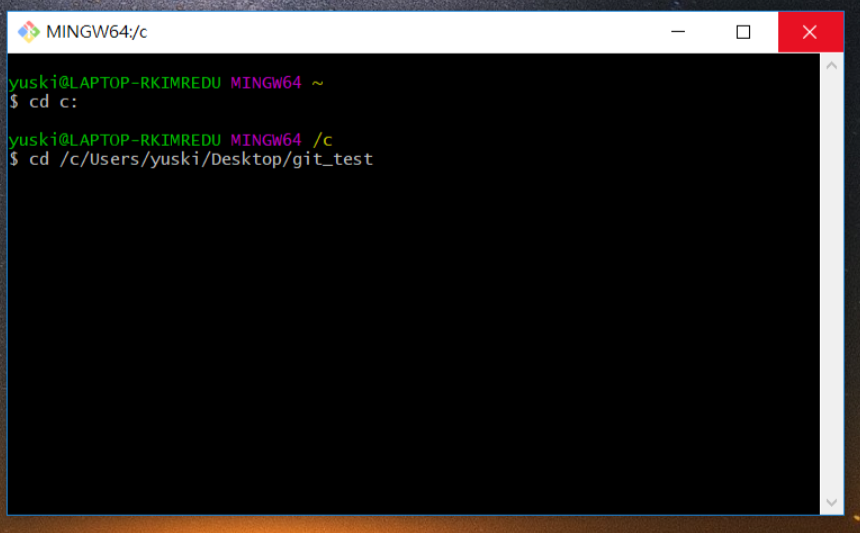
按enter 就進入資料夾了
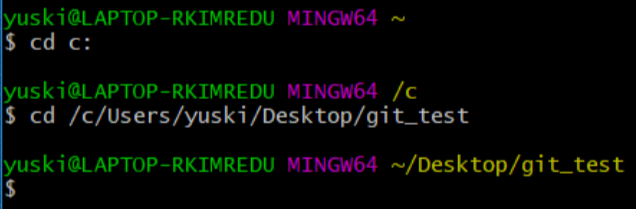
3.新增index.html
輸入
touch index.html
輸入後,資料夾出現index.html
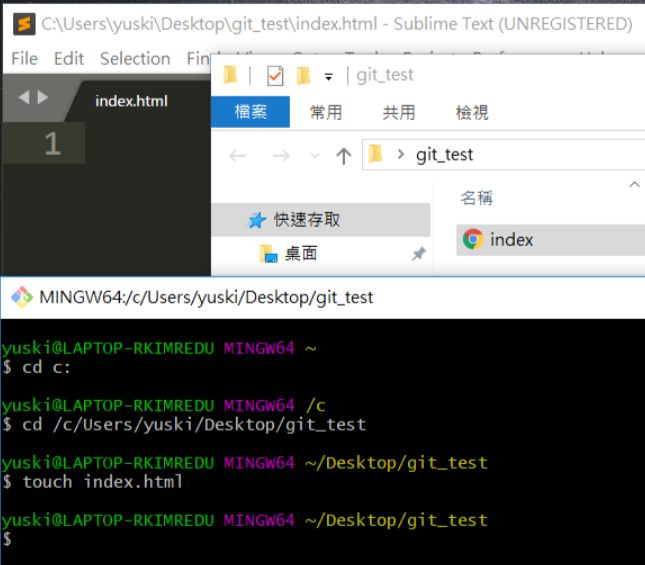
mkdir css
輸入後,資料夾出現css 資料夾
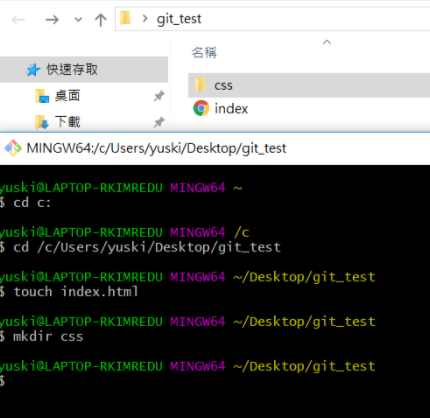
進入css資料夾則是直接輸入cd +空白鍵 +css
cd css
結果如下圖
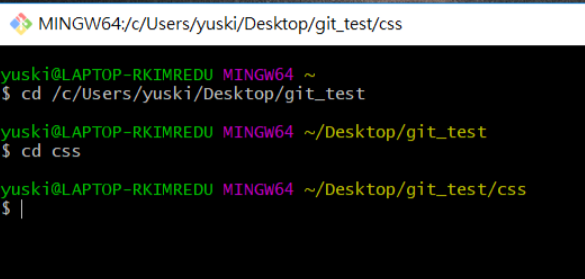
回上一層就輸入cd+空白鍵+ ..
cd ..
結果如下圖
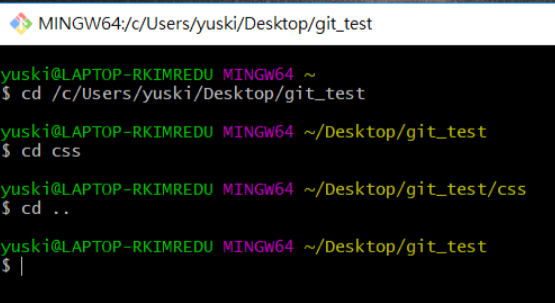
想知道所在的git_test的資料夾有哪些資料夾和檔案,可以輸入 ls
ls
下圖可看到他只會顯示git_test資料夾中有那些檔案和資料夾
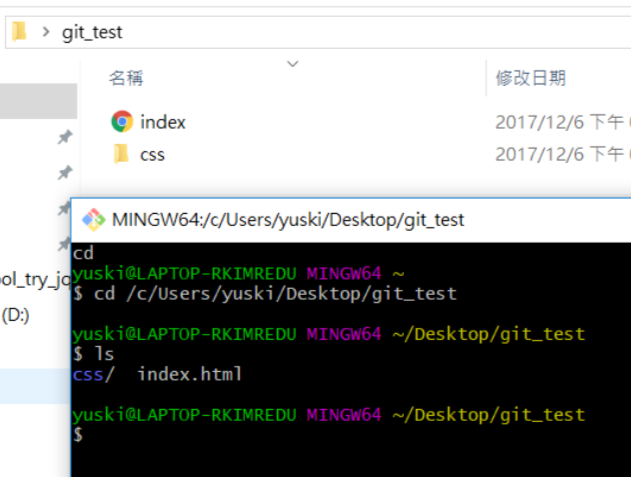
總結目前的指令如下:
| 移動路徑 | cd+空白鍵+路徑 |
|---|---|
| 回上一層 | cd+空白鍵+.. |
| 列出所在資料夾的檔案 | ls |
| 新增資料夾 | mkdir+空白鍵+資料夾名稱 |
| 新增檔案 | touch+空白鍵+檔案名稱 |
