使用Selenium錄製腳本與匯出
錄製的動作,港覺有些類似Microsoft Office裡的巨集……
===測試環境===
Play Entire test suite:播放整個測試套件
Play Current test case:播放現在測試案件
Click to Record:點選錄製 (點選第二次關閉錄製)
Record Content:腳本內容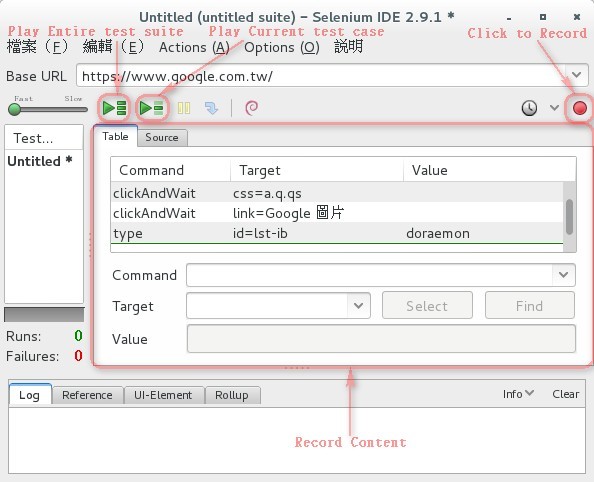
===已錄製腳本匯出===
檔案 ▶ Export Test Case As (E) ▶ Python 2 / unittest / WebDriver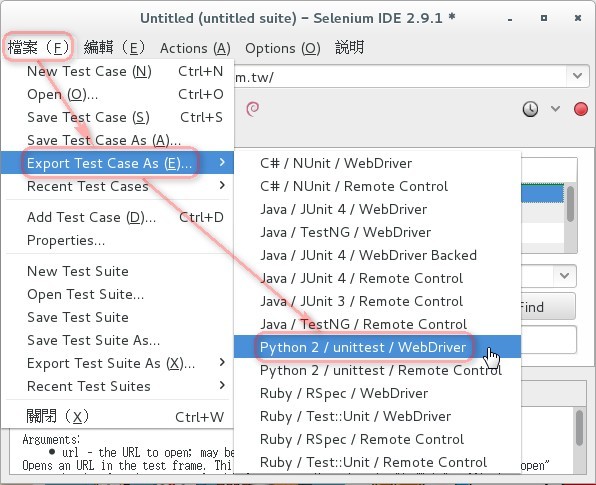
===儲存腳本===
輸入檔案名稱 ▶ 儲存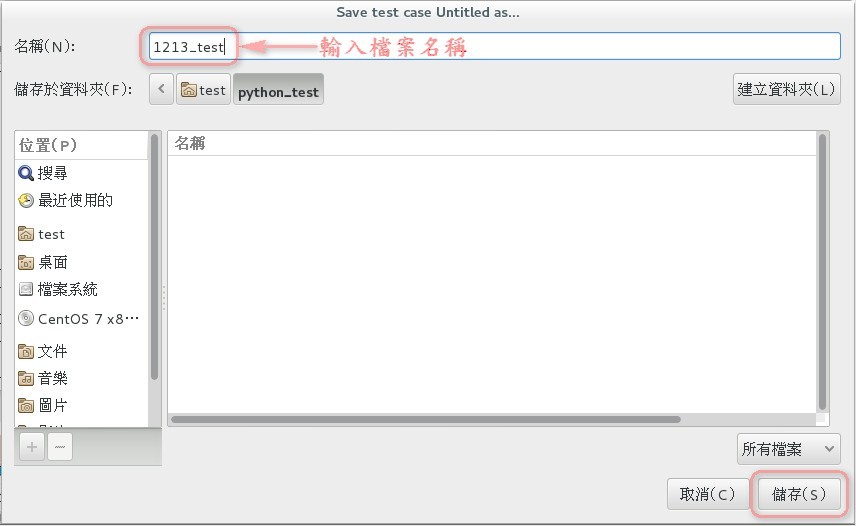
===確認腳本===
已匯出的拍森腳本再著兒^^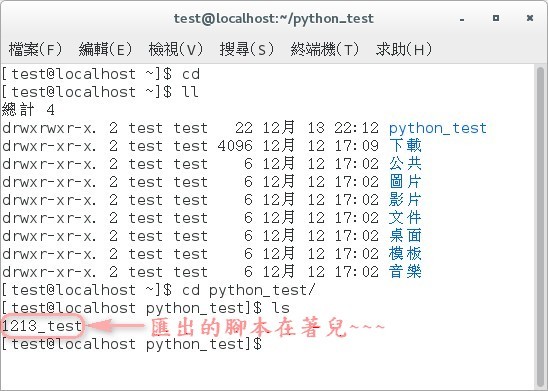
<<<更換主題原文重發>>>
原文https://ithelp.ithome.com.tw/articles/10191575
