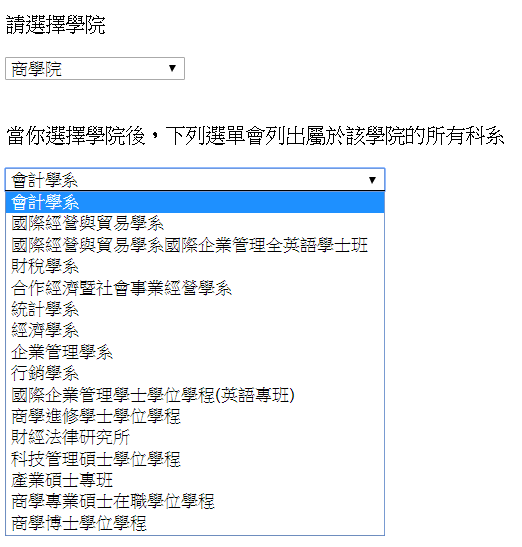
github原碼:https://github.com/fcu-d0440478/WP-HW4.git
程式碼解說:
body裡
<form>
<p>請選擇學院</p>
<!--給定這id,等等需要用他填入學院資料,onchange內動到這element會呼叫裡面的方法
this.selectedIndex是選到第幾項的值(0開始)傳入當參數-->
<select id="college-list" onchange="changeCollege(this.selectedIndex)"></select>
<br>
<br>
<p>當你選擇學院後,下列選單會列出屬於該學院的所有科系</p>
<select id="sector-list"></select><!--給定這id,等等需要用他填入對應的系所資料-->
</form>
注意:HTML部分使用作註解,script部分還是用//作註解
javascript部分:
<script type="text/javascript">
//學院的陣列
var colleges=['商學院','工學院','建設學院','金融學院','建築專業學院','國際科技與管理學院','資電學院','人文社會學院','理學院','經營管理學院','跨領域設計學院','跨科系學習'];
//document就是這html文件。
//getElementById是裡面的方法,參數給"college-list"抓到這id標籤列
var collegeSelect=document.getElementById("college-list");
//製造一個字串,以html的語法填入院的陣列
var inner="";
for(var i=0;i<colleges.length;i++){
//inner第一行就會像是 <option value=0>商學院</option>
inner=inner+'<option value=i>'+colleges[i]+'</option>';
}
//innerHTML 賦值inner給這element屬性
collegeSelect.innerHTML=inner;
/*
其實就是用程式碼的方式把XML文件修改成這樣
<select id="college-list">
<option value="0">商學院</option>
<option value="1">工學院</option>
<option value="2">建設學院</option>
<option value="3">建築專業學院</option>
....
</select>
*/
//這裡放系所的陣列(有順序性,對應各學院的資料)
var sectors=new Array();
//sectors[0]=... 陣列很長,要完整的code我上面有github連結
//動到"college-list"這select元素後呼叫此方法
function changeCollege(index){
//跟剛剛一樣,製造一個字串,以html的語法填入系所的陣列
var Sinner="";
for(var i=0;i<sectors[index].length;i++){
Sinner=Sinner+'<option value=i>'+sectors[index][i]+'</option>';
}
//抓到"sector-list"這select元素,修改其值
var sectorSelect=document.getElementById("sector-list");
sectorSelect.innerHTML=Sinner;
}
//這裡呼叫一次"changeCollege"這方法,讓瀏覽器在讀完XML後可以直接讓系所的資料出來(商學院)
changeCollege(document.getElementById("college-list").selectedIndex);
</script>
body結束
明天再來用JQuery的部分

感謝邦友提供實用又清晰的範例!
有兩處需稍微更正inner=inner+'<option value=i>'+colleges[i]+'</option>';Sinner=Sinner+'<option value=i>'+sectors[index][i]+'</option>';
應分別修正為inner=inner+'<option value='+i+'>'+colleges[i]+'</option>';Sinner=Sinner+'<option value='+i+'>'+sectors[index][i]+'</option>';
已修正到Github上了,感謝回覆