這邊會稍微介紹NSunbstitute是什麼,以及如何安裝。
NSubstitute,是一個開源的專案,可以從Github下載,使用VS者可以從Nuget安裝。
此framework是可以方便使用者快速建立測試的模擬物件。使用者不用費心去設計mock和stub,只要專心在測試的內容上。
而本書作者之所以會選擇此工具,除了是個優秀的framework,文件內容很完整,所以選此工具為書中範本。
以下為VS的安裝說明。
首先先進入Nuget,找到「Nuget封裝管理員」。
接著在搜尋內的資料,取得NSubstitute的下載項目。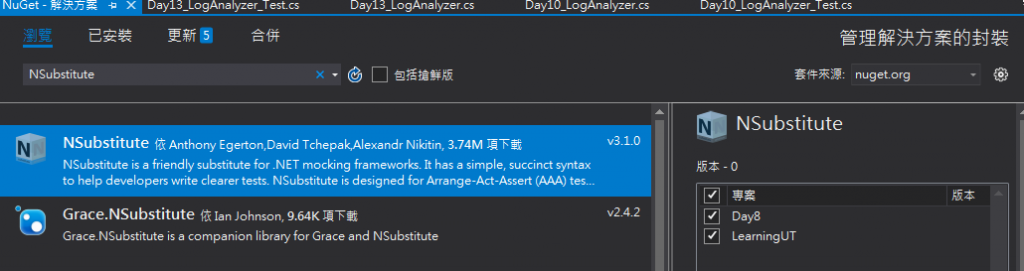
安裝的時候遇到相依性問題。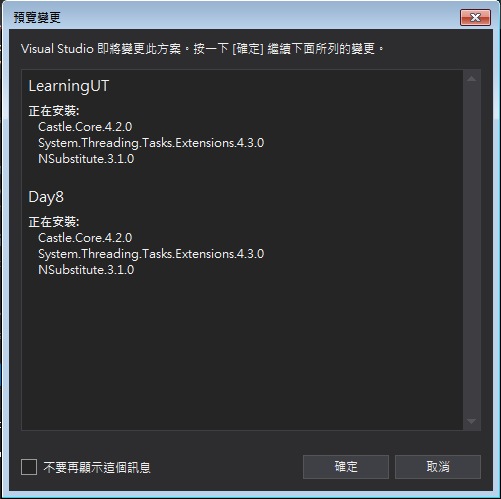
「接受授權」,選擇「NSubstitute」。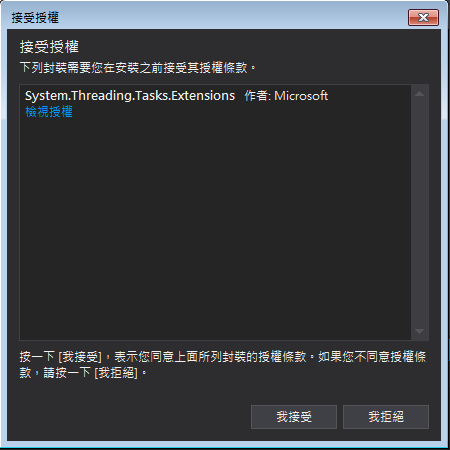
最後把東西安裝完吧!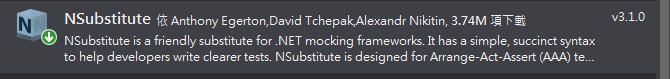
這樣就安裝完囉~~
明天將會講如何執行第一個「hello」。
