
Passport模組有一個很好的設計模式在裏頭-策略模式,它本身不負責做驗證這工作,我們自個定義驗證方式,給定策略名稱,再經由Passport模組導入驗證策略,執行驗證工作,這讓驗證變得更有彈性好擴充,我們也可以使用第三方驗證不需要自定義驗證邏輯,一樣再透過驗證策略的切換,將第三方驗證作為網站驗證方式。
npm install --save passport passport-jwt @types/passport-jwt jsonwebtoken
cd src/app & mkdir Auth\Passport
import * as jwt from 'jsonwebtoken';
import { Component, Inject } from '@nestjs/common';
import { UsersServices } from '../Users/users.service';
@Component()
export class AuthService {
constructor(private readonly usersServices: UsersServices) { }
public async createToken(id: number) {
//token到期時間
const expiresIn = 60*5;
//重要,盡可能複雜些
const secret = 'donttalk';
/*
payload不建議放淺顯易懂的敏感資料,如要放敏感資料最好有加密過,
這邊以不重複的id作替代,對應的是資料表ID欄位。
*/
const token = jwt.sign(id, secret, { expiresIn });
return {
expires_in:expiresIn,
token: token
}
}
public async validate(payload: object): Promise<boolean> {
//給定where條件,依據token payload的ID作為where條件。
let queryCondition = { where: { ID: payload['ID'] } };
const user = await this.usersServices.findOne(queryCondition);
//有該筆資料,回傳true
if (user) {
return true;
}
//沒該筆資料回傳false
else {
return false;
}
}
}
import { Controller, Post, HttpStatus, HttpCode, Get, Body } from '@nestjs/common';
import { AuthService } from './auth.service';
@Controller('auth')
export class AuthController {
constructor(private readonly authService: AuthService) { }
@Post('getToken')
@HttpCode(HttpStatus.OK)
public async getToken( @Body() ID: number) {
return await this.authService.createToken(ID);
}
}
準備一隻可以產生Token的route,等等我們要手動加到HTTP Header測試一下。
import * as passport from 'passport';
import { ExtractJwt, Strategy } from 'passport-jwt';
import { Component, Inject } from '@nestjs/common';
import { AuthService } from '../auth.service';
@Component()
export class JwtStrategy extends Strategy {
constructor(private readonly authService: AuthService) {
super({
//用來帶入驗證的函式
jwtFromRequest: ExtractJwt.fromAuthHeaderAsBearerToken(),
//設成true就可以在verify的callback中使用
passReqToCallback: true,
secretOrKey: 'donttalk',
},
async (req, payload, next) => await this.verify(req, payload, next)
);
passport.use(this);
}
public async verify(req, payload, done) {
//呼叫authService.validate(),會去撈表確認有無資料
const isValid = await this.authService.validate(payload);
if (!isValid) {
return done('驗證失敗', false);
}
done(null, payload);
}
}
import * as passport from 'passport';
import {
Module,
NestModule,
MiddlewaresConsumer,
RequestMethod
} from '@nestjs/common';
import { AuthService } from './auth.service';
import { JwtStrategy } from './Passport/jwt.strategy';
import { AuthController } from './auth.controller';
import { UsersServices } from '../Users/users.service';
import { UsersProvider } from '../Users/users.providers';
import { DatabaseModule } from '../database.module';
import { UsersController } from '../Users/modules/users.controller';
@Module({
modules: [DatabaseModule],
components: [UsersServices,UsersProvider, AuthService, JwtStrategy],
controllers: [AuthController,UsersController]
})
export class AuthModule implements NestModule {
//全域middleware
public configure(consumber: MiddlewaresConsumer) {
//apply、forRoute方法允許傳入多個參數
consumber.apply(passport.authenticate('jwt', { session: false }))
.forRoutes({ path: '/users', method: RequestMethod.ALL });
}
}
@Module({
modules: [UsersModule, AuthModule]
})
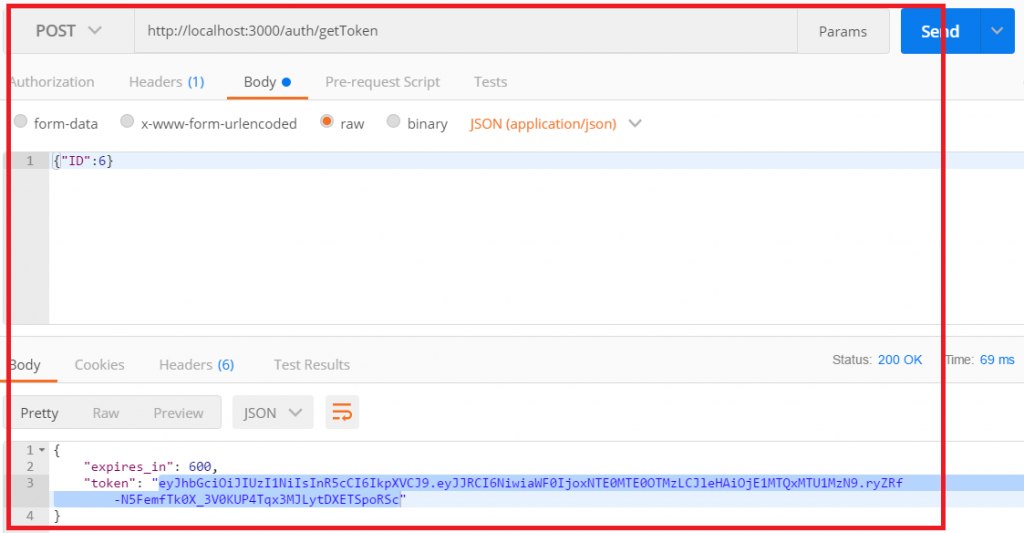
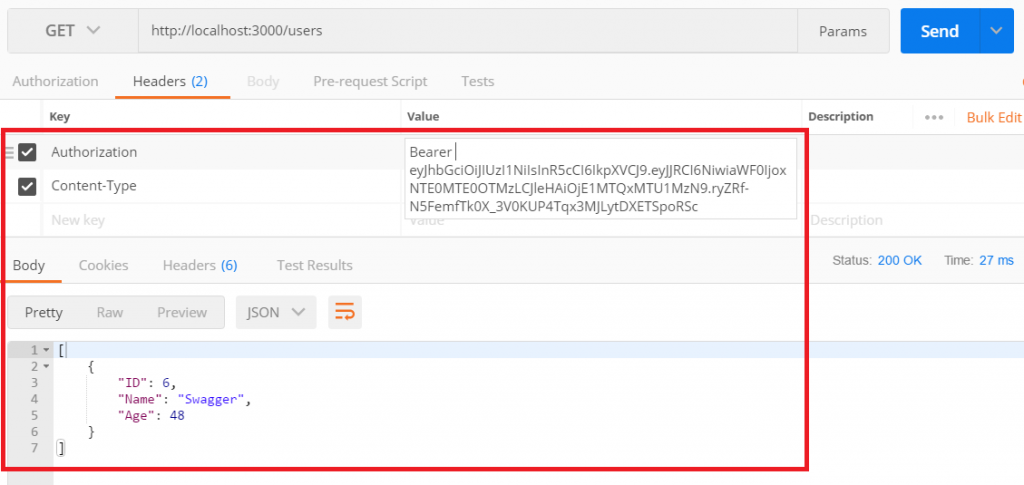
大功告成,可以訪問請求到資源,如果沒帶token或token解析驗證錯誤,都會得到
Unauthorized。
程式碼都在github
