Template可以用export方式匯出,但是Actions不行,因此這邊將history等data刪除,只留設定,再複製到新主機(跨機房不想完整複製)。
轉移sql,用笨方法複製出來再新建新的做處理
mysqldump zabbix > zabbix.sql
mysqladmin create zabbix2
mysql zabbix2 < zabbix.sql
刪資料時You are using safe update mode時可以關閉safe mode
SET SQL_SAFE_UPDATES = 0;
delete from zabbix2.history where clock < now();
或是下完整指令
delete from zabbix2.history where clock < now() limit 1000;
不小心鎖表Lock wait timeout exceeded; try restarting transaction
show full processlist;
kill 4850421;
將sql複製到新server後,放進database(照第一章建立資料庫,但不要做到zcat匯設定那邊)
scp zabbix2.sql 172.16.1.1:/home/abc
mysql -uzabbix -p zabbix < zabbix2.sql
安裝zabbix server後啟動,以下舊database是3.2的版本裝3.4版再啟動server時會自動升級
vi /var/log/zabbix/zabbix_server.log
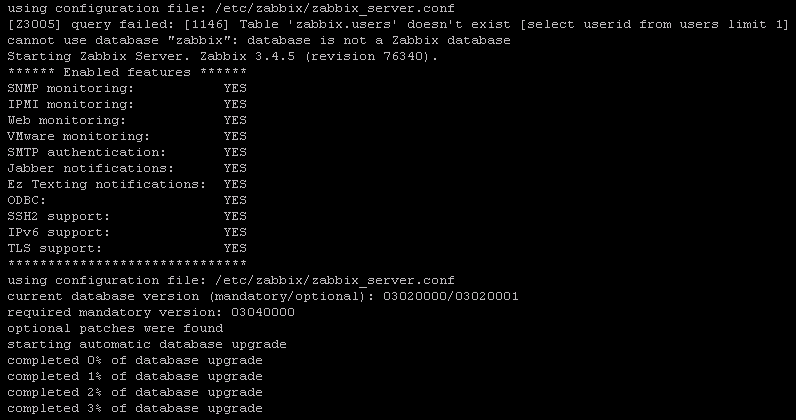
如果有腳本的/lib/zabbix/底下的記得要備份,因為是升版搬遷/etc/zabbix下的設定檔就不複製了
腳本(要看需求修改,正在線上的機器還是備份出來在處理比較安全)
http://www.zmzblog.com/zabbix/backup-conf.html
http://zabbixzone.com/zabbix/backuping-only-the-zabbix-configuration
https://github.com/itnihao/zabbix-book/blob/master/03-chapter/Zabbix_MySQLdump_per_table_v2.sh
backup of large data tables
https://github.com/maxhq/zabbix-backup/blob/master/zabbix-mysql-dump
