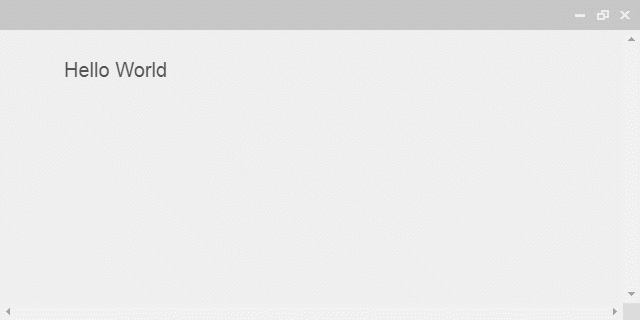
純CSS,不需JavaScript,支援多瀏覽器的動畫特效;隨插即用,舞動你的網頁人生
GitHub Star: 47,800
Javascripting Overall: 94%
瀏覽器: Chrome、Firefox和IE10+
RWD: 不支援(可運作)
License: MIT
CDN
<!-- Animate.css v3.5.2 -->
<link href="https://cdnjs.cloudflare.com/ajax/libs/animate.css/3.5.2/animate.min.css" rel="stylesheet" />
$ npm install animate.css --save
$ bower install animate.css --save
<!--
類別設定[註1]
animated: 啟用動畫
infinite: 無限循環
效果類別(列表[註2])
bounce: 彈跳
-->
<div class="animated bounce infinite">example</div>
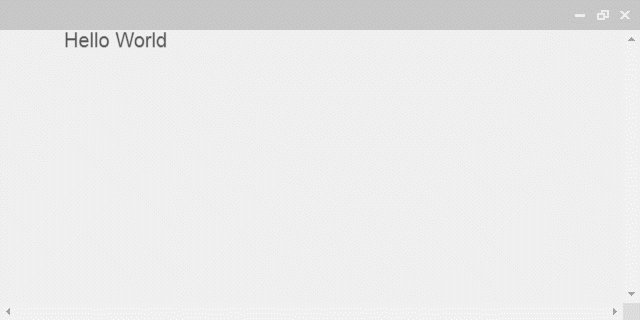
<!--
類別設定[註1]
animated: 啟用動畫
效果類別(列表[註2])
bounce: 彈跳
-->
<div class="animated bounce" id="example">Hello World</div>
<!-- jQuery v1.9.1 -->
<script src="https://code.jquery.com/jquery-1.9.1.min.js"></script>
<!-- jQuery animateCss Extend -->
<script>
$.fn.extend({
animateCss: function ( animationName, callback )
{
var animationEnd = "webkitAnimationEnd mozAnimationEnd MSAnimationEnd oanimationend animationend";
this.addClass( "animated " + animationName ).one( animationEnd, function() {
$(this).removeClass( "animated " + animationName );
if (callback) callback();
});
return this;
}
});
</script>
<!-- #example動畫結束後執行此事件 -->
<script>
$( "#example" ).animateCss( "bounce", function () {
$( "#example" ).css( "color", "red" );
});
[註1]
| 類別 | 描述 |
|---|
animated|啟用動畫infinite|無限循環
[註2]
bounce
flash
pulse
rubberBand
shake
headShake
swing
tada
wobble
jello
bounceIn
bounceInDown
bounceInLeft
bounceInRight
bounceInUp
bounceOut
bounceOutDown
bounceOutLeft
bounceOutRight
bounceOutUp
fadeIn
fadeInDown
fadeInDownBig
fadeInLeft
fadeInLeftBig
fadeInRight
fadeInRightBig
fadeInUp
fadeInUpBig
fadeOut
fadeOutDown
fadeOutDownBig
fadeOutLeft
fadeOutLeftBig
fadeOutRight
fadeOutRightBig
fadeOutUp
fadeOutUpBig
flipInX
flipInY
flipOutX
flipOutY
lightSpeedIn
lightSpeedOut
rotateIn
rotateInDownLeft
rotateInDownRight
rotateInUpLeft
rotateInUpRight
rotateOut
rotateOutDownLeft
rotateOutDownRight
rotateOutUpLeft
rotateOutUpRight
hinge
ackInTheBox
rollIn
rollOut
zoomIn
zoomInDown
zoomInLeft
zoomInRight
zoomInUp
zoomOut
zoomOutDown
zoomOutLeft
zoomOutRight
zoomOutUp
slideInDown
slideInLeft
slideInRight
slideInUp
slideOutDown
slideOutLeft
slideOutRight
slideOutUp
