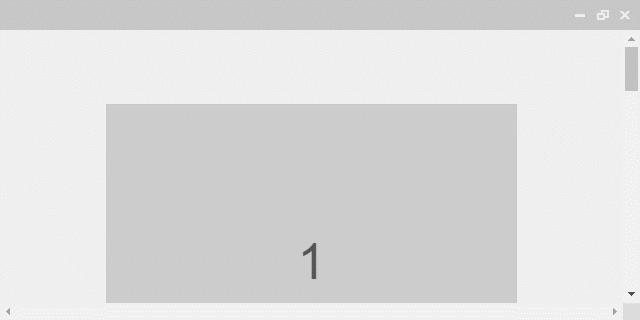
極簡,桌上型、行動裝置都可運行的卷軸動畫
GitHub Star: 14,000
Javascripting Overall: 81%
瀏覽器: Chrome、Firefox和IE10+
RWD: 支援
License: MIT
CDN
<!-- ScrollReveal v3.3.6 -->
<script src="https://cdnjs.cloudflare.com/ajax/libs/scrollReveal.js/3.3.6/scrollreveal.min.js"></script>
$ npm install scrollreveal
$ bower install scrollreveal
<style>
.grid {
/* 排版用,不影響功能*/
height: 300px;
margin: 50px;
background: #ccc;
font-size: 50px;
line-height: 300px;
text-align: center;
}
</style>
<div class="grid">1</div>
<div class="grid">2</div>
<div class="grid">3</div>
<div class="grid">4</div>
<script>
window.sr = ScrollReveal({
// 參數設定[註1]
origin: "bottom", // 起始位置
distance: "20px", // 距離
duration: 500, // 動畫時間
delay: 0, // 動畫延遲時間
rotate: { x: 0, y: 0, z: 0 }, // 旋轉角度
opacity: 0, // 透明度
scale: 0.9, // 縮放比例
easing: "cubic-bezier(0.6, 0.2, 0.1, 1)", // 動畫速度曲線
container: window.document.documentElement, // 外層
mobile: true, // 支援行動裝置
reset: true, // 每次都啟動動畫
useDelay: "always", // 延遲動畫次數
viewFactor: 0.2, // 當該物件在可視範圍內,則顯示此物件(0.2表示可視範圍20%)
viewOffset: { top: 0, right: 0, bottom: 0, left: 0 }, // 當外層有設定間隔造成偏移,則請設定在此維持精準度
beforeReveal: function (domEl) { console.log(1) }, // 當啟動顯示前,則執行此函式
beforeReset: function (domEl) {console.log(2) }, // 當重啟前,則執行此函式
afterReveal: function (domEl) {console.log(3) }, // 當啟動後,則執行此函式
afterReset: function (domEl) {console.log(4) } // 當重啟後,則執行此函式
});
sr.reveal( ".grid", {
// 參數設定[註1]
});
</script>
[註1]
| 參數 | 描述 |
|---|
origin|起始位置
distance|距離
duration|動畫時間
delay|動畫延遲時間
rotate|旋轉角度
opacity|透明度
scale|縮放比例
easing|動畫速度曲線
container|外層
mobile|支援行動裝置
reset|每次都啟動動畫
useDelay|延遲動畫次數
viewFactor|當該物件在可視範圍內,則顯示此物件(0.2表示可視範圍20%)
viewOffset|當外層有設定間隔造成偏移,則請設定在此維持精準度
beforeReveal()|當啟動前,則執行此函式
beforeReset()|當重啟前,則執行此函式
afterReveal()|當啟動後,則執行此函式
afterReset()|當重啟後,則執行此函式
