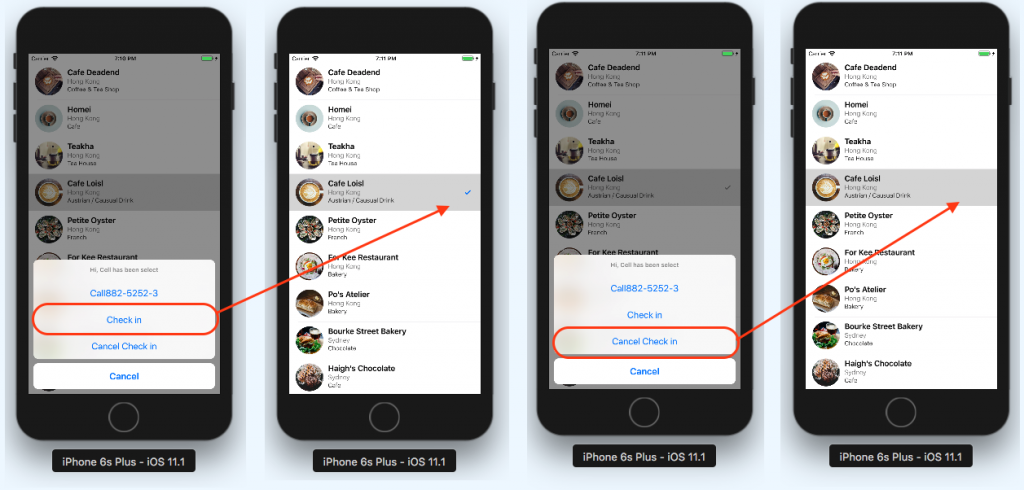昨天新加了” Check-in “ 的功能,今天來做一個”取消check-in” 的 功能
我們可以概略的了解整個流程 :
var restaurantIsVisited = Array(repeating:false,count:(21))
tableView(_tableView(_ tableView: UITableView, cellForRowAt indexPath: IndexPath), cellForRowAt indexPath: IndexPath)
true -> checkmarkfalse -> none
//Reflash and update the checkmark
if restaurantIsVisited[indexPath.row] {
cell.accessoryType = .checkmark
} else {
cell.accessoryType = .none
}
tableView(_ tableView: UITableView, didSelectRowAt indexPath: IndexPath) 中將” Check-in “的 選單以及動作加入 menurestaurantIsVisited 改變對應的布林函數。// add check-in cell
let checkInAction = UIAlertAction(title:"Check in", style: .default , handler:
{
(action:UIAlertAction!) -> Void in
let cell = tableView.cellForRow(at: indexPath)
cell?.accessoryType = .checkmark
self.restaurantIsVisited[indexPath.row] = true
})
optionMenu.addAction(checkInAction)
了解整個流程後可以發現,前置作業都已經差不多,就差把 cancelCheckIn 加入 menu 選單
// add check-in cancel cell
let cancelCheckInAction = UIAlertAction(title:"Cancel Check in", style: .default , handler:
{
(action:UIAlertAction!) -> Void in
let cell = tableView.cellForRow(at: indexPath)
cell?.accessoryType = .none
self.restaurantIsVisited[indexPath.row] = false
})
optionMenu.addAction(cancelCheckInAction)
這樣就可以了