昨天練習 Side Menu 的部分,最後雖然順利做出來,但看起來總是覺得哪邊有那麼一點怪,仔細一看原來就是狀態列的黑色讓整個畫面 hen 彆扭,相當的違和,因此這篇就是要來更改狀態列的顏色,除了用程式碼的部分來修改,xcode 也能夠直接來設定。根據 Apple Guidelines,官方提供 Light 和 Dark status bar 可選擇,也提醒開發者不要用客製來完全取代,外國鄉民表示 APP 可能會被退回。
https://developer.apple.com/ios/human-interface-guidelines/bars/status-bars/
一、在 Info.plist 中新增 “View controller-based status bar appearance” 且布林值為 “NO”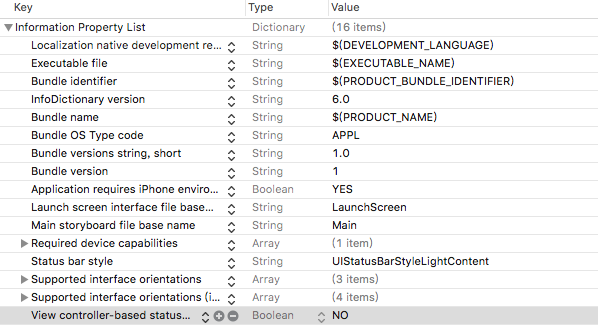
二、再到 “General” 中 ”Deploment Info“ 的 “Status Bar style” 選擇 “Light”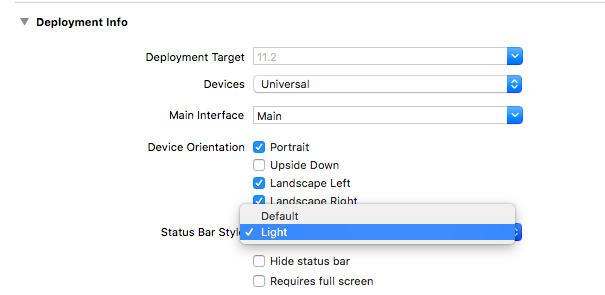
狀態列改了顏色之後,畫面看起來就清爽多了XD
