上一次是利用smooth把影像模糊化,來重現不同程度雜訊
再用laplacian把模糊的影像細線化,並觀察結果。
而從結果中得知,影像作簡單的模糊處理後,
對於後續的細線化,有更好的結果。
但因為模糊處理,較難於控制,而且很容易過度模糊,而不利後續處理
所以,這一次我們則用排序統計濾波器來對影像作初步處理
再利用laplacian輸出細線化後的影像。
先附上排序統計濾波器的程式碼
因為程式碼已有解說的文章,所以不再多講解了
int median(int *sort)
{
int i,j,n;
int max;
for( i=0; i<5; i++ ){
for( j=1, n=0, max=sort[0]; j<9; j++ ){
if( max<sort[j] ){
max = sort[j];
n = j;
} }
sort[n] = -1;
}
return max;
}
=======================分格線=======================
接下來,就是laplacian的程式
void laplacian(unsigned char image_in[480][640], unsigned char image_out[480][640], double amp, int type)
{
int i, j;
int d;
int c[3][9] = { 0, -1, 0, -1, 4, -1, 0, -1, 0,
-1, -1, -1, -1, 8, -1, -1, -1, -1,
1, -2, 1, -2, 4, -2, 1, -2, 1};
type = type - 1;
if (type < 0) type = 0;
if (type > 2) type = 2;
for (i = 1; i < 480-1; i++) {
for (j = 1; j < 640-1; j++) {
d = c[type][0] * image_in[i-1][j-1]
+ c[type][1] * image_in[i-1][j ]
+ c[type][2] * image_in[i-1][j+1]
+ c[type][3] * image_in[i ][j-1]
+ c[type][4] * image_in[i ][j ]
+ c[type][5] * image_in[i ][j+1]
+ c[type][6] * image_in[i+1][j-1]
+ c[type][7] * image_in[i+1][j ]
+ c[type][8] * image_in[i+1][j+1];
d = (int)(d * amp) ;
if (d < 0) d = 0;
if (d > 255) d = 255;
image_out[i][j] = (unsigned char)d;
} } }
=======================分格線=======================

(圖1:原始影像轉換成bmp之影像)(影像取自網絡)

(圖2:直接對影像作1階laplacian處理、放大1倍後之影像)
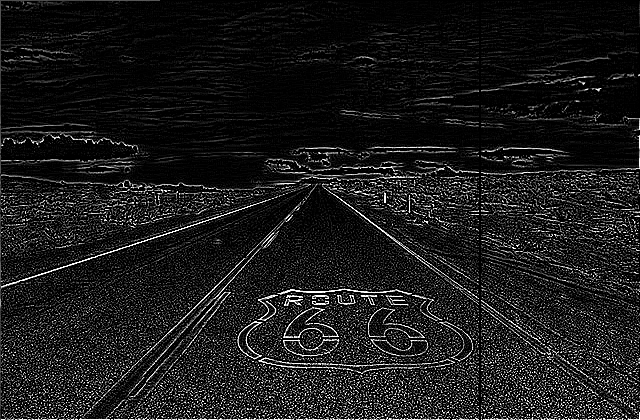
(圖3:直接對影像作2階laplacian處理、放大1倍後之影像)
=======================分格線=======================
從圖2及圖3得知,直接作laplacian處理,雖然影像的邊緣有被標示
但連不重要的影像也同樣地被標示

(圖4:利用排序統計濾波器作3*3遮罩、取第5位置,處理後之影像)
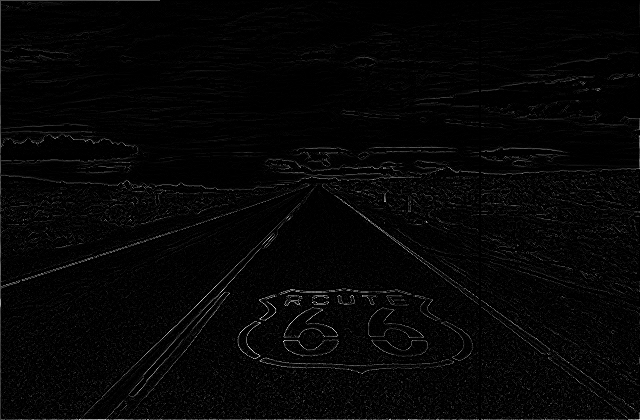
(圖5:對圖4影像作1階laplacian處理、放大1倍後之影像)
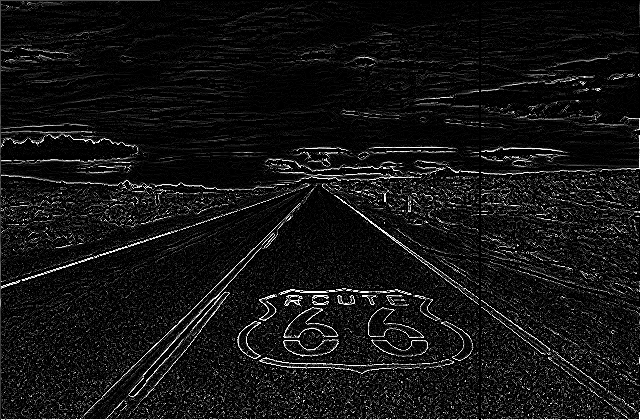
(圖6:對圖4影像作1階laplacian處理、放大4倍後之影像)
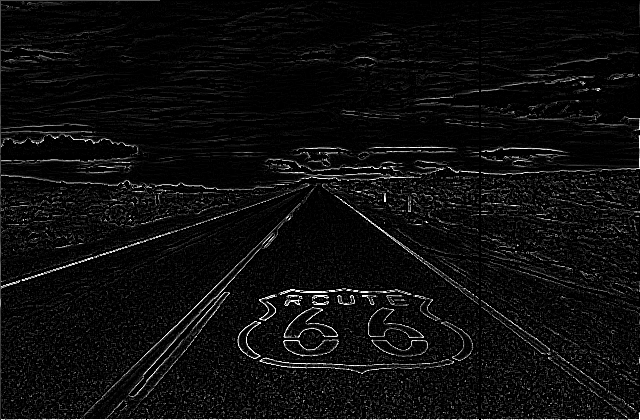
(圖7:對圖4影像作2階laplacian處理、放大1倍後之影像)
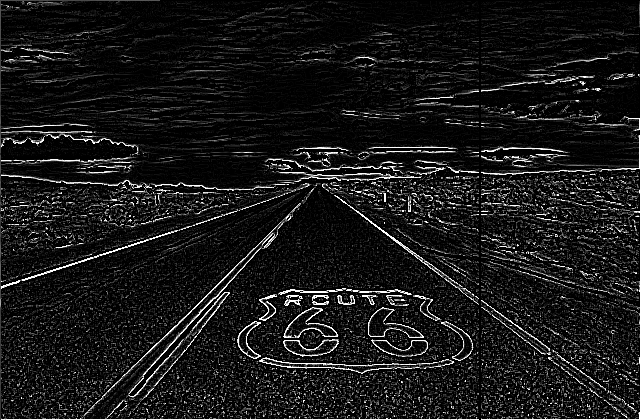
(圖8:對圖4影像作2階laplacian處理、放大2倍後之影像)
=======================分格線=======================
我們可以看到 經過33遮罩的排序統計濾波器作初步的處理後
影像會有較好的輸出(能濾掉不重要的資訊
同時,我們也知道排序統計濾波器,也可以達到輕微的粗線化的效果

(圖9:利用排序統計濾波器作3*3遮罩、取第2位置,處理後之影像)
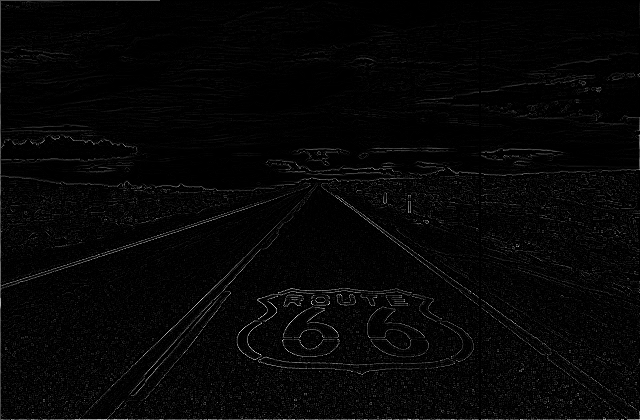
(圖10:對圖9影像作1階laplacian處理、放大1倍後之影像)
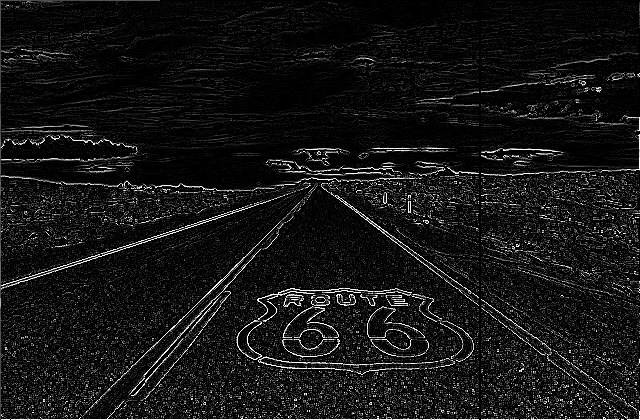
(圖11:對圖9影像作1階laplacian處理、放大4倍後之影像)
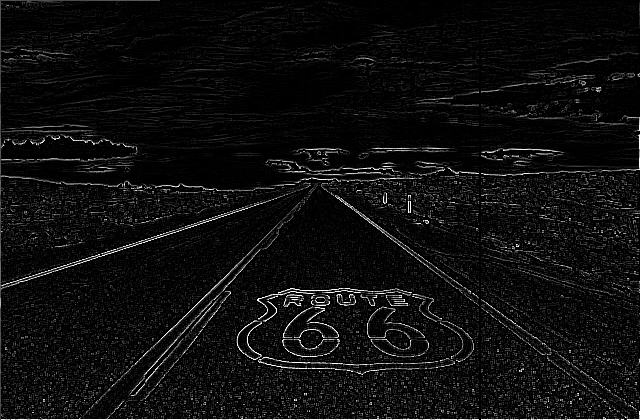
(圖12:對圖9影像作2階laplacian處理、放大1倍後之影像)
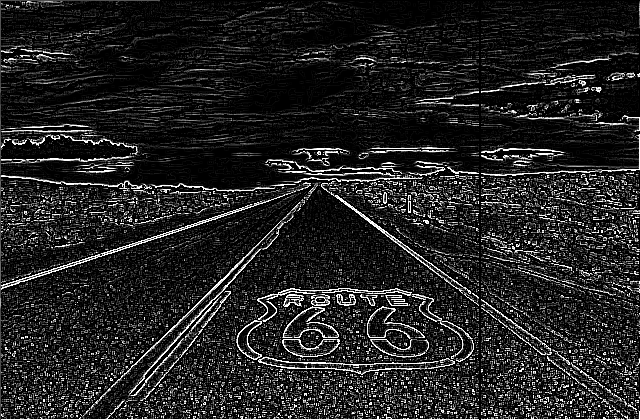
(圖13:對圖9影像作2階laplacian處理、放大2倍後之影像)
=======================分格線=======================
利用33遮罩的排序統計濾波器,取第2位置,比取第5位置,有更好的效果
在圖11、圖12中,我們可以清楚的看到 「ROUTE」 及「66」這兩個資料
接下來,我們去看排序統計濾波器 55遮罩的處理結果

(圖14:利用排序統計濾波器作5*5遮罩、取第13位置,處理後之影像)
因為取中位數(第13位置)後,輸出之影像過於模糊化,難以作後續的處理
因此更改遮罩所取的位置

(圖15:利用排序統計濾波器作55遮罩、取第8位置,處理後之影像)

(圖16:對圖15影像作1階laplacian處理、放大1倍後之影像)

(圖17:對圖15影像作1階laplacian處理、放大6倍後之影像)
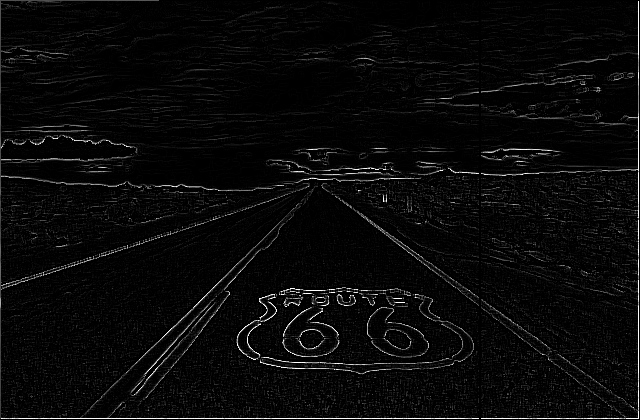
(圖18:對圖15影像作2階laplacian處理、放大1倍後之影像)

(圖19:對圖15影像作2階laplacian處理、放大2倍後之影像)
=======================分格線=======================
即使有作簡單的微調,但55遮罩仍然難以把所有重要的資訊擷取下來
55遮罩相信已經難以做後續處理,但我們抱著好奇的心情去了解77遮罩所處理的結果

(圖20:利用排序統計濾波器作7*7遮罩、取第25位置,處理後之影像)
同樣地,因為取中位數(第25位置)後,輸出之影像過於模糊化,難以作後續的處理
因此需要修改遮罩所取的位置

(圖21:利用排序統計濾波器作77遮罩、取第12位置,處理後之影像)
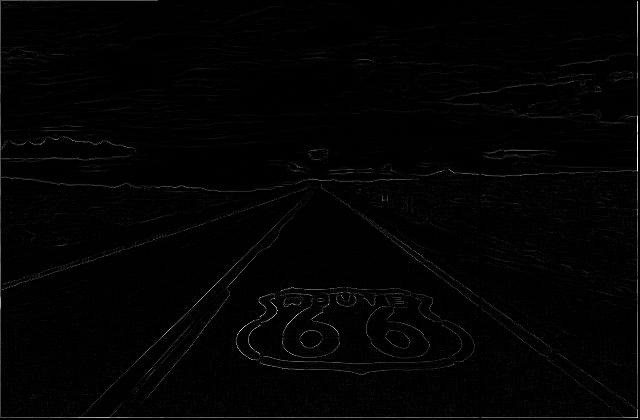
(圖22:對圖21影像作1階laplacian處理、放大1倍後之影像)

(圖23:對圖21影像作1階laplacian處理、放大4.4倍後之影像)

(圖24:對圖21影像作2階laplacian處理、放大1倍後之影像)

(圖25:對圖21影像作2階laplacian處理、放大3倍後之影像)
=======================結論=======================
排序統計濾波器對於濾高頻雜訊非常有效,且也有輕微粗線化的效果
但使用排序統計濾波器後,緊接使用laplacian細線化處理,卻不太適合。
根據以上結果,我們可以推論出:
第一步,使用排序統計濾波器,濾掉高頻雜訊
第二步,使用smooth,把影像模糊化,濾掉不重要的影像
第三步,使用laplacian細線化,來取得重要的影像的邊緣,方便給電腦讀取。
這三步方式,是讀取影像後優先處理的三步曲。
而以上三步是否正確,希望可以在下一次給大家一個結論。
