在這個講求雲端的時代,很多事情都丟給第三方處理了,在shiny 上也有提供第三方服務。今天就來介紹如何將自己的shiny 應用程式部署到雲端。官方文件提供了多種部署方式,而我今天要介紹的是免費版的Shinyapps.io 。
首先,先到官網註冊帳號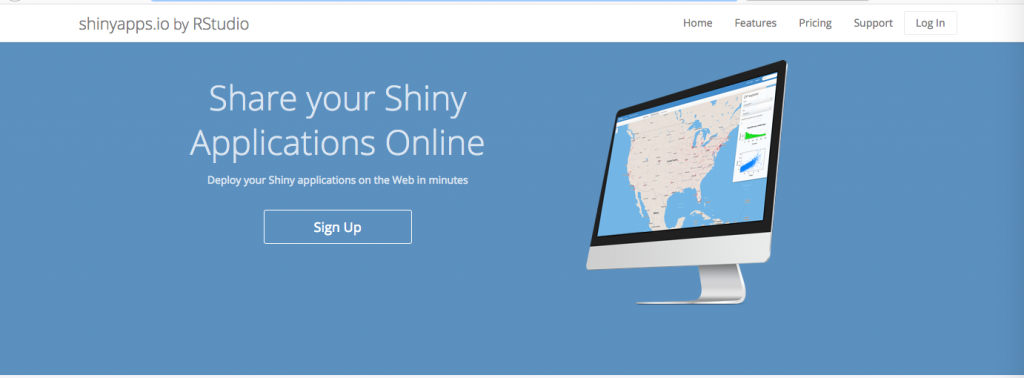
再來,就要設定你的domain name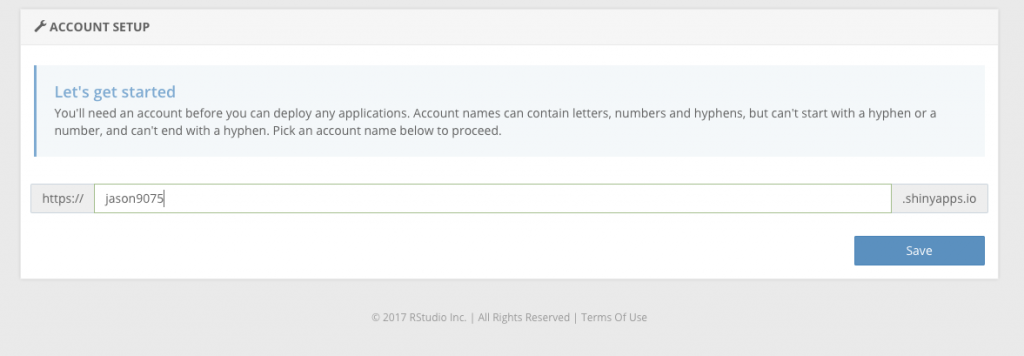
之後就會進到了主控台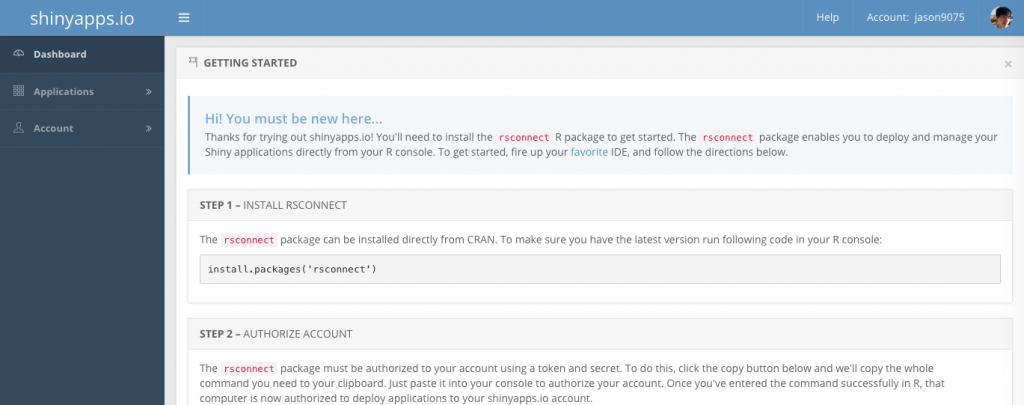
接著回到shiny 應用程式,右上方有個publish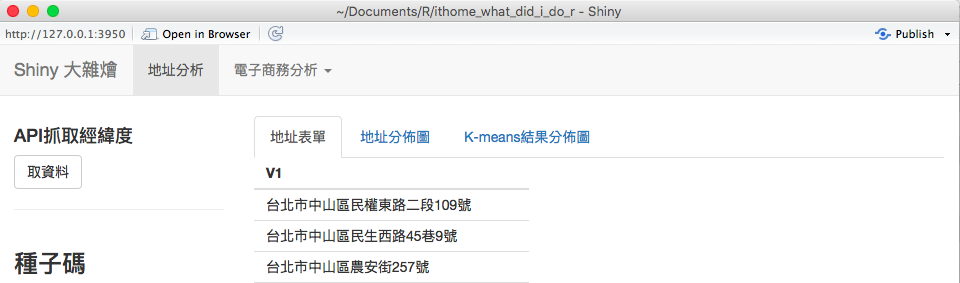
選擇ShinyApps.io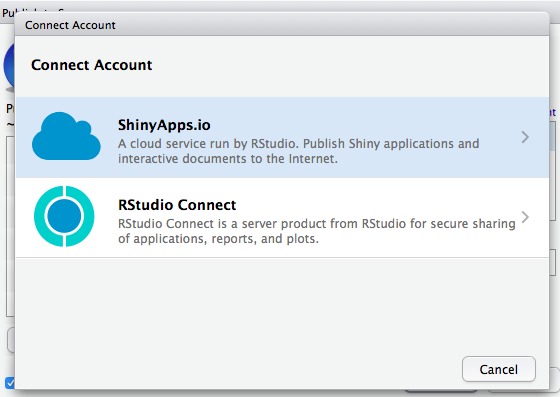
然後回到shiny主控台,選擇show secret,然後將左邊代碼複製貼到部署視窗上。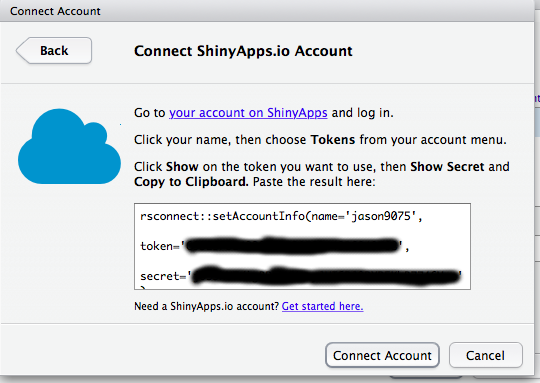
接著再按下publish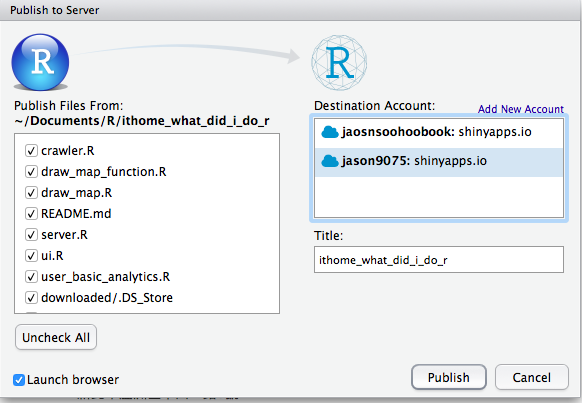
最後等待部署程序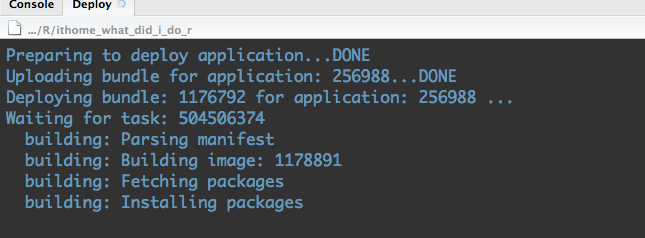
就可以把網址分享給其他人囉!本次鐵人賽shiny
然後因為我們使用的是免費版本,所以有些限制。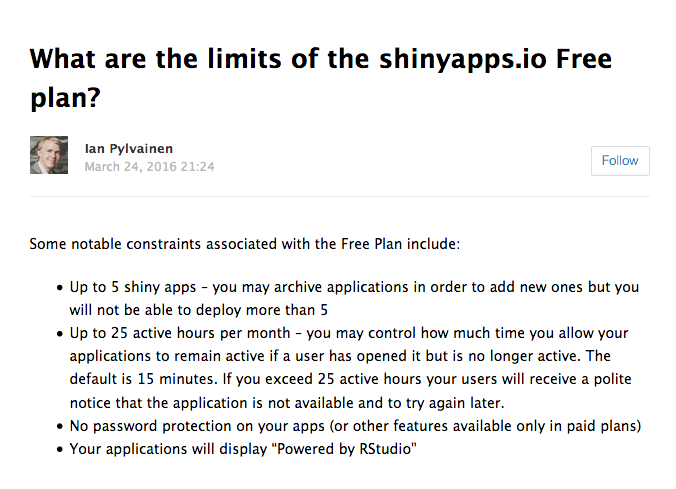
一個帳號上限是5個App,每個月啟動狀態上限為25個小時,所謂啟動狀態是指你有在操作使用時,shiny 預設只要閒置15分鐘就會進入休眠狀態,進入休眠狀態的shiny 是不會算在這25小時的。當然,你也可以透過shiny 的後台查看目前的使用狀況。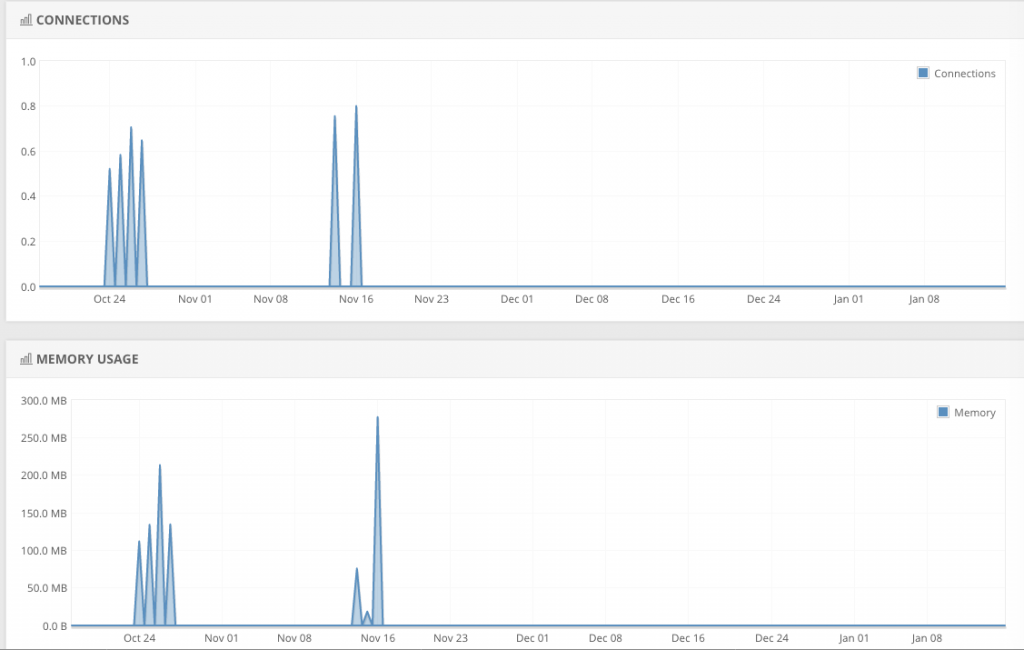
我個人覺得免費版的shiny 方案對我這種小使用者來說,真的是非常的經濟且方便啊!
強烈推薦大家玩玩看囉!
ref:
今天沒有程式碼
