環境VS2013
製作報表
1.建立參考
2.建立REPORT VIEW
3.建立報表
3.1.產生連線
3.2.產生DATASET
3.3.產生報表
用程式控制報表值
4.資料繫結databind
5.webpage中將報表匯出
先加入參考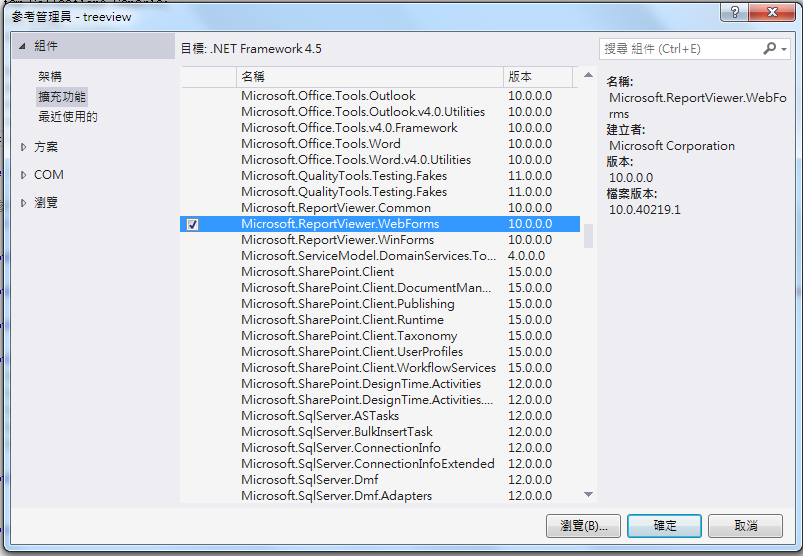
加入這2個控制項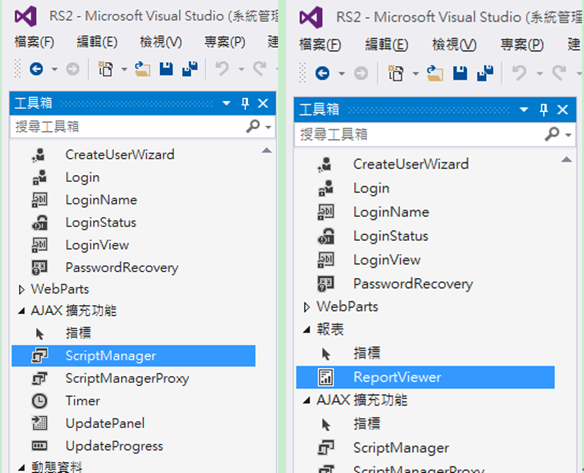
按下[設計新報表]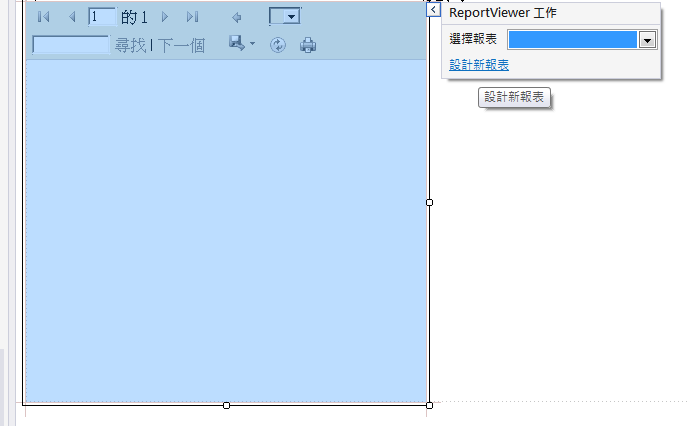
資料集屬性:新增或選取資料來源 & 新增或選取資料來源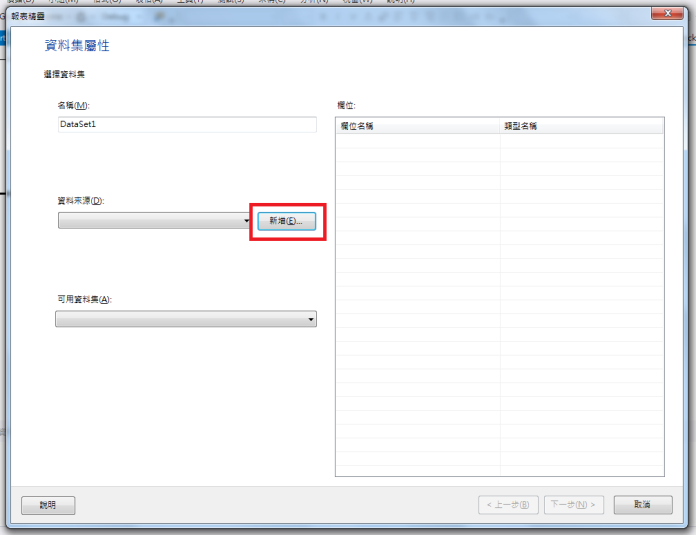
選擇資料連接:新增連接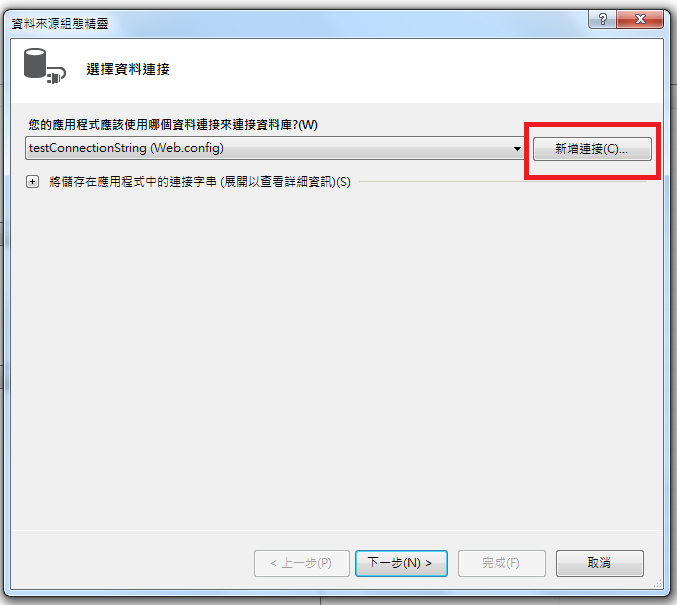
加入連接:輸入帳密 & 輸入資料庫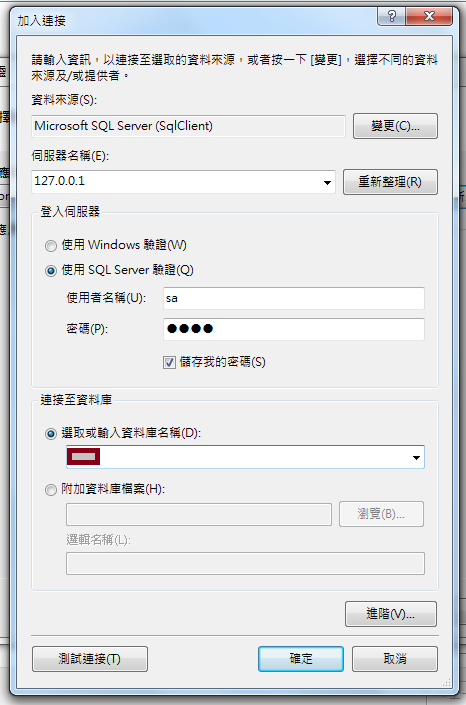
選擇資料連接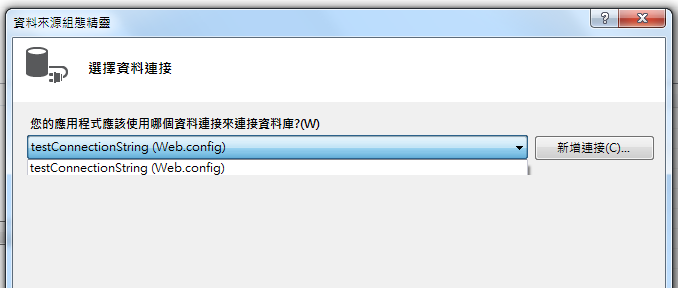
選擇您的資料庫物件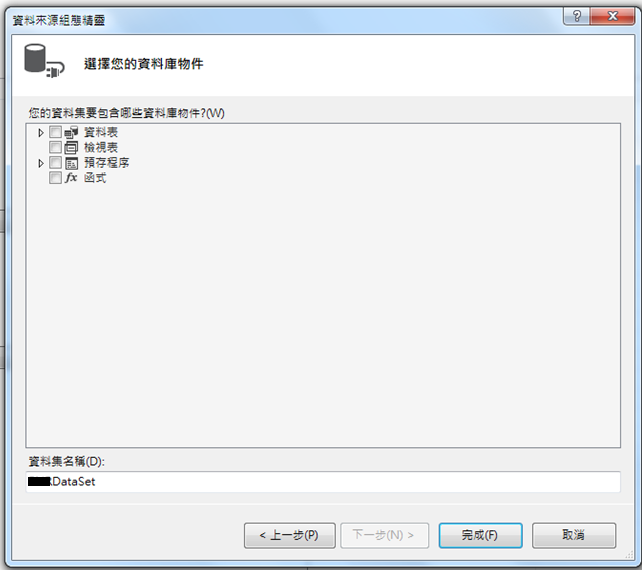
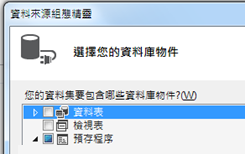
資料集屬性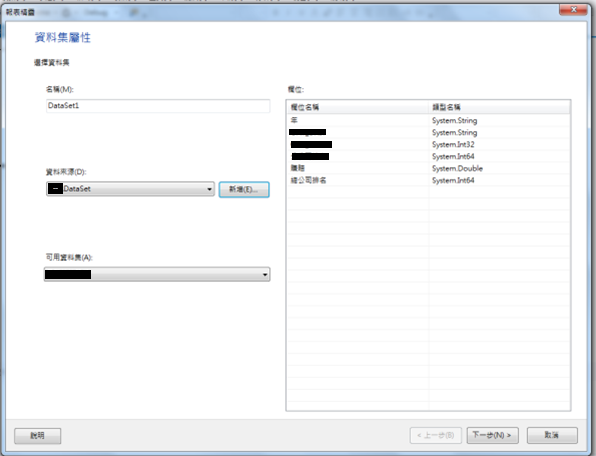
排列欄位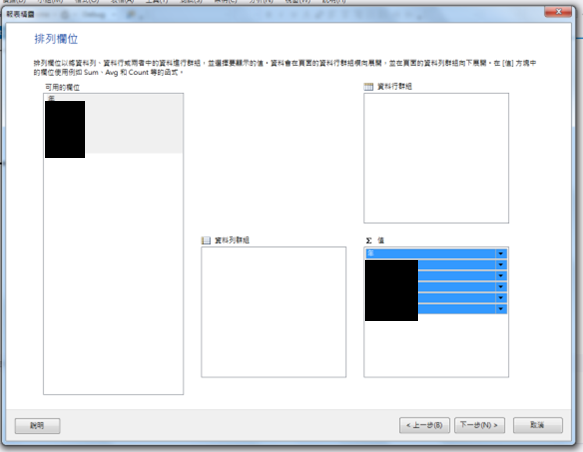
選擇配置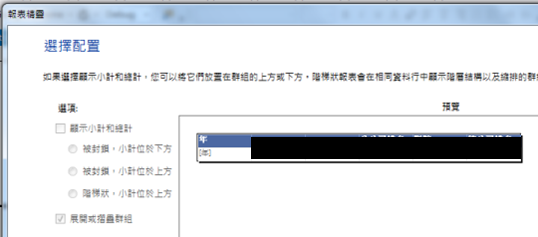
選擇樣式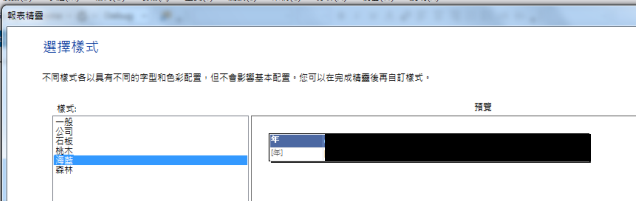
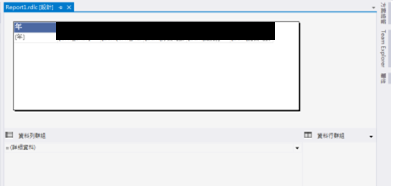
1.webconfig裡多了
2.多了DataSet.xsd
3.Report.rdlc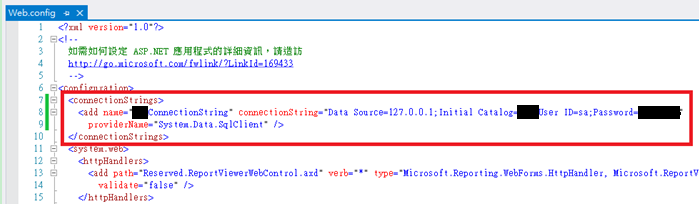
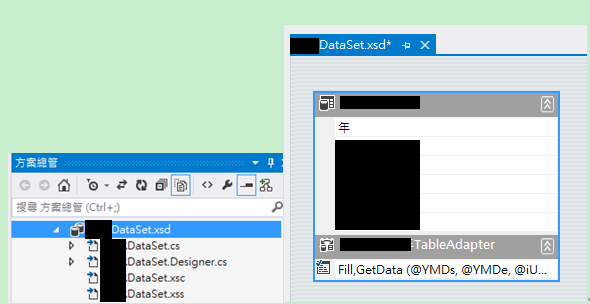
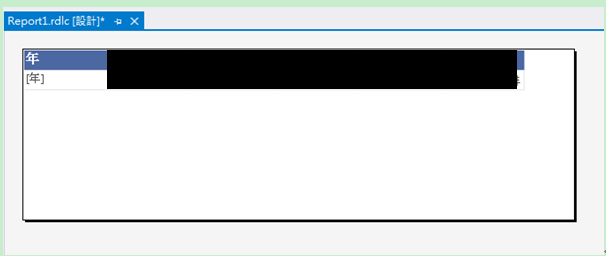
報表屬性設定
設為內容 & 永遠複製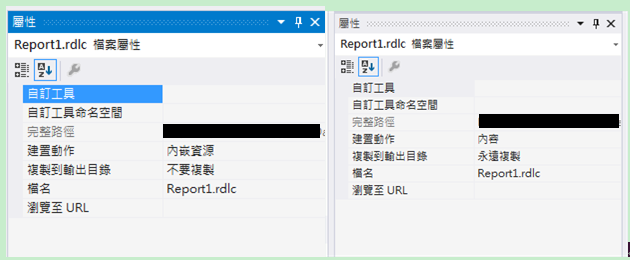
這樣報表就會做顯示了
DataSet myds = getDateSet(YMDs, YMDe, iUnit, sOrderBy);
this.ReportViewer1.LocalReport.ReportPath = @"Report1.rdlc";
ReportViewer1.ProcessingMode = Microsoft.Reporting.WebForms.ProcessingMode.Local;
ReportViewer1.LocalReport.DataSources.Clear();
this.ReportViewer1.LocalReport.DataSources.Add(new Microsoft.Reporting.WebForms.ReportDataSource("DataSet1", myds.Tables[0]));
this.ReportViewer1.LocalReport.Refresh();
private static DataSet getDateSet(string YMDs, string YMDe, string iUnit, string sOrderBy)
{
SqlConnection sqlConn = new SqlConnection(control. ConnStr);
SqlCommand sqlCmd = new SqlCommand("exec sp_xxx @YMDs,@YMDe ,@iUnit ,@OrderBy", sqlConn);
sqlCmd.Parameters.Add(new SqlParameter("@YMDs", YMDs));
sqlCmd.Parameters.Add(new SqlParameter("@YMDe", YMDe));
sqlCmd.Parameters.Add(new SqlParameter("@iUnit", iUnit));
sqlCmd.Parameters.Add(new SqlParameter("@OrderBy", sOrderBy));
SqlDataAdapter myda = new SqlDataAdapter(sqlCmd);
sqlCmd.CommandTimeout = 6000;
DataSet myds = new DataSet();
sqlConn.Open();
myda.Fill(myds);
sqlConn.Close();
return myds;
}
protected void Button1_Click(object sender, EventArgs e)
{
DataSet myds = getDateSet( );
this.ReportViewer1.LocalReport.ReportPath = @"Report1.rdlc ";
ReportViewer1.ProcessingMode = Microsoft.Reporting.WebForms.ProcessingMode.Local;
ReportViewer1.LocalReport.DataSources.Clear();
this.ReportViewer1.LocalReport.DataSources.Add(new Microsoft.Reporting.WebForms.ReportDataSource("DataSet1", myds.Tables[0]));
this.ReportViewer1.LocalReport.Refresh();
//---------------------------------export--------------------------
Microsoft.Reporting.WebForms. Warning[] warnings;
string[] streamIds;
string mimeType = string.Empty;
string encoding = string.Empty;
string extension = string.Empty;
byte[] bytes = ReportViewer1.LocalReport.Render("EXCEL", null, out mimeType, out encoding, out extension, out streamIds, out warnings);
//支援的格式包括 Excel、PDF、Word 和 Image。
Response.Buffer = true;
Response.Clear();
Response.ContentType = mimeType;
Response.AddHeader("content-disposition", "attachment; filename=" + "Report1" + "." + extension);
Response.BinaryWrite(bytes); // create the file
Response.Flush(); // send it to the client to download
}
ReportView可以隨畫面大小縮放
設計工具
Height="100%" Width="100%" AsyncRendering="False" SizeToReportContent="True"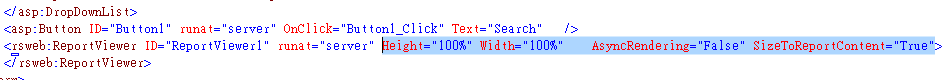
Ref
https://forums.asp.net/t/1556522.aspx?RDLC+Export+directly+to+Excel+or+PDF+from+codebehind
