上一篇講解系統開發的流程,今天會介紹 pyramid 開發、測試,還有常用的測試工具,
mymodel.py : 定義 ORM 資料表
class MyModel(Base):
__tablename__ = 'models'
id = Column(Integer, primary_key=True)
name = Column(Text)
value = Column(Integer)
Index('my_index', MyModel.name, unique=True, mysql_length=255)
routes.py : 定義 Router 路徑
from .views import api
def includeme(config):
# API
config.add_route('api', '/api')
config.add_view(
api.ApiView, attr='create',
route_name='api',
request_method='POST',
renderer='json'
)
config.add_view(
api.ApiView, attr='search',
route_name='api',
request_method='GET',
renderer='json'
)
config.add_route('api.info', '/api/{id}')
config.add_view(
api.ApiView, attr='get',
route_name='api.info',
request_method='GET',
renderer='json'
)
config.add_view(
api.ApiView, attr='edit',
route_name='api.info',
request_method='POST',
renderer='json'
)
config.add_view(
api.ApiView, attr='delete',
route_name='api.info',
request_method='DELETE',
renderer='json'
)
api.py : 主要邏輯
# coding=utf8
from __future__ import unicode_literals
import transaction
from ..models import MyModel
class ApiView(object):
def __init__(self, request):
super(ApiView, self).__init__()
self.request = request
self.dbsession = self.request.dbsession
def create(self):
"""
創建 API
"""
try:
name = self.request.params.get('name')
value = self.request.params.get('value')
with transaction.manager:
self.dbsession.add(MyModel(name=name, value=value))
mymodel = self.dbsession.query(MyModel).\
filter(MyModel.name == name).first()
return {'code': 200, 'status': True,
'response': {'id': mymodel.id,
'name': mymodel.name,
'value': mymodel.value}}
except Exception as e:
return {'code': 500, 'status': False, 'response': str(e)}
def search(self):
"""
搜尋 API
"""
try:
mymodel_list = self.dbsession.query(MyModel).all()
mymodel_json_list = []
for mymodel in mymodel_list:
mymodel_json_list.append({'id': mymodel.id,
'name': mymodel.name,
'value': mymodel.value})
return {'code': 200, 'status': True,
'response': mymodel_json_list}
except Exception as e:
return {'code': 501, 'status': False, 'response': str(e)}
def get(self):
"""
讀取 API
"""
try:
mymodel = self.dbsession.query(MyModel)\
.filter(MyModel.id == int(self.request.matchdict['id']))\
.first()
return {'code': 200, 'status': True,
'response': {'id': mymodel.id,
'name': mymodel.name,
'value': mymodel.value}}
except Exception as e:
return {'code': 501, 'status': False, 'response': str(e)}
def edit(self):
"""
編輯 API
"""
try:
name = self.request.params.get('name')
value = self.request.params.get('value')
mymodel = self.dbsession.query(MyModel)\
.filter(MyModel.id == int(self.request.matchdict['id']))\
.first()
with transaction.manager:
mymodel.name = name
mymodel.value = value
self.dbsession.flush()
return {'code': 200, 'status': True,
'response': {'id': mymodel.id,
'name': mymodel.name,
'value': mymodel.value}}
except Exception as e:
return {'code': 500, 'status': False, 'response': str(e)}
def delete(self):
"""
刪除 API
"""
try:
mymodel = self.dbsession.query(MyModel)\
.filter(MyModel.id == int(self.request.matchdict['id']))\
.first()
with transaction.manager:
self.dbsession.delete(mymodel)
self.dbsession.flush()
return {'code': 200, 'status': True,
'response': 'OK'}
except Exception as e:
return {'code': 501, 'status': False, 'response': str(e)}
創建 API
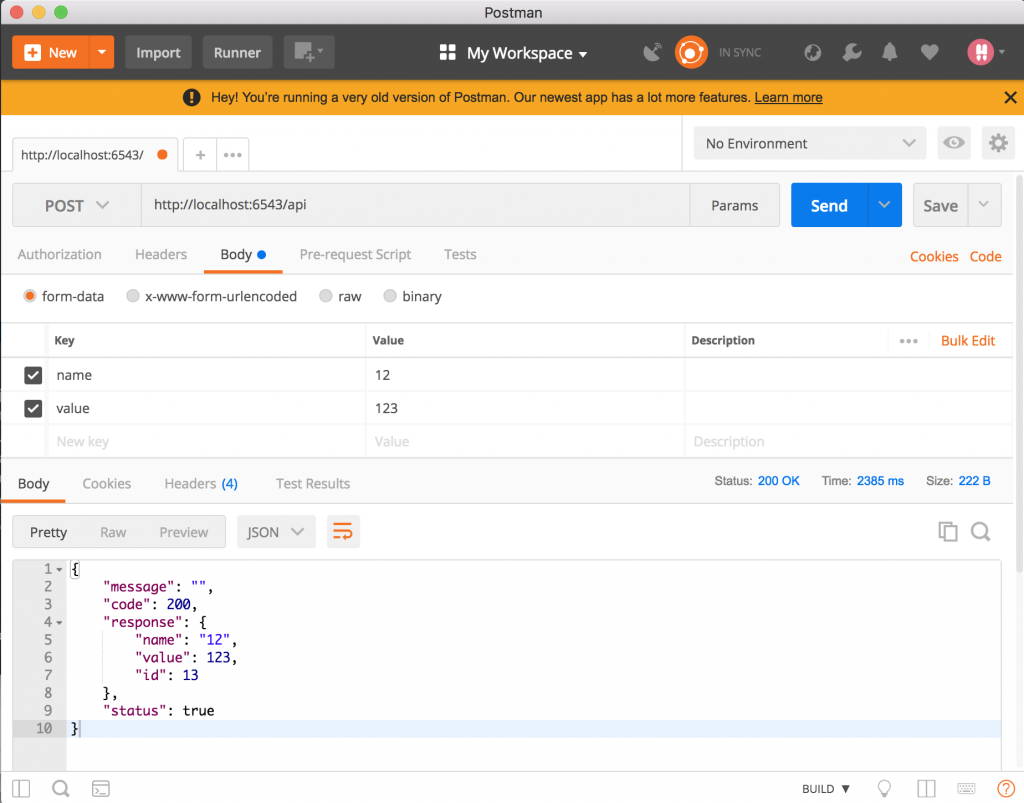
搜尋 API
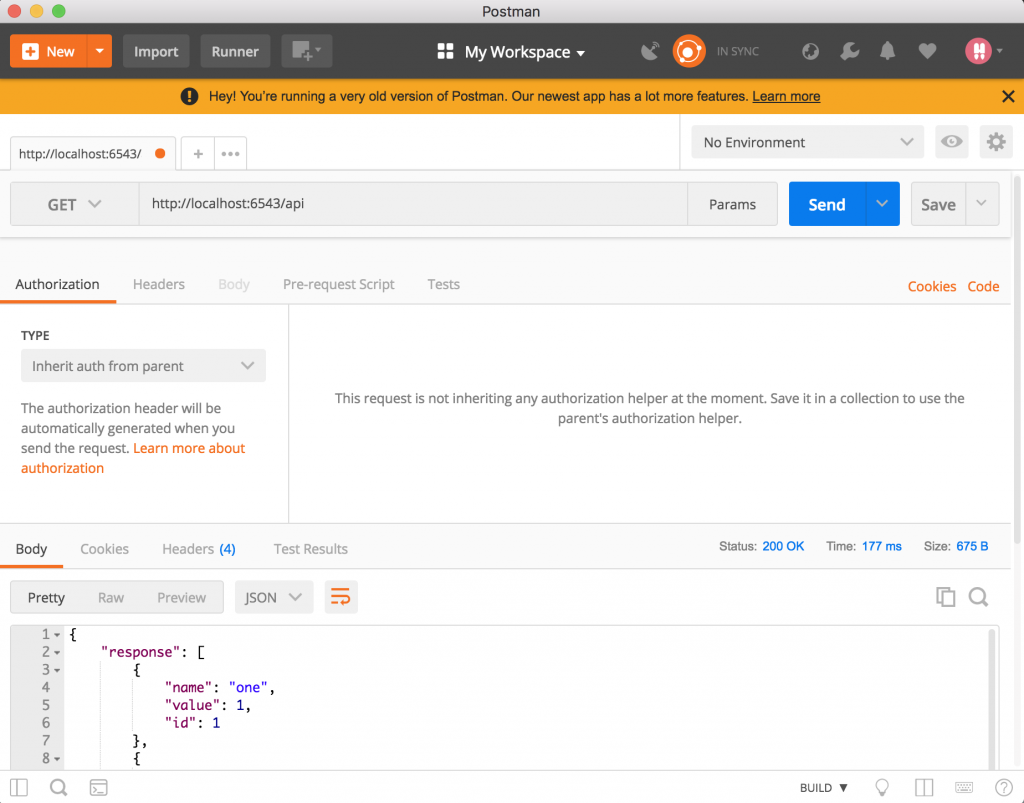
讀取 API
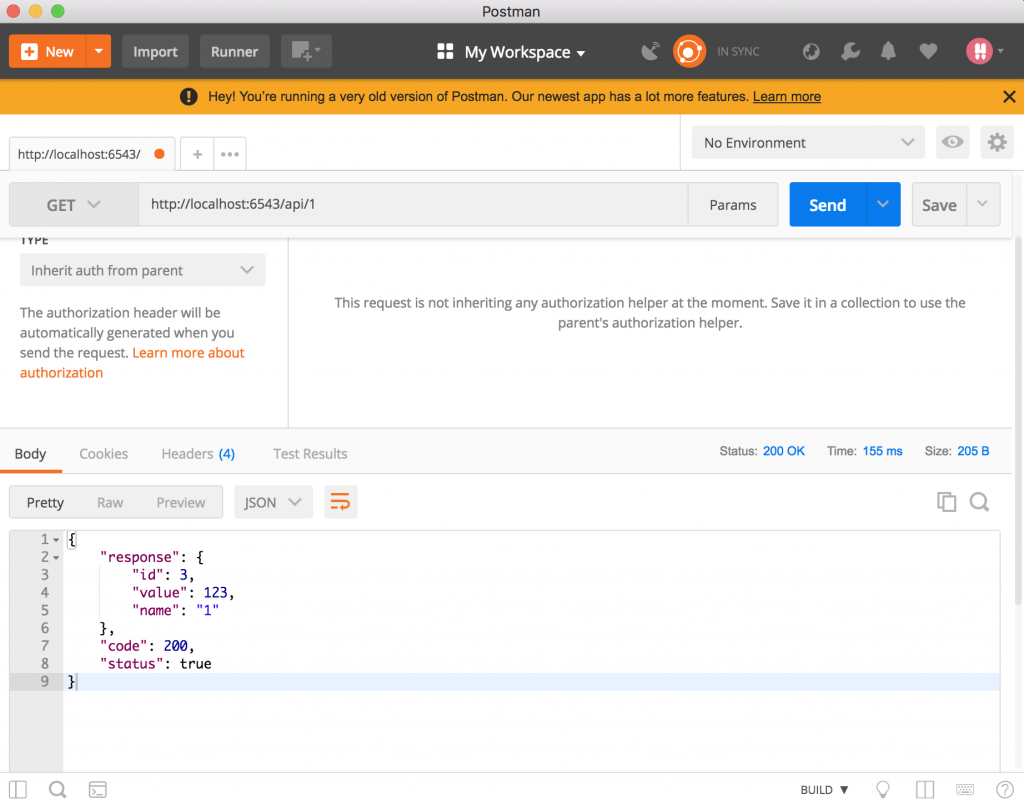
修改 API
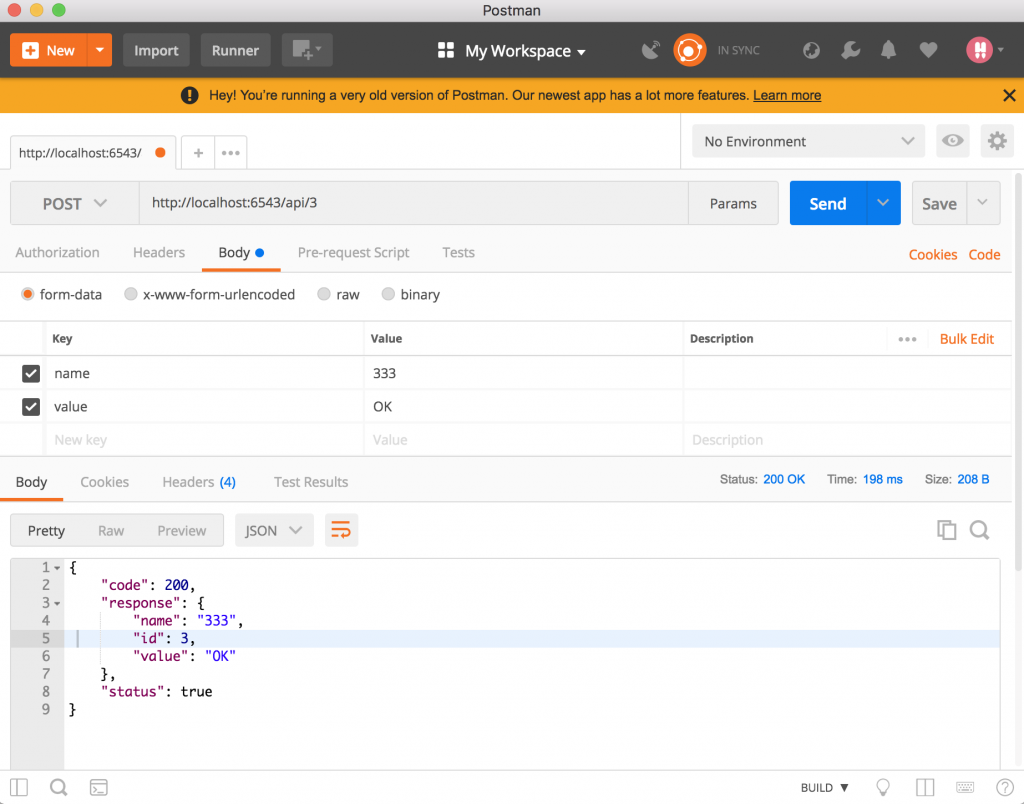
刪除 API
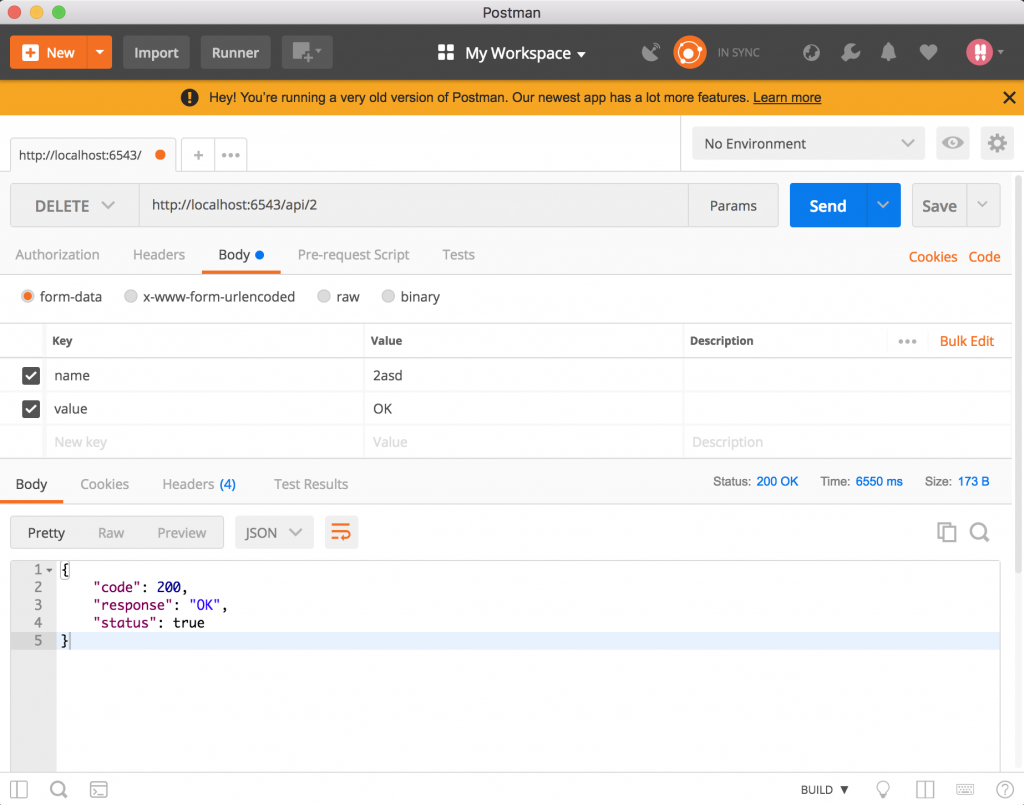
在上面實做的過程中,因為時間的關係,只是寫一個非常基礎的 CRUD 功能,還缺少一些東西像是,檢查機制、Log機制等,在後續的章節之中會視情況補齊.
有一運用到一些開發的技巧:
