前篇都在延續單一GCE的佈建管理方式,附帶一提,疑!怎麼這台VM的移除是反灰的阿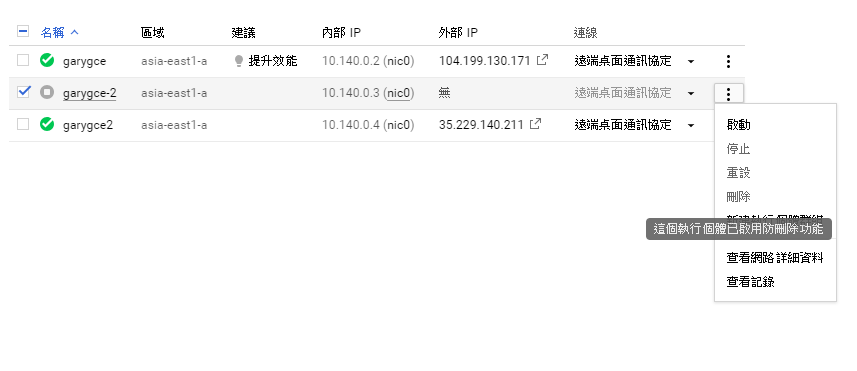
別急別急,眼睛睜大點看到最下面,有個防刪除的安全鎖看到了嗎!不怕一萬只怕萬一,多層保護麻煩一點也是對的!!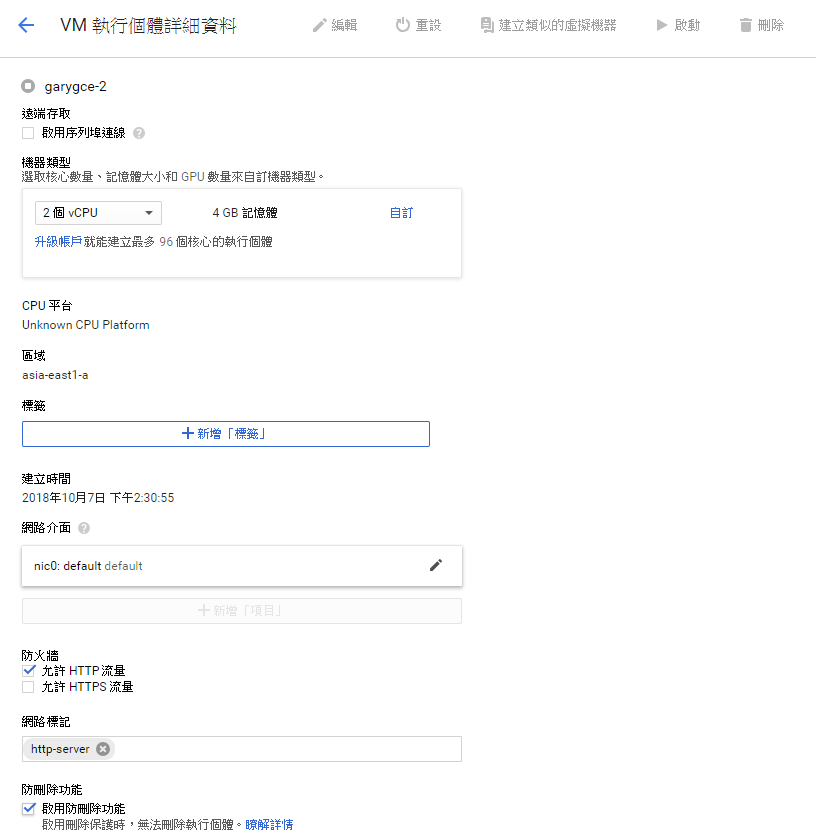
你有相對應的權限只要到這台GCE按下編輯把防刪除拿掉後即可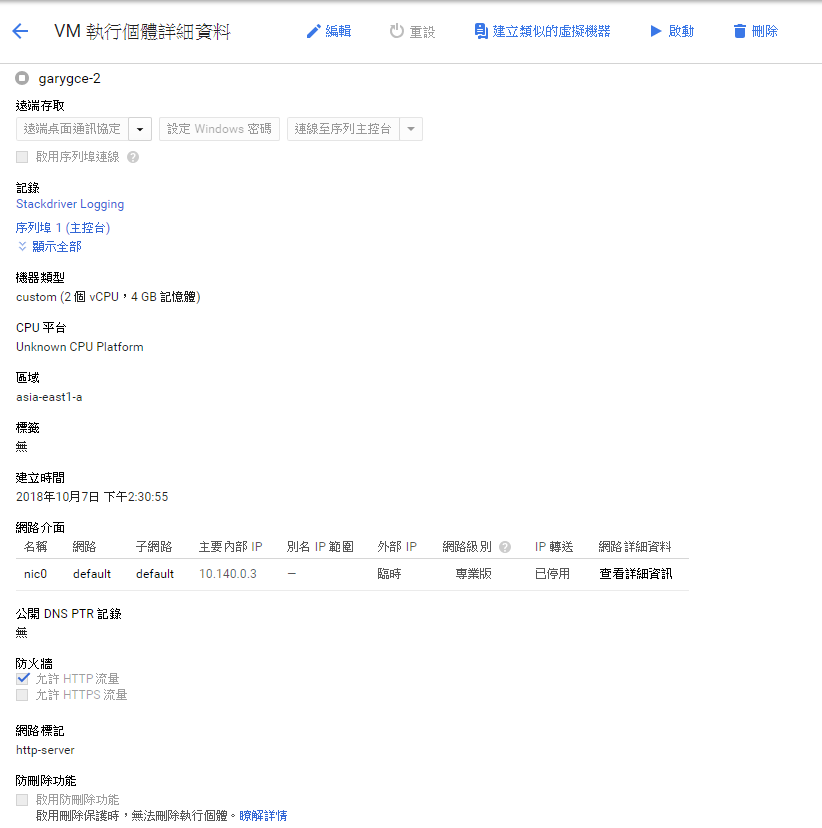
有吧!!可以把佈要的GCE給移除啦!!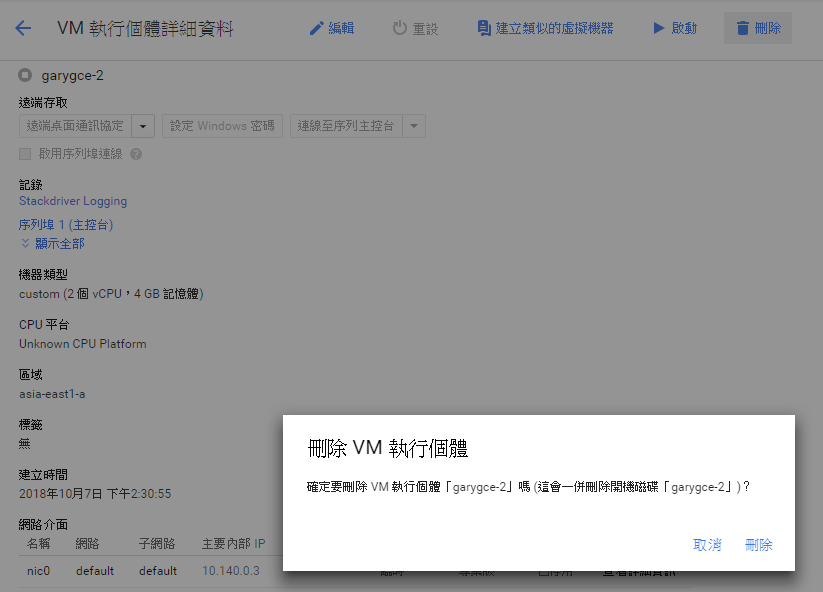
好了言歸正傳....話說我只有一台GCE網站服務..如果萬一掛了或是需要更大的負載量來支撐我該怎麼做呢?立馬多建立一台garygce2,反正建立飛快.....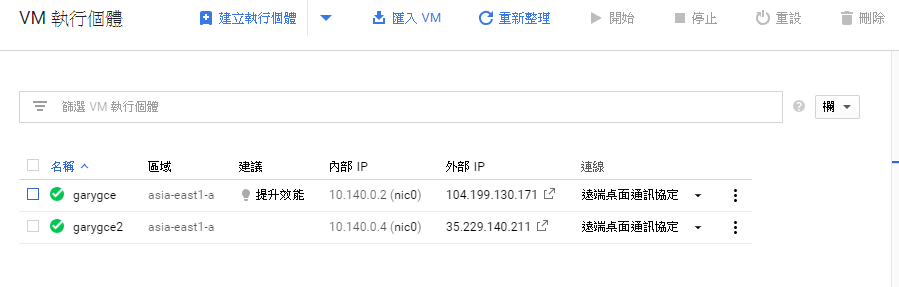
這第二台我故意用不同版本,我選用Win2008R2...這樣的IIS預設網頁就一目了然...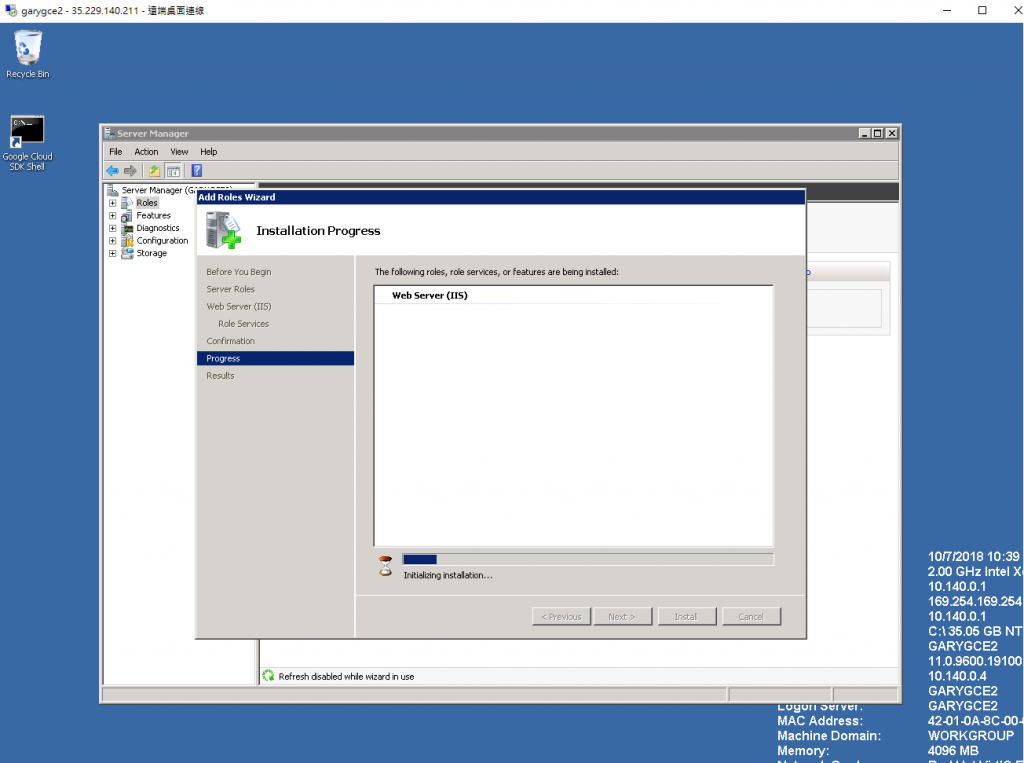
來吧!我們先單機測試一下,garygce原來的網站,沒錯,非常熟悉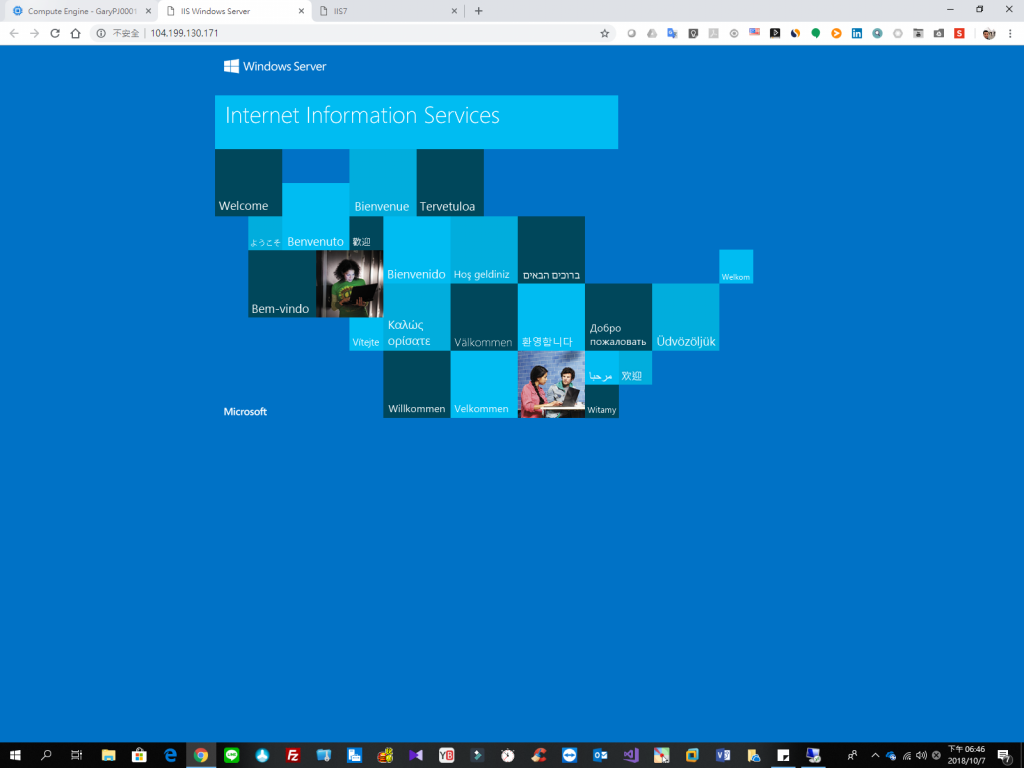
再來回到剛剛建立的第二台好兄弟,果然很老......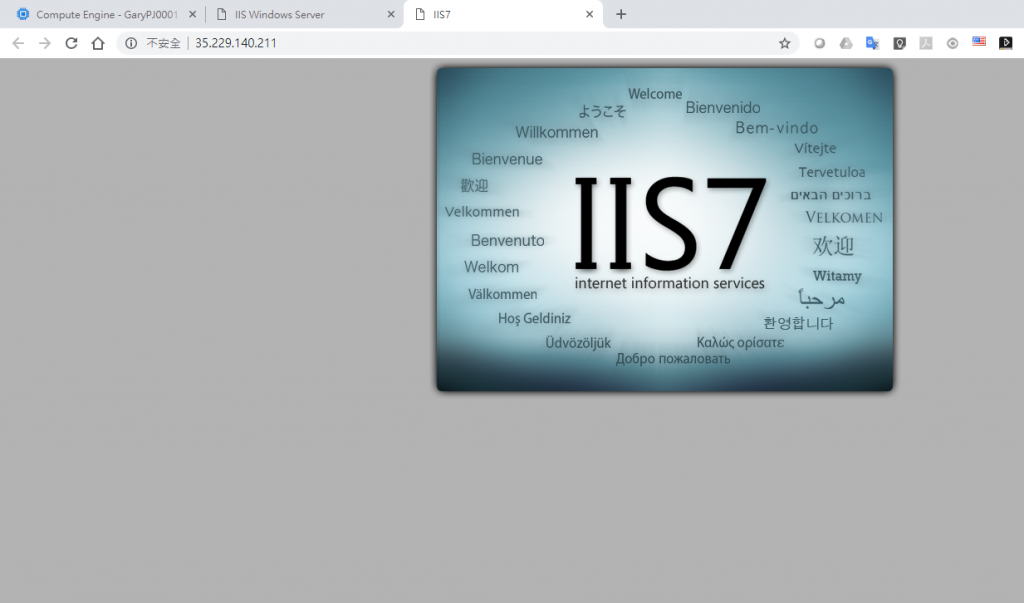
有個網路端點群組新功能,我們就用它來試試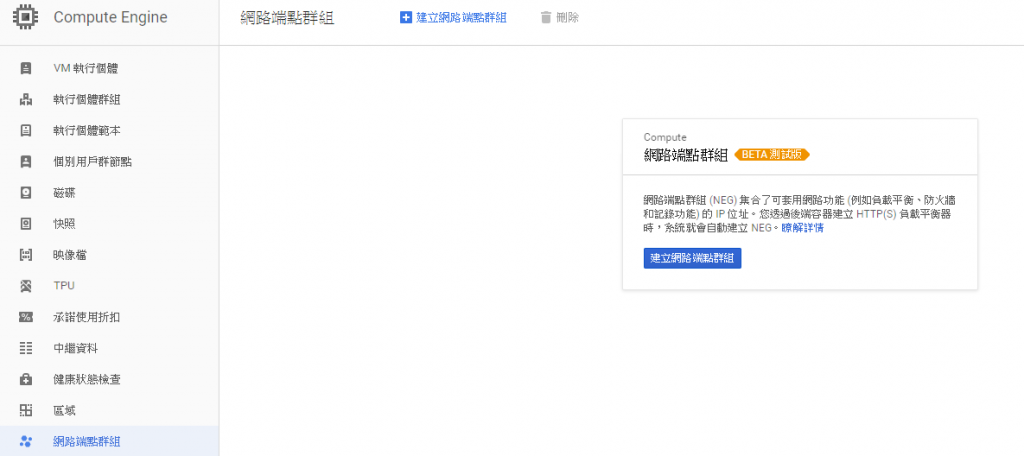
建立過程主要是以你的網路環境為主,故要選到你目前GCE所在的地區....剛剛耍白癡..沒仔細看第一筆是美國..靠!難怪沒有我的機器壓!!!![]()

確定是此專案網路,子網路區域與預設埠,因為我是走網頁http,就設定80
設定好了殼,裡面還沒有放任何資源...開始來加網路端點!首先是偵測到GCE直接選另外再設定你這台的內部IP,通訊埠就是跟著你剛剛的設定走
接下來第二台也是照辦
設定好喽!!兩組網路端點已經都在此群組中
好啦!接下來開始重頭戲!!設定負載平衡啦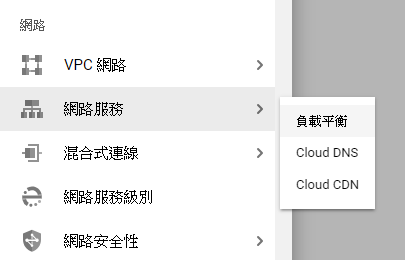
開始建立負載平衡
有三種類型,因為我們就是走網站,就選紅框標示http字樣啦
剛剛鋪層這麼久了就等待這一刻,一開始一定要設定後端服務..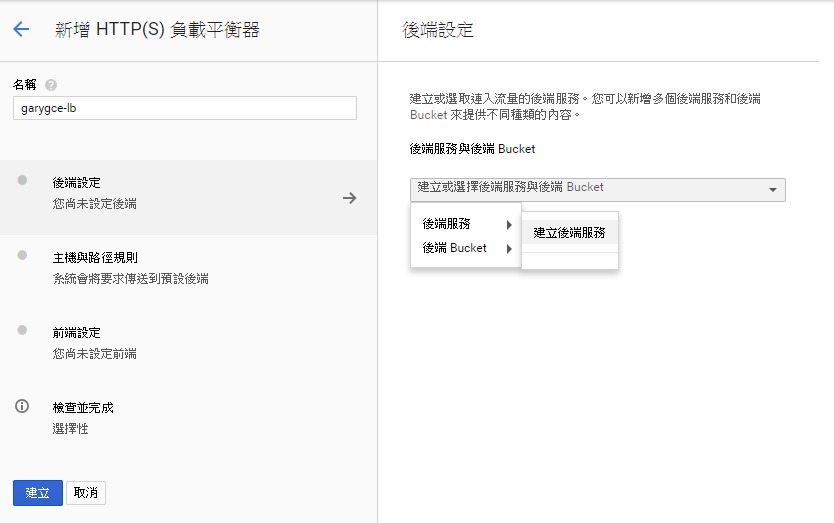
有沒有!!就是我剛剛的網路群組啦!不免還是要設定名稱,通訊協定要記得選http,逾時預設是30我調短了些,實務上30秒到一分鐘都是OK的...接下來平衡模式每秒要求的上限我也調低了!設定完還有還有
需要設定健康探查...不然怎知道網站死活呢!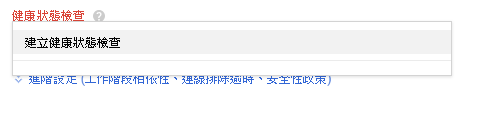
其實就是網站路徑,我是整個根!!你可以指定對哪個路徑下做檢查的,接下來我都依照預設時間後儲存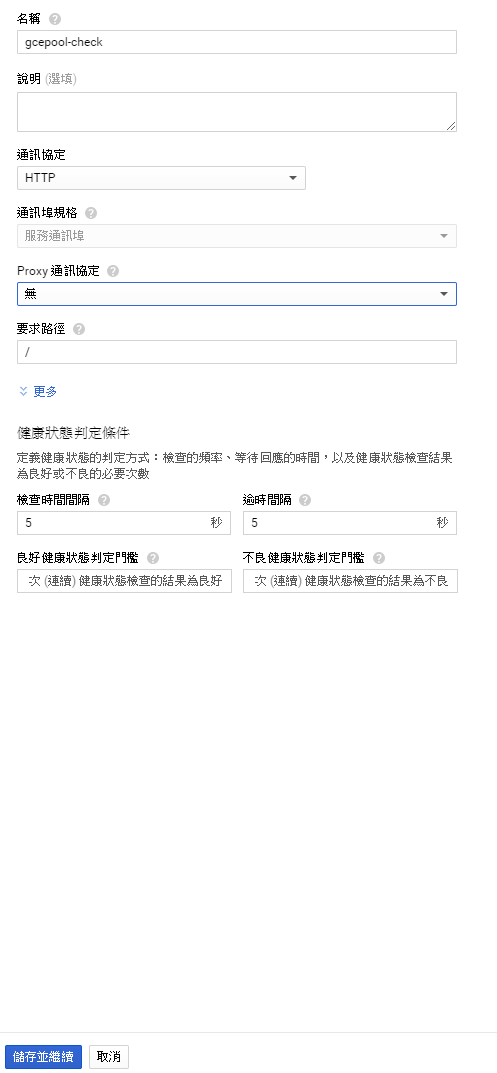
剛剛的細節都設定好了就直接建立吧
好啦!剛剛後端服務設定好了
接下來主機路徑我也是直接選取目前的Pool路徑也是選擇根目錄
前端就設定埠80走http以及自訂名稱一下
前端就設定好了優!
最後檢查設定就是整個設定的總覽確認是否無誤後就給他建立下去
負載平衡服務建立中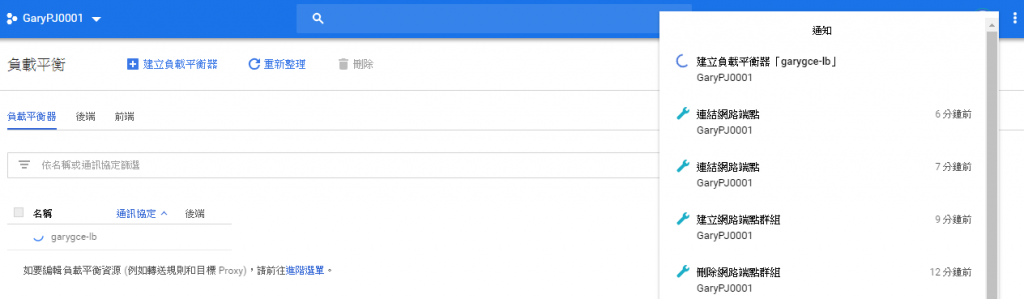
耶!建立完成啦!
總要看一下負載平衡前端的IP位置吧!不然怎麼連...
補充一下其實剛開始建立最好需要多等個三到五分鐘.....因為剛開始都是404...500錯誤..後來查半天再試試就好了
但我都還沒改啥..所以應該就是還沒好啦!!![]()
開始測試第一筆(請看網址IP..是負載平衡IP)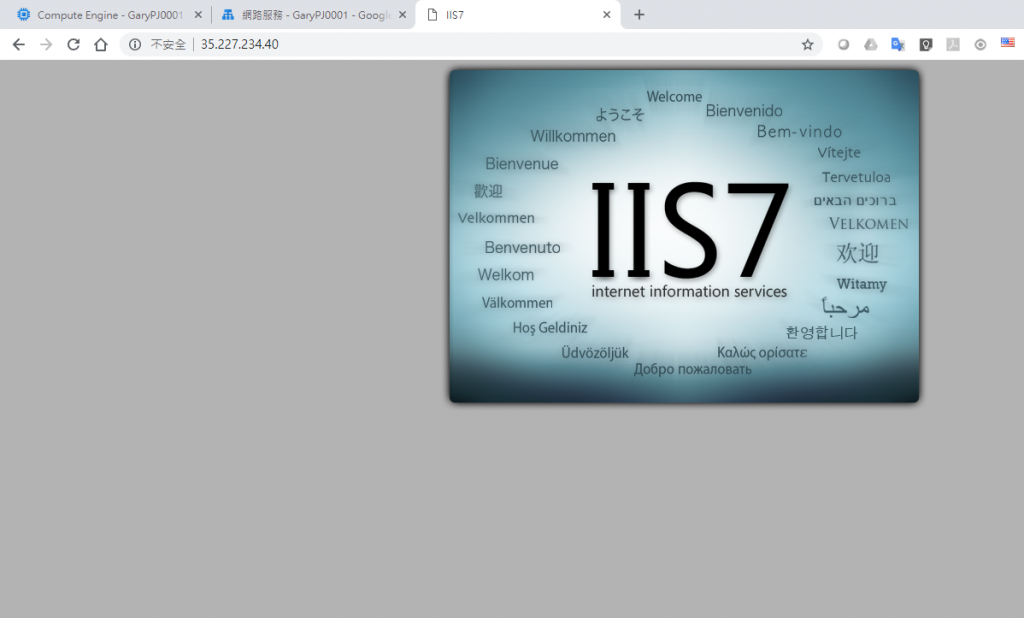
接下來第二次..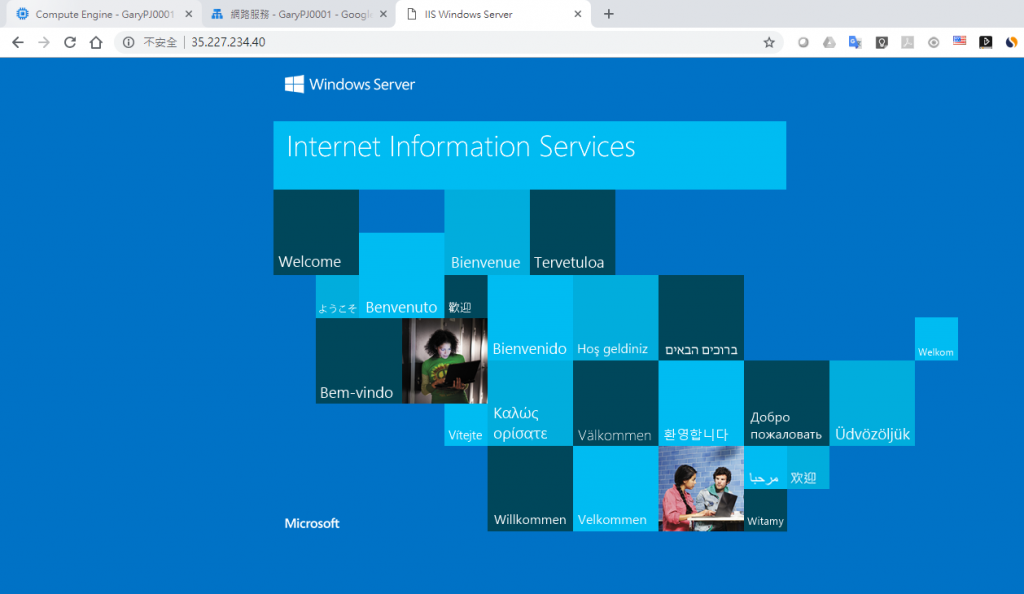
多次測試就是輪循的做法...1122...1212....112122不等...
好啦!!天也暗了.....看到這我相信...是我看了也累了..快去安息吧!!快去....明天在...繼續
幕後花絮...其實我很手賤的把這網站設定CDN加速..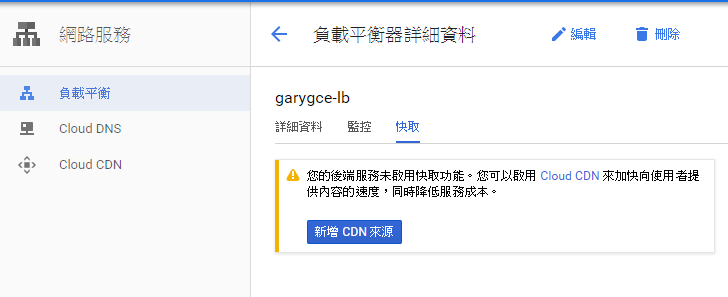
我也從CDN選好來源就是這LB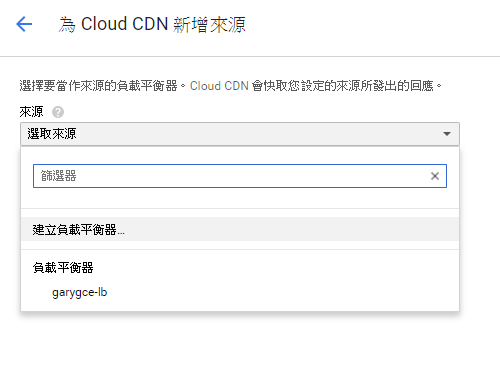
很開心的新增上去了
只有個快取命中的占比.....但怎麼跟A排..模式不一樣我要怎麼測試才對..
剛LB網站又繼續按了多次...CDN也沒有給我另一個連線URL或是IP..
好吧!還是先收工....找到怎麼測試在公布..睡覺睡覺
