今天來用scikit-learn實作一下線性迴歸
這次我們試試看boston這個資料庫(連結)
boston這個資料庫中有波士頓房價與一些因素,例如與上班區域的距離(DIS)、居民密度(ZN)等等
但是線性迴歸只需要一個變數就好,因此底下我是選DIS這個欄位來做預測
import matplotlib.pyplot as plt
import numpy as np
from sklearn import datasets, linear_model
from sklearn.model_selection import train_test_split
from sklearn.metrics import mean_squared_error
boston = datasets.load_boston()
features = boston.feature_names #可以看看有哪些feature欄位
print(features)
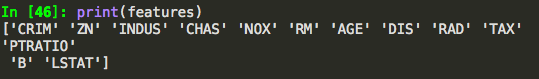
#我要第七個欄位來當feature
X =boston.data[:, np.newaxis, 7] #the 7th feature is DIS
y = boston.target
X_train, X_test, y_train, y_test = train_test_split(X, y, test_size=0.3) #test_size預設是0.25
確認一下只有取一個欄位,也看一下train跟test的比例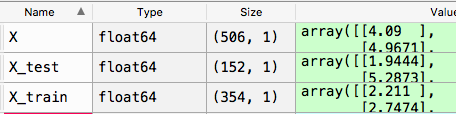
沒事的話就來弄模型吧~~~~
其實我習慣叫做y_result,但是好像有人會叫做predict_y之類的XD就自己認得就好了~
regression = linear_model.LinearRegression()
regression.fit(X_train, y_train)
y_result = regression.predict(X_test)
#印出係數
print('coef', regression.coef_)
#印出均方誤差
print('MSE', mean_squared_error(y_test, y_result))
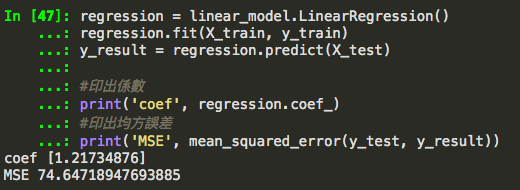
接下來來畫畫圖~
plt.scatter(X_test, y_test, color='grey')
plt.plot(X_test, y_result, color='green', linewidth=2, linestyle=':')
plt.show()
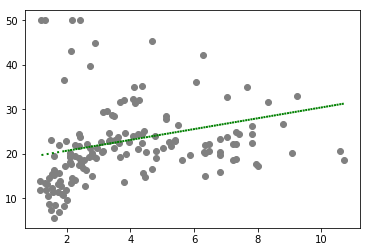
然後這是我把每個feature丟進去測試的結果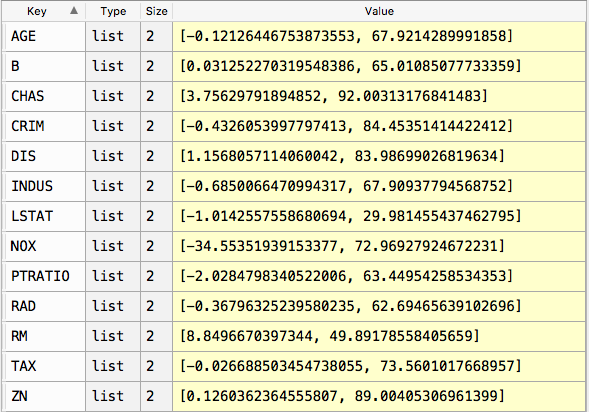
均方誤差越小越好,發現是LSTAT這個feature最有相關,官方文件解釋如下:
LSTAT % lower status of the population
QQ難過
裡面也可以看到有些feature跟房價是負相關,像是AGE, CRIM, INDUS, LSTAT, NOX等等
最後的程式碼:
import matplotlib.pyplot as plt
import numpy as np
from sklearn import datasets, linear_model
from sklearn.model_selection import train_test_split
from sklearn.metrics import mean_squared_error
boston = datasets.load_boston()
features = boston.feature_names #可以看看有哪些feature欄位
print(features)
#我要第七個欄位來當feature
dic = {}
for i in range(0, 13):
X =boston.data[:, np.newaxis, i] #the 7th feature is DIS
y = boston.target
X_train, X_test, y_train, y_test = train_test_split(X, y, test_size=0.3) #test_size預設是0.25
regression = linear_model.LinearRegression()
regression.fit(X_train, y_train)
y_result = regression.predict(X_test)
#印出係數
print('coef', regression.coef_)
#印出均方誤差
print('MSE', mean_squared_error(y_test, y_result))
dic[features[i]] = [regression.coef_[0], mean_squared_error(y_test, y_result)]
plt.scatter(X_test, y_test, color='grey')
plt.plot(X_test, y_result, color='green', linewidth=2, linestyle=':')
plt.show()
print(dic)
