雖然現在 Vue.js、React.js、Angular.js、JQuery 已經很普及,但我不想預設讀者已經會使用這些框架,為了維持範例簡單清晰,採用以下這些輕量化模組,大家只要花 3 分鐘閱讀,即可上手。
它是一個輕量級的 view engine,以前的名稱叫 bel,但現在改名為 nanohtml。
專案網址:https://github.com/choojs/nanohtml
新增一個元素
const html = require('nanohtml');
const element = html`<div>Hello!</div>`;
document.body.appendChild(element);
建立多個元素
const html = require('nanohtml');
const users = ['ALin', 'John', 'Tom'];
var element = html`<ul>
${users.map(function (uesr) {
return html`<li>${user}</li>`
})}
</ul>`
document.body.appendChild(element)
新增事件
function hi(event) { alert('Hello'); }
var button = bel`<button class="primary" onclick=${hi}>click me</button>`
元素裡面,還有其他元素
const html = require('nanohtml');
function welcomPanel(name) {
return html`<div>Hi, ${name}</div>`
}
document.body.appendChild(html`
<div>
${welcomePanel("alincode")}
</div>
`);
搭配其他模組化元件
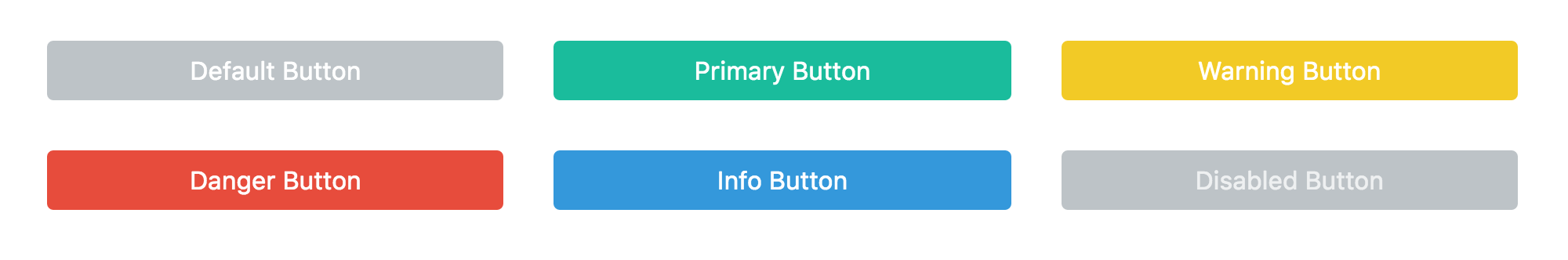
const btn = require('button-styles');
const html = require('nanohtml');
const primary = html`<button class="${btn.primary}">Primary</button>`
const warning = html`<button class="${btn.warning}">Warning</button>`
const danger = html`<button class="${btn.danger}">Danger</button>`
想瞭解更多可以前往:https://github.com/choojs/nanohtml/wiki/Elements-On-npm
快速更新 DOM 的工具型模組,可與 nanohtml 搭配使用。
專案網址:https://github.com/patrick-steele-idem/morphdom
更新元素
const html = require('nanohtml');
const morphdom = require('morphdom');
const element = html`<div>hello</div>`;
const newElement = html`<div>Hi</div>`;
morphdom(element, newElement)
它把 CSJS 模組重新包過,功能跟 CSJS 一樣,但使用起來比較簡便,可以將 CSS 注入到 DOM 中。
專案網址:https://github.com/rtsao/csjs-inject
const css = csjs `
.input {
margin-top: 10px;
margin-right: 10px;
width: 500px;
font-size: 20px;
}
`
const inputName = html `<input class=${css.input} type="text" placeholder="input your name"/>`;
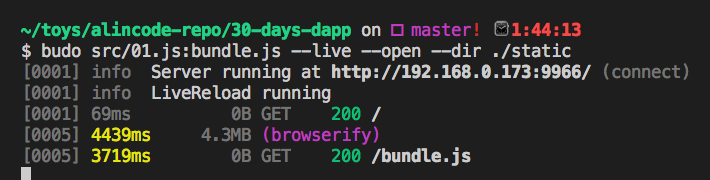
// 安裝 budo
npm install budo -g
// 開發用 live reload 模式
budo src/01.js:bundle.js --live --open --dir ./static
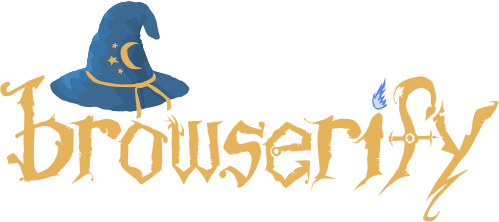
模塊打包工具,可以讓瀏覽器使用 require 語法。
// 安裝
npm install browserify -g
// 打包
browserify src/01.js > static/01.js
非必要,如果你沒打算發佈到網路上的話,可以只用 live reload 模式,可以不安裝 browserify。
