在android程式碼,主要是可以先選取手機上的相片圖檔,顯示到ImageView後,再上傳到伺服器。不過,不建議在模擬器上執行。因為在選取相片的圖檔,就一直無法找到模擬的SD卡上的檔案。後來,才找到,原來是檔案權限不足,要用Linux的指令,才有可以寫入到模擬的SD卡。此部份,因為對Linux不熟,所以,無法執行成功。
最後,才申請了固定的IP,有了對外的PHP的網頁。再將程式,直接安裝到實體手機,才能選到檔案,上傳到伺服器。下述為完整的android程式碼,可以請看註解的部份,來說明每個部份的功能。
public class MainActivity extends AppCompatActivity implements View.OnClickListener{
//宣告物件
private TextView messageText;
private Button uploadButton, btnselectpic;
private ImageView imageview;
private int serverResponseCode = 0;
private ProgressDialog dialog = null;
private String upLoadServerUri = null;
private String imagepath=null;
@Override
protected void onCreate(Bundle savedInstanceState) {
super.onCreate(savedInstanceState);
setContentView(R.layout.activity_main);
//宣告的物件,跟View上的元件來連結。
uploadButton = (Button)findViewById(R.id.uploadButton);
messageText = (TextView)findViewById(R.id.lblmessage);
btnselectpic = (Button)findViewById(R.id.button_selectpic);
imageview = (ImageView)findViewById(R.id.imageView_pic);
//設定Button的監聽事件。
btnselectpic.setOnClickListener(this);
uploadButton.setOnClickListener(this);
//設定連結到PHP的網址。(建議用手機來測試,再連到固定IP的網址。)
upLoadServerUri = "http://192.168.7.7/upload.php";
}
@Override
public void onClick(View v) {
//Button的監聽事件要做什麼事。
if(v==btnselectpic)
{
//觸發開啟手機上的相片(類似想檔案總管),來選要上傳的照片。
Intent intent = new Intent();
intent.setType("image/*");
intent.setAction(Intent.ACTION_GET_CONTENT);
//回傳時,要如何處理。請重新Override onActivityResult函式。
startActivityForResult(Intent.createChooser(intent, "Complete action using"), 1);
}
else if (v==uploadButton) {
//按上傳檔案的按鈕,要處理時,會用Thread 來處理 Http Post的動作。
dialog = ProgressDialog.show(MainActivity.this, "", "Uploading file...", true);
messageText.setText("uploading started.....");
new Thread(new Runnable() {
public void run() {
uploadFile(imagepath);
}
}).start();
}
}
@Override
protected void onActivityResult(int requestCode, int resultCode, Intent data) {
super.onActivityResult(requestCode, resultCode, data);
Uri selectedImageUri = data.getData();
imagepath = getPath(selectedImageUri);
//依相片的路徑,轉成Bitmap的型態,在ImageView,顯示出選取的相片。
Bitmap bitmap= BitmapFactory.decodeFile(imagepath);
imageview.setImageBitmap(bitmap);
messageText.setText("Uploading file path:" +imagepath);
}
//取得選取相片的檔案路徑。
public String getPath(Uri uri) {
String[] projection = { MediaStore.Images.Media.DATA };
Cursor cursor = managedQuery(uri, projection, null, null, null);
int column_index = cursor.getColumnIndexOrThrow(MediaStore.Images.Media.DATA);
cursor.moveToFirst();
return cursor.getString(column_index);
}
//進行檔案上傳的動作。
public int uploadFile(String sourceFileUri) {
String fileName = sourceFileUri;
HttpURLConnection conn = null;
DataOutputStream dos = null;
String lineEnd = "\r\n";
String twoHyphens = "--";
String boundary = "*****";
int bytesRead, bytesAvailable, bufferSize;
byte[] buffer;
int maxBufferSize = 1 * 1024 * 1024;
File sourceFile = new File(sourceFileUri);
if (!sourceFile.isFile()) {
dialog.dismiss();
Log.e("uploadFile", "Source File not exist :"+imagepath);
runOnUiThread(new Runnable() {
public void run() {
messageText.setText("Source File not exist :"+ imagepath);
}
});
return 0;
}
else
{
try {
//使用HttpURLConnection,連到Server瑞的網頁
FileInputStream fileInputStream = new FileInputStream(sourceFile);
URL url = new URL(upLoadServerUri);
//打開 HTTP 連到 URL物件上的網頁,再設定要以多媒體的方式,POST資料到Server端。
conn = (HttpURLConnection) url.openConnection();
conn.setDoInput(true); // Allow Inputs
conn.setDoOutput(true); // Allow Outputs
conn.setUseCaches(false); // Don't use a Cached Copy
conn.setRequestMethod("POST");
conn.setRequestProperty("Connection", "Keep-Alive");
conn.setRequestProperty("ENCTYPE", "multipart/form-data");
conn.setRequestProperty("Content-Type", "multipart/form-data;boundary=" + boundary);
conn.setRequestProperty("uploaded_file", fileName);
dos = new DataOutputStream(conn.getOutputStream());
dos.writeBytes(twoHyphens + boundary + lineEnd);
dos.writeBytes("Content-Disposition: form-data; name=\"uploaded_file\";filename=\""
+ fileName + "\"" + lineEnd);
dos.writeBytes(lineEnd);
//上傳檔案,不是一次就可以傳送上去。要一部份一部份的上傳。
//所以,要先設定一個buffer,將檔案的內容分次上傳。
bytesAvailable = fileInputStream.available();
bufferSize = Math.min(bytesAvailable, maxBufferSize);
buffer = new byte[bufferSize];
bytesRead = fileInputStream.read(buffer, 0, bufferSize);
while (bytesRead > 0) {
dos.write(buffer, 0, bufferSize);
bytesAvailable = fileInputStream.available();
bufferSize = Math.min(bytesAvailable, maxBufferSize);
bytesRead = fileInputStream.read(buffer, 0, bufferSize);
}
//傳送多媒體的form資料。
dos.writeBytes(lineEnd);
dos.writeBytes(twoHyphens + boundary + twoHyphens + lineEnd);
//接收Server端的回傳訊息及代碼
serverResponseCode = conn.getResponseCode();
String serverResponseMessage = conn.getResponseMessage();
Log.i("uploadFile", "HTTP Response is : "
+ serverResponseMessage + ": " + serverResponseCode);
if(serverResponseCode == 200){
runOnUiThread(new Runnable() {
public void run() {
String msg = "File Upload Completed.\n\n See uploaded file your server. \n\n";
messageText.setText(msg);
Toast.makeText(MainActivity.this, "File Upload Complete.", Toast.LENGTH_SHORT).show();
}
});
}
fileInputStream.close();
dos.flush();
dos.close();
} catch (MalformedURLException ex) {
dialog.dismiss();
ex.printStackTrace();
runOnUiThread(new Runnable() {
public void run() {
messageText.setText("MalformedURLException Exception : check script url.");
Toast.makeText(MainActivity.this, "MalformedURLException", Toast.LENGTH_SHORT).show();
}
});
Log.e("Upload file to server", "error: " + ex.getMessage(), ex);
} catch (Exception e) {
dialog.dismiss();
e.printStackTrace();
runOnUiThread(new Runnable() {
public void run() {
messageText.setText("Got Exception : see logcat ");
Toast.makeText(MainActivity.this, "Got Exception : see logcat ", Toast.LENGTH_SHORT).show();
}
});
}
dialog.dismiss();
return serverResponseCode;
}
}
}
最後,來看看在模擬器的畫面,不過,就是選不到檔案。如下圖所示: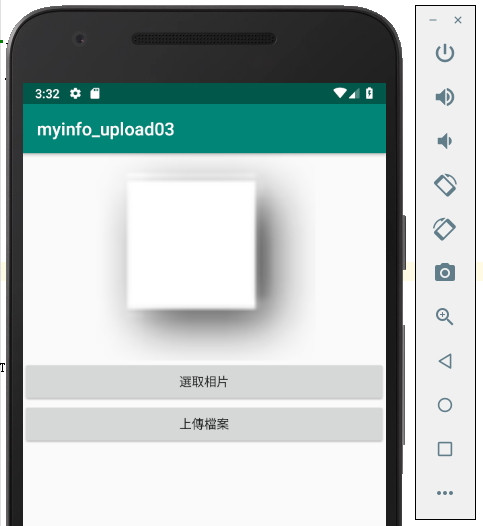
後續,會再說明重點的部份及安裝在實體上的部份。

大大您好,小弟目前接觸Android Studio不久,這裡想請教您,目前我將一台主機當作伺服器(Ubuntu->Linux)做使用,並將它部署到Jupyter Notebook的網頁上方便做管理,而目前希望設計一個App能夠拍照並上傳圖片到這個伺服器中(主機伺服器本身有使用者名稱和密碼的驗證),如果參考您的設計方法,"選取相片"功能是沒問題的,但是"上傳檔案"功能會因為是使用PHP的方式進行接收,所以沒辦法符合Jupyter Notebook或是主機伺服器的傳輸規則,不知道大大能不能提供將圖片直接上傳到Jupyter Notebook或是主機伺服器的方法? 謝謝您。