回到Android程式碼的部份,主要是建立SQLite資料庫的實體檔案及執行建立資料表的SQL,最後將更新的資料,更新到資料庫。完整的程式碼,如下:
在看更新程式碼之前,要先在列表Activity,要先建立ListView的onItemClick事件的觸發程式碼,才能取得列表資料的資料欄位_id,才能帶到更新Activity來當更新的主鍵。
@Override
public void onItemClick(AdapterView<?> parent, View view, int position, long id) {
//取得按下ListView的那個Item的值。
TextView txtid = (TextView) view.findViewById(android.R.id.text1);
//prc_showmessage("id:" + txtid.getText().toString() + " " );
//按下Item時,要呼叫編輯的Activity,利用Intent物件帶參數過去。
Intent it = new Intent();
it= new Intent(this,frm_cust_edit.class);
it.putExtra("pid",txtid.getText().toString());
startActivity(it);
//關閉本身的Activity。
this.finish();
}
更新Activity完整的程式碼:
public class frm_cust_edit extends AppCompatActivity {
//宣告物件
private SQLiteDatabase db = null;
private EditText txt_name;
private EditText txt_phone;
private TextView lbl_id;
@Override
protected void onCreate(Bundle savedInstanceState) {
super.onCreate(savedInstanceState);
setContentView(R.layout.activity_frm_cust_edit);
txt_name = (EditText)findViewById(R.id.txtname);
txt_phone = (EditText)findViewById(R.id.txtphone);
lbl_id = (TextView)findViewById(R.id.lblid);
//建立SQLite 資料庫的實體檔案
db = openOrCreateDatabase("cust.db", Context.MODE_PRIVATE,null);
//建立資料表的SQL語法
String strcreatedb = "CREATE TABLE IF NOT EXISTS " +
"tcustomer (_id INTEGER PRIMARY KEY, cname TEXT, ctel TEXT) ";
//執行SQL語法,建立資料表
db.execSQL(strcreatedb);
//再取得編輯的資料。
Intent it2 = getIntent();
String strcustid = it2.getStringExtra("pid");
//查詢資料
Cursor cursor = db.rawQuery("SELECT * FROM tcustomer where _id=" + strcustid ,null);
int int_id = 0;
String strcname = "";
String strctel = "";
//如果查詢有資料的話,就跟ListView做連結
if (cursor != null && cursor.getCount() >=0)
{
while (cursor.moveToNext()) {
int_id = cursor.getInt(0);
strcname = cursor.getString(1);
strctel = cursor.getString(2);
}
}
txt_name.setText(strcname);
txt_phone.setText(strctel);
lbl_id.setText(String.valueOf(int_id));
}
public void prc_btnupdate(View v)
{
// String strinsertsql = "INSERT INTO tcustomer (cname,ctel) values " +
// "('" + txt_name.getText().toString() + "','" + txt_phone.getText().toString() + "')";
//
// db.execSQL(strinsertsql);
String strupdatesql = "UPDATE tcustomer SET " +
"cname='" + txt_name.getText().toString() + "', " +
"ctel='" + txt_phone.getText().toString() + "' " +
"WHERE _id=" + lbl_id.getText();
db.execSQL(strupdatesql);
//完成新增後,要呼叫列表的Activity,利用Intent物件。
Intent it = new Intent();
it= new Intent(this,frm_cust_list.class);
startActivity(it);
//關閉本身的Activity。
this.finish();
}
public void prc_cancel(View v)
{
//按下「取消」,就呼叫列表的Activity,利用Intent物件。
Intent it = new Intent();
it= new Intent(this,frm_cust_list.class);
startActivity(it);
//關閉本身的Activity。
this.finish();
}
}
執行出來的輸入畫面,如下圖所示: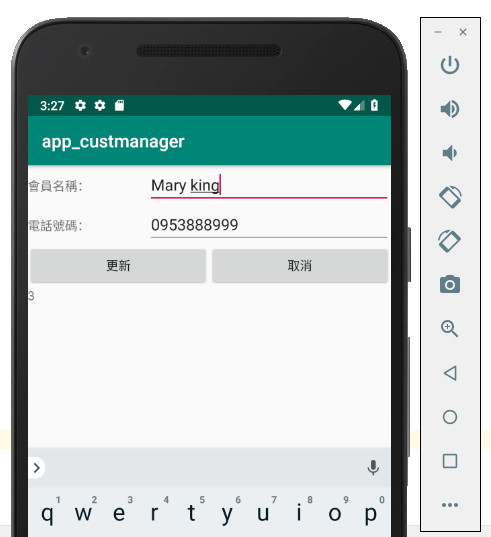
回到列表,完成資料的更新。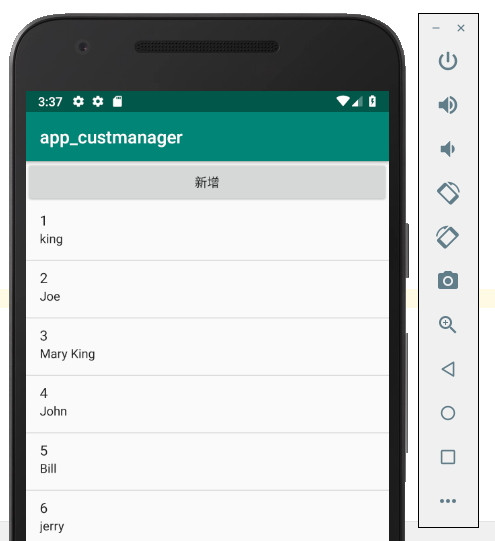
在更新資料時,我們為了要帶出資料欄位的_id,而讓它是出現在表單中,這樣不是很好,所以,我今天有找到下述的屬性,來讓它可以隱藏,請參考之。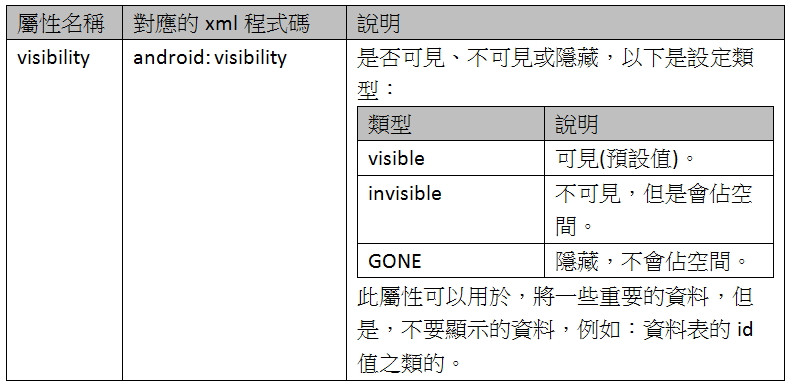
時間真是過的真快,一下就過三十天了,不過,我後續也是繼續寫下去,當然,就不是天天更新了。
這段日子,謝謝大家的收看。
