大多是用Excel或資產程式,資訊相關的可以用NMAP掃
這次有其他邦友分享https://ithelp.ithome.com.tw/articles/10203156
我這裡介紹用Zabbix將資訊資產資訊與監控放在一起,在告警時可以一併通知負責人員,一線人員也會比較輕鬆拿到更多資訊去處理。
要先懂Zabbix 自定義參數監控的概念
https://ithelp.ithome.com.tw/articles/10195478
Zabbix點選Host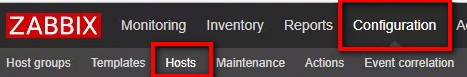
點選至Host inventory,資料可以手動填入,當然也可以用Discovery等方式自動填入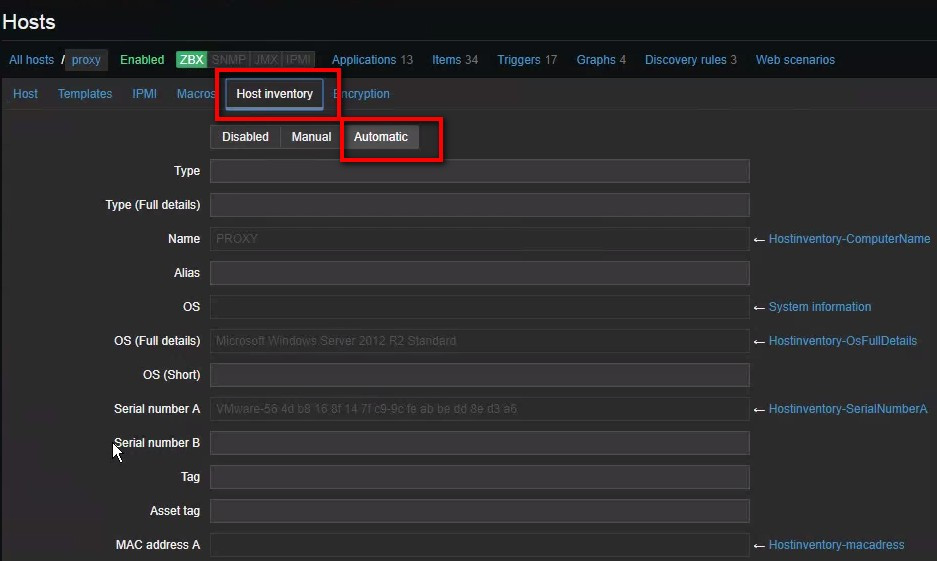
參考這篇用Powershell 取得監控機器資訊
PowerShell host inventory script for Zabbix
http://www.ictstuff.info/powershell-host-inventory-script-for-zabbix/
首先建立一個PS檔,我們會利用Powershell取得機器資訊
function Get-ComputerName
{
Get-WmiObject Win32_OperatingSystem |
Select-Object -ExpandProperty PSComputername
}
function Get-OsFullDetails
{
Get-WmiObject Win32_OperatingSystem |
Select-Object -ExpandProperty Caption
}
function Get-HWArchitecture
{
Get-WmiObject Win32_OperatingSystem |
Select-Object -ExpandProperty OSArchitecture
}
function Get-Vendor
{
Get-WmiObject Win32_BIOS |
Select-Object -ExpandProperty Manufacturer
}
function Get-SerialNumberA
{
Get-WmiObject Win32_BIOS |
Select-Object -ExpandProperty SerialNumber
}
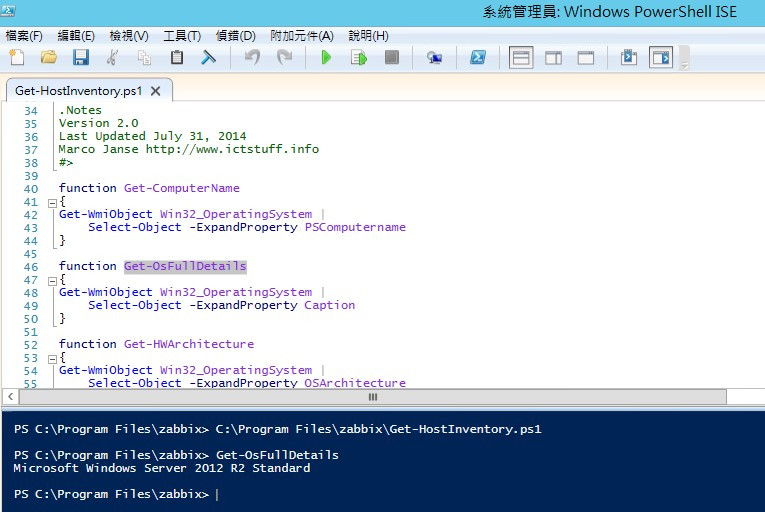
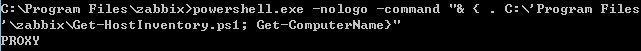
UserParameter=HostInventory_[*],PowerShell.exe -nologo -command "& { . C:\'Program Files'\zabbix\Get-HostInventory.ps1; Get-$1 }"
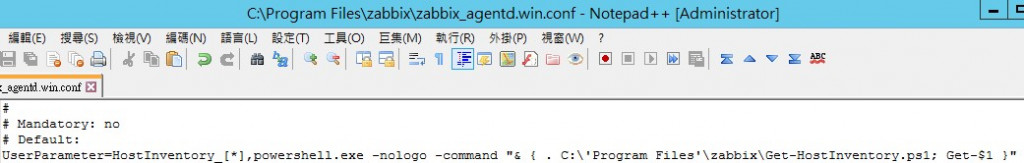
9. 利用Zabbix_get排錯測試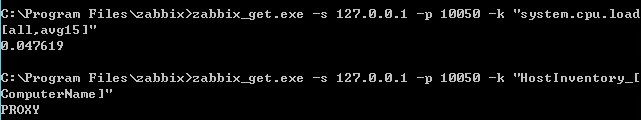
回到Web建立一個Template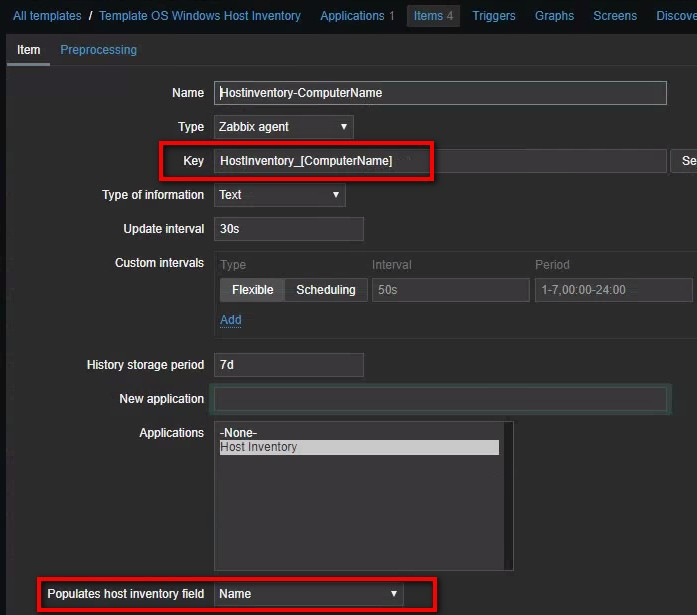
Host Linked Template後,到Inventory就可以看到剛加的那筆資料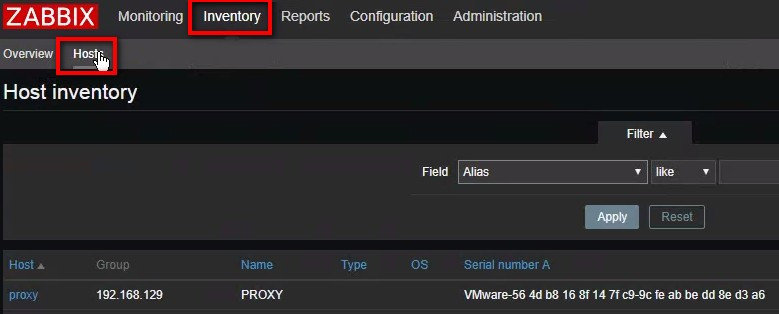
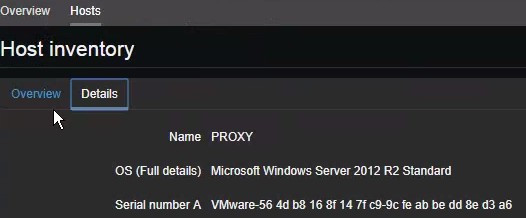
依此類推,其他資訊也可用這方式取得
參考資料:
PowerShell.exe 命令列說明
https://docs.microsoft.com/zh-tw/powershell/scripting/core-powershell/console/powershell.exe-command-line-help?view=powershell-6
Dell 服务器硬件信息监控,自动生成服务器资产信息
http://www.liangxiansen.cn/2016/08/02/zabbix-mosa
https://www.zabbix.com/documentation/3.4/zh/manual/config/hosts/inventory
