vSphere 6版本之後已支援跨平台vMotion,不管是跨縣市或是海外,只要網路可互通的話就可以輕鬆達成遠距跨平台移轉虛擬機器。
若要進行遠距離的vMotion遷移,網路則必須確保延遲時間在100ms內。
另外要注意的是欲轉移的虛擬機器存放Datastore需與跨平台Vcenter位於同一Share Datastore上,否則該VM將無法受到vSphere HA機制保護。
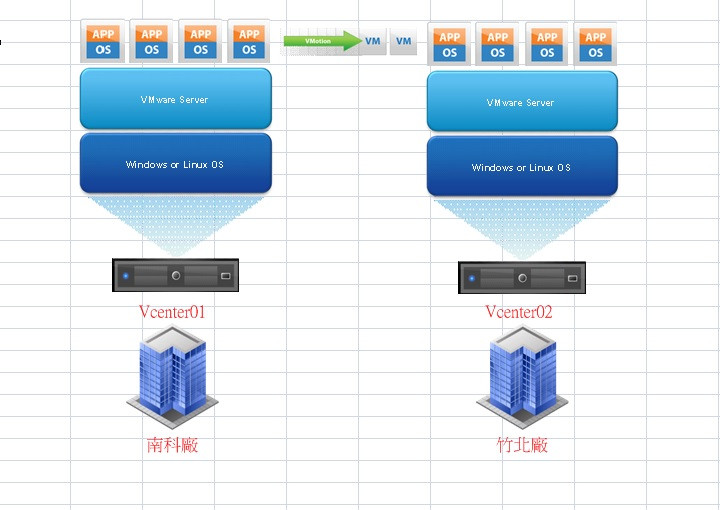
設定VMKernel Port於2台ESXI主機,並開啟vMotion、管理、vsphere Replication、vsphere Replication NFC功能
將AD_2008虛擬機器從Vcenter01進行移轉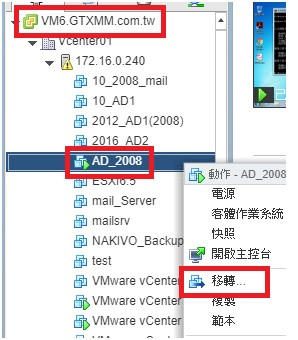
選擇同時移轉主機及Datastore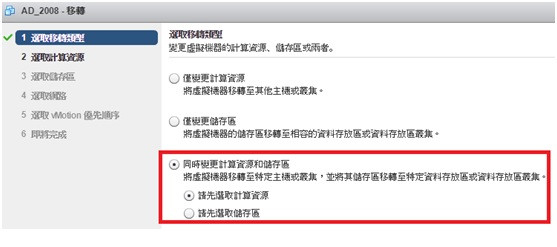
選擇Vcenter02內的ESXI主機
選擇Share Datastore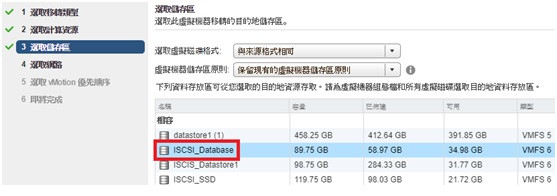
下一步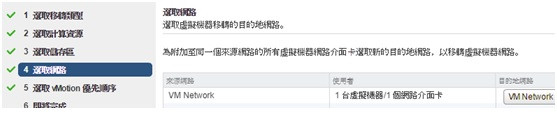
確定沒問題,即可開始vMotion
已完成移轉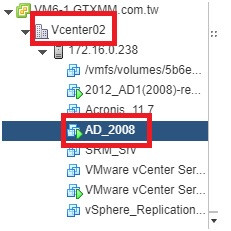
VMWARE建置已完篇~後續是系統面的建置
