Windows server Work Folder類似於雲端硬碟功能,只有Windows server 2012 R2以上版本才有支援唷。
現在只要隨身帶著筆電、平板,於戶外時透過網際網路就可以連回至公司內部的公用分享資料夾,可利用空檔時間做做報告….等。
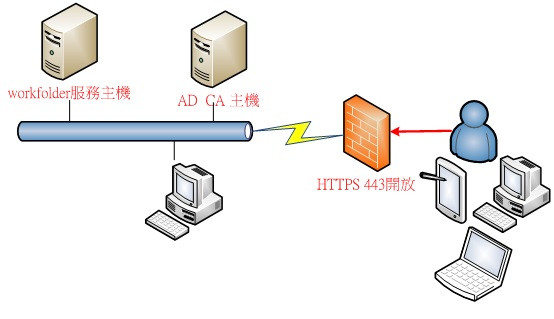
安裝工作資料夾及IIS網頁服務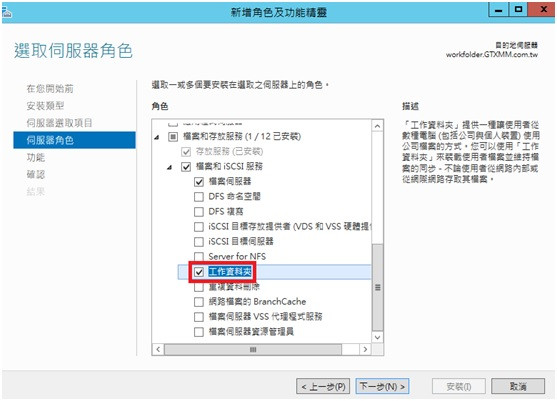
新增同步共用
輸入分享資料夾路徑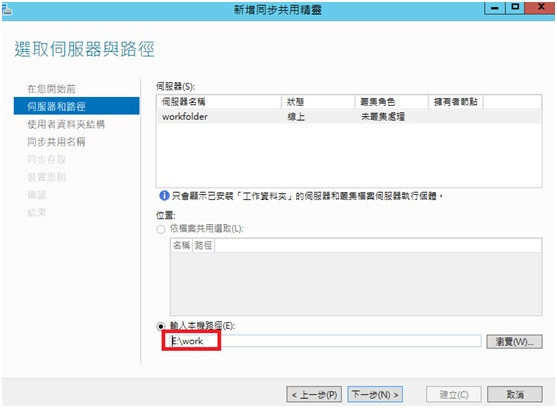
下一步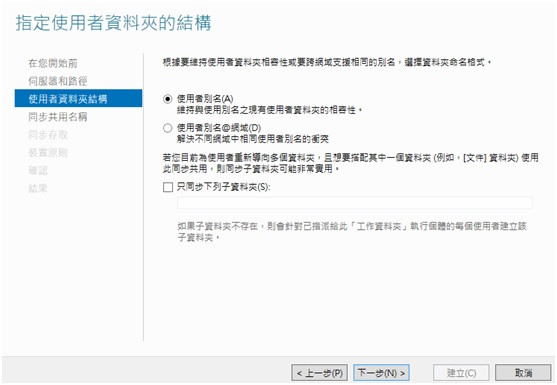
下一步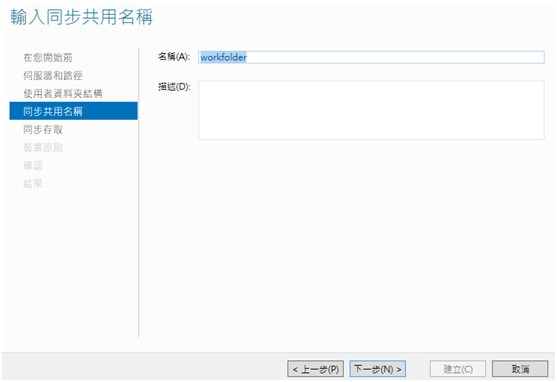
新增workfolder群組
加入workfolder群組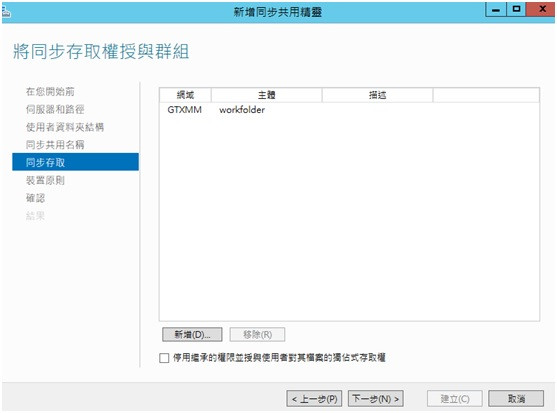
下一步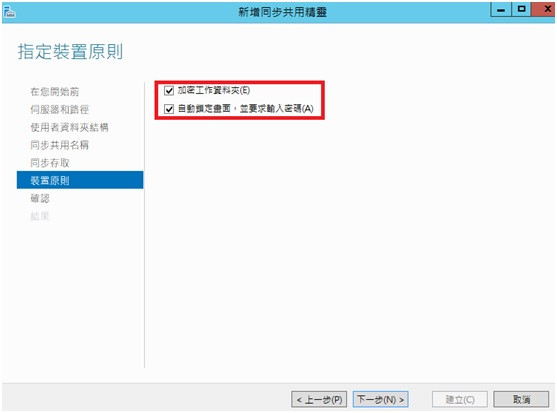
建立完成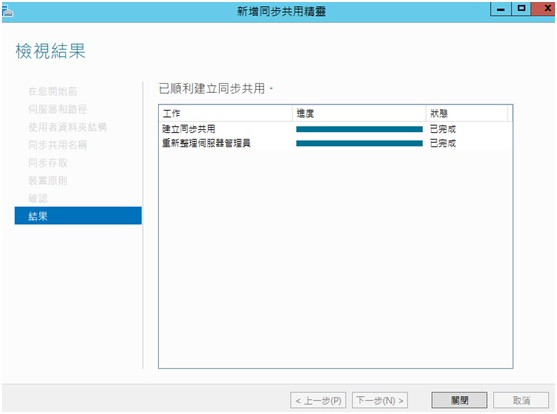
10.至IIS管理員建立憑證要求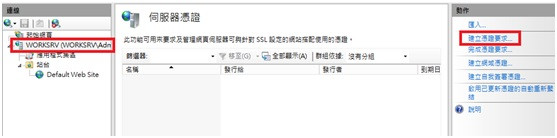
11.下一步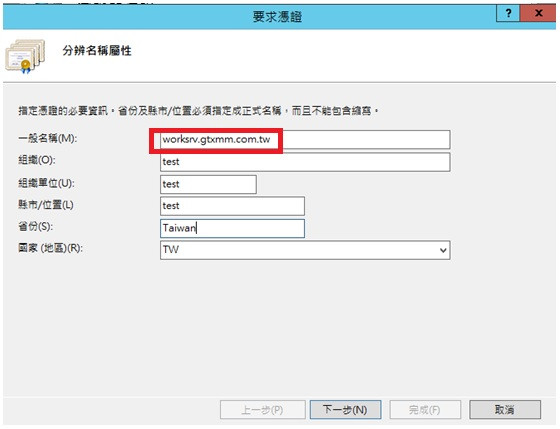
12.下一步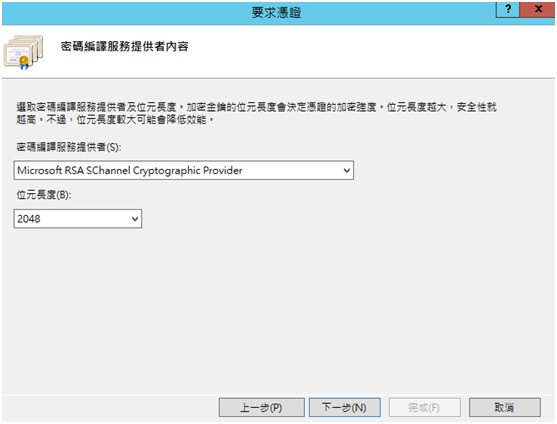
13.完成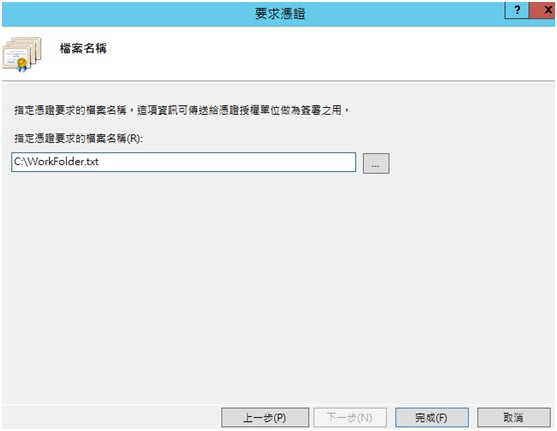
14.於憑證主機網頁填入workfolder.txt內容文字,並提交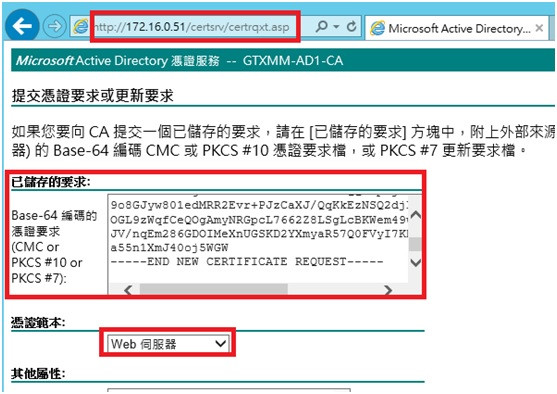
15.下載憑證
16.至Worksrv主機IIS管理員完成憑證要求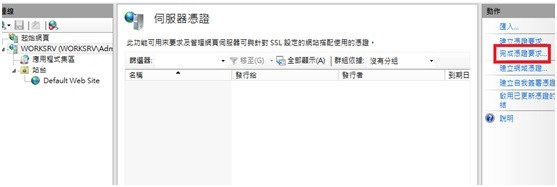
17.指定剛剛下載的憑證檔案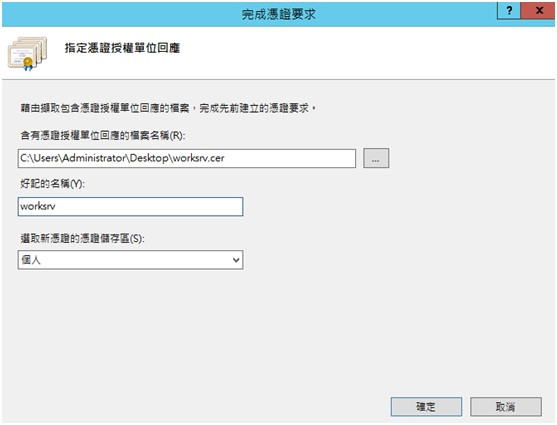
18.新增https連線,並選擇剛剛建立的憑證名稱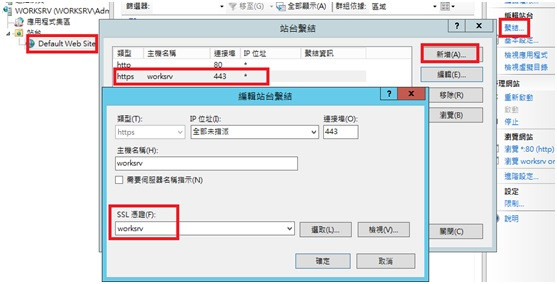
19.Client端測試加入工作資料夾 (若GPO有設定Policy即可不用再手動建立工作資料夾)
20.Windows server 2012 R2版本的workfolder服務好像會有同步問題,需要額外安裝KB
21.安裝Windows8.1-KB2883200-x64即可正常同步
22.工作資料夾已同步完成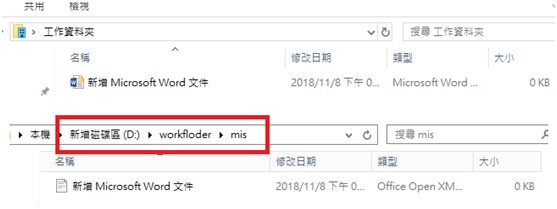
23.若要在未加domain的環境下,使用工作資料夾的話就必須匯入安裝CA憑證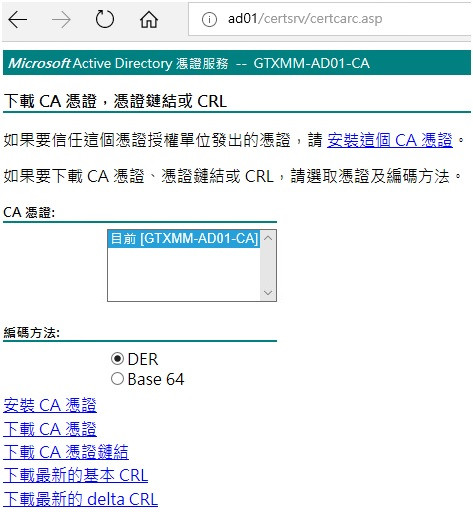
24.透過SSL憑證與網內的workfolder服務主機連線,即可同步工作資料夾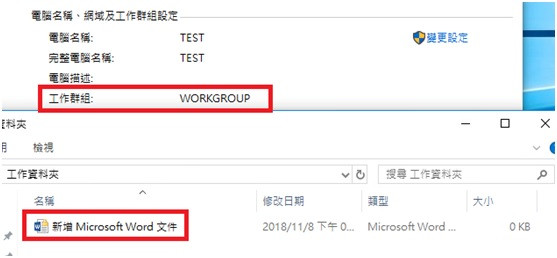
下一篇Windows server 印表機伺服器建置
