Get-Module SqlServer -ListAvailable 指令,取得PS中可以使用的資料庫模組版本。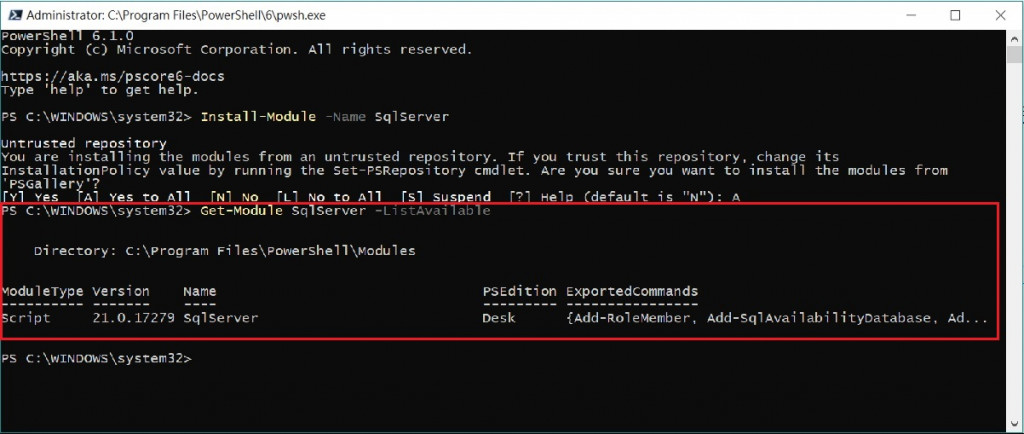
大部份我們最常對資料庫做的動作是"寫入"(或更新)及"查詢"。
照寫程式的邏輯來說就是C—R—U—D。
參考官方的文件,應該可以按步就班的操作,可惜在第一個指令就卡關了。
CD SQLSERVER:\SQL\Computer\Instance
PS SQLSERVER:\SQL\Computer\Instance> Get-SqlDatabase -Name "DbName" -Credential $SqlCredential
才跑第1行,跑出來又是紅吱吱的錯誤訊息:
CD : Cannot find drive. A drive with the name 'SQLSERVER' does not exist.
At line:1 char:1
+ CD SQLSERVER:\SQL\LAPTOP-7CRCIBMK\SQLEXPRESS
+ ~~~~~~~~~~~~~~~~~~~~~~~~~~~~~~~~~~~~~~~~~~~~
+ CategoryInfo : ObjectNotFound: (SQLSERVER:String) [Set-Location], DriveNotFoundException
+ FullyQualifiedErrorId : DriveNotFound,Microsoft.PowerShell.Commands.SetLocationCommand
明日又要來打一下通關。
