》Drag
今天我們用昨天一樣的素材,要讓 man 可以拖曳,當然目前這個小範例是不需要拖曳,但是我們假如以後用到的話,大概就知道方向。例如你可以用該方式,先把障礙物或敵人放到你想要得位置,這樣就不用一直測你想要的位置是哪個地方了。
》Javascript 內容
scene.create = function() {
.....
// 設定互動
this.man = this.add.sprite(50, 255, 'man', 0).setInteractive()
this.input.setDraggable(this.man)
// 偵聽 drag
this.input.on('drag', function(pointer, gameObj, dragX, dragY) {
gameObj.x = dragX
gameObj.y = dragY
})
}
》結論
今天把 man 物件拿來實驗,也可以試著把 bg 物件拖曳看看。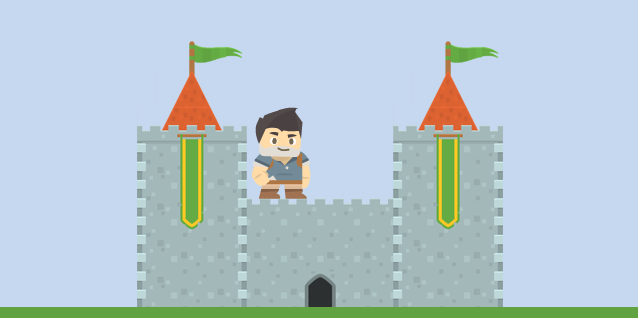
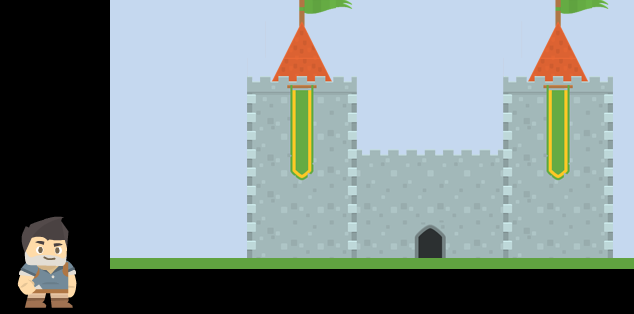
今天就先到這裡,我們明天見。
