1.設定app資訊
2.設定app的特殊功能
3.打包並上傳app到itune connect上
4.等待審核
1.設定app資訊
設定app的bundle ID,版號和build號,支援的最低版本,裝置支援的方向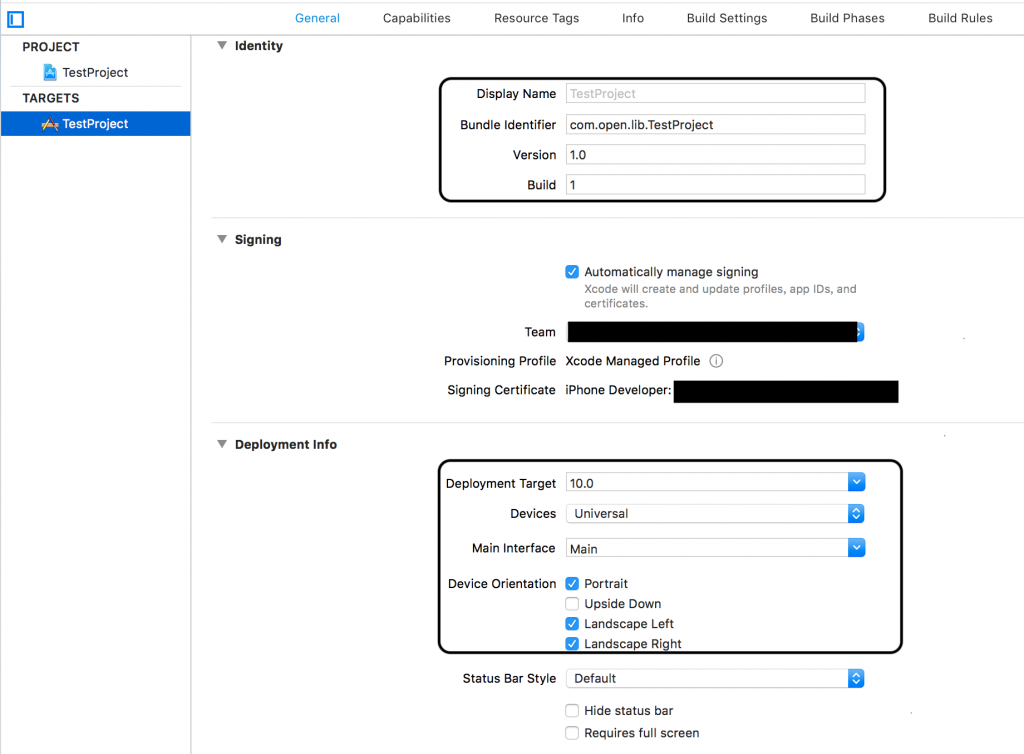
2.設定app的特殊功能
App Groups,Background Modes, Data Protection,...等等需要的功能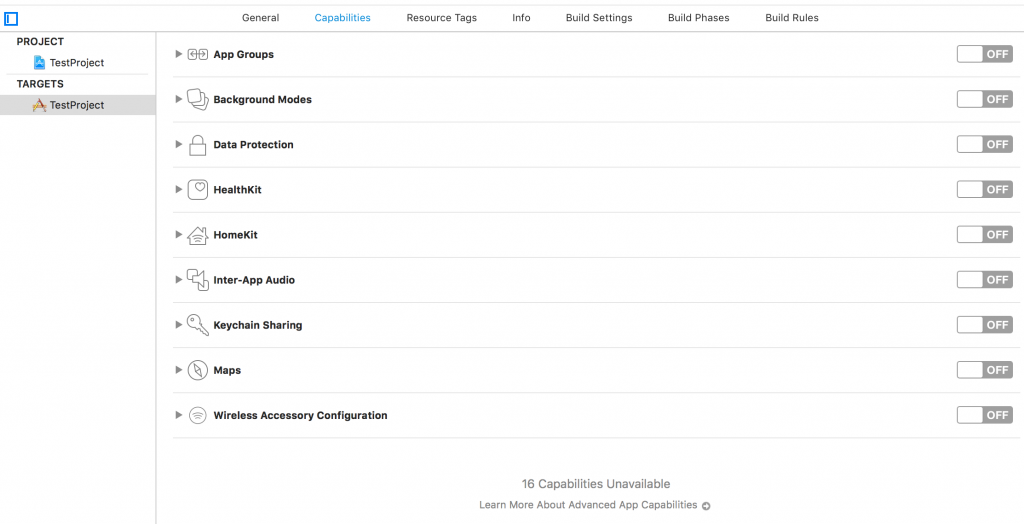
3.打包並上傳app到itune connect上
Product -> Archive,打包好後,依據你的需求選擇對應的選項與選擇前一篇提到上架需要的東西,之後就可以到itunes connect的網站等待審核
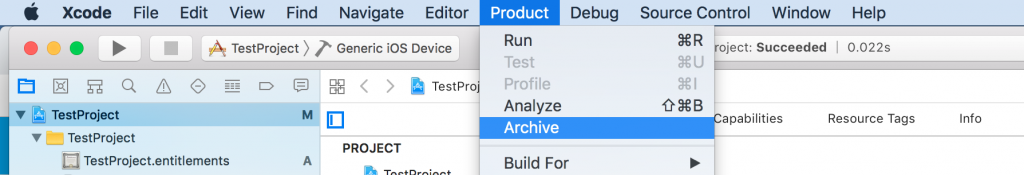
4.等待審核發布
之後等到itune connect上的新版本通過審核後,就可以選擇發佈到TestFlight(for測試)上或是上架到App Store上,詳細內容可參考下面兩個官網連結:
發佈到TestFlight進行測試: https://help.apple.com/app-store-connect/#/devdc42b26b8
App Store Connect指南: https://help.apple.com/app-store-connect/
ref:
Distribute your app
https://help.apple.com/xcode/mac/current/#/dev8b4250b57
