筆者每週需要寄回工作報告給主管,有了完整的紀錄下,轉出資料也是彈指之間,只是筆者的工作報告,有些包含了私人紀錄,不適合也不需要往上呈報,因此轉出程式中可以設定哪些類型的工作紀錄不需要轉出,透過適當的設定,就可以進行分類。
例如進行鐵人賽參賽,屬於私人紀錄: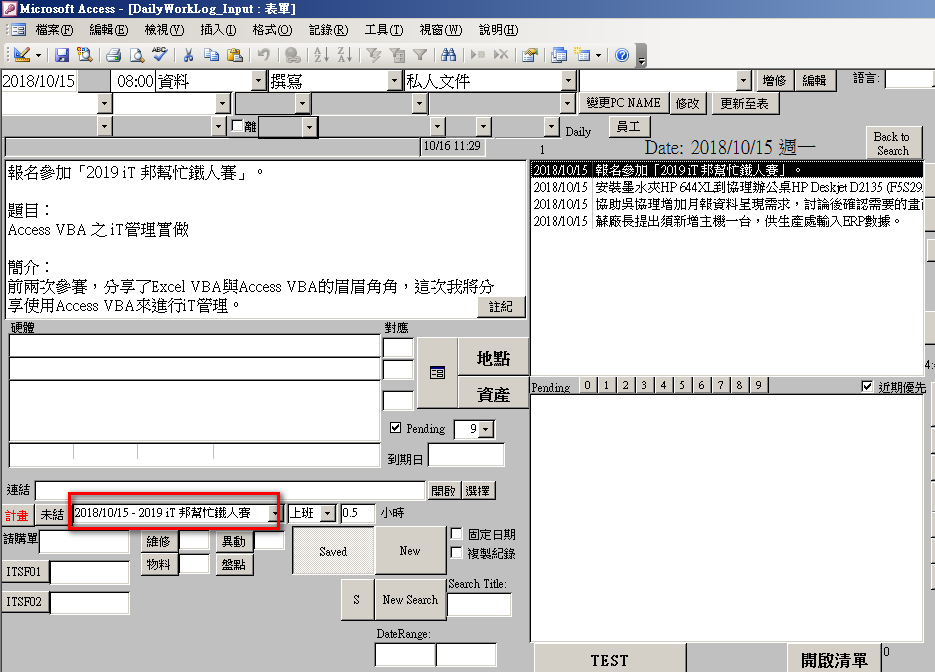
轉出週報時,可以將此計畫相關的工作報告都不要轉出: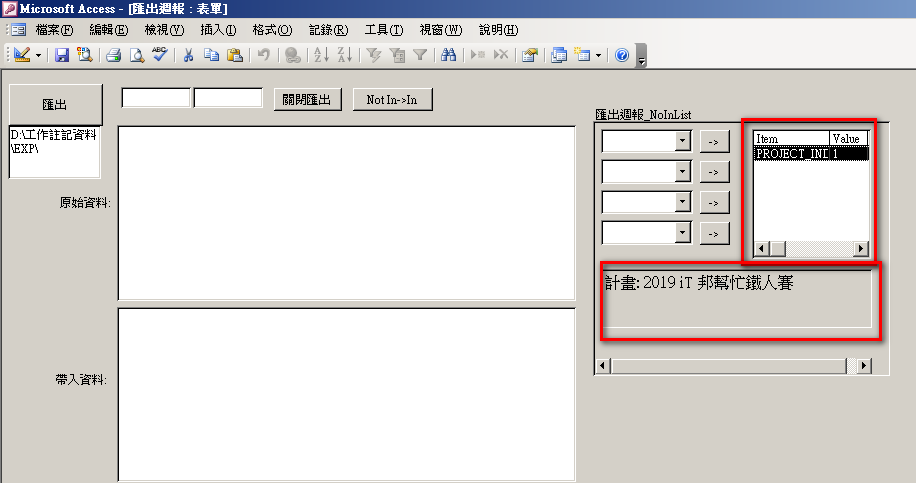
執行轉出後的畫面: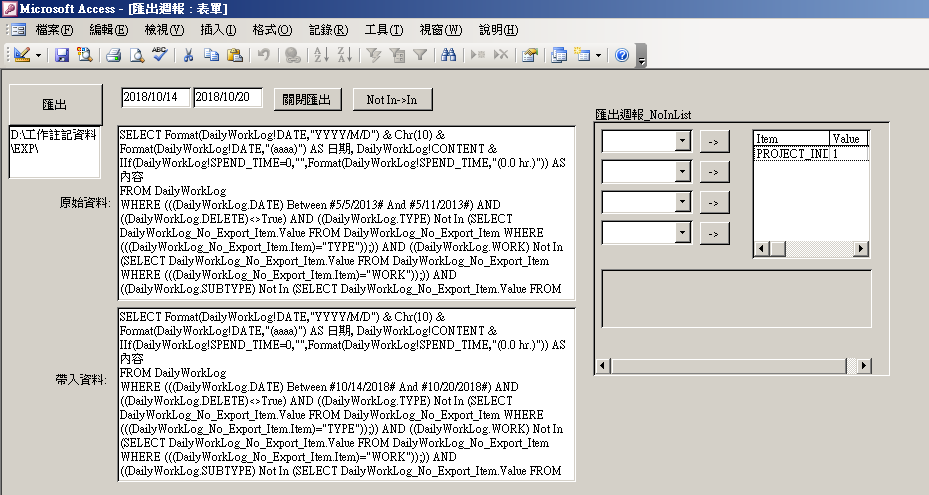
轉出的檔案內容,就不會有這資料的內容: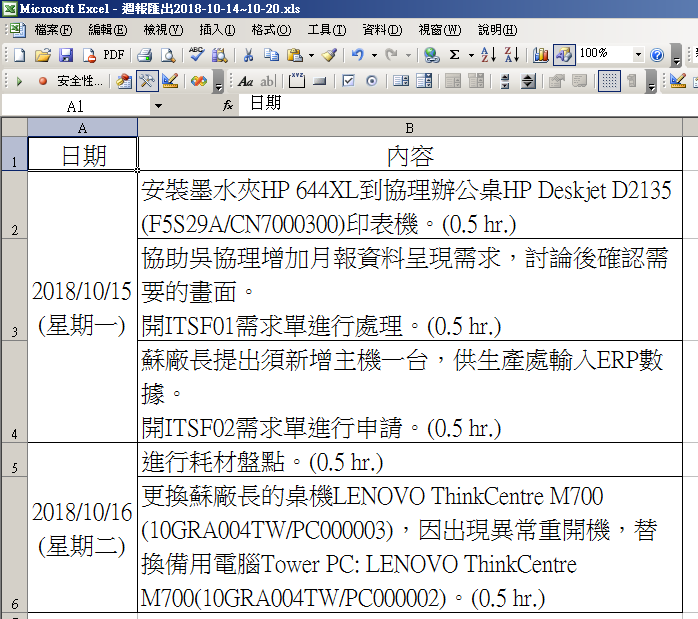
「匯出」的程式如下,其主要是由「週報匯出」查詢的SQL語句帶出預設語句,再替換條件值,最後產生的SQL語句寫入「週報匯出TEMP」查詢,然後用TransferSpreadsheet轉出Excel,再開啟Excel調整樣式把同日期進行合併,然後上表格線條:
Private Sub cmdExport_Click()
If IsNull(Date_Strat) Or IsNull(DATE_END) Then Exit Sub
Dim dbs As Database
Dim qdf As QueryDef
Set dbs = CurrentDb
Dim strFileName As String
Me.TextOrg.Value = dbs.QueryDefs("週報匯出").SQL
Me.TextFix.Value = Replace(TextOrg.Value, "#5/5/2013#", "#" & Format(Me.Date_Strat, "m/d/yyyy") & "#")
Me.TextFix.Value = Replace(Me.TextFix.Value, "#5/11/2013#", "#" & Format(Me.DATE_END, "m/d/yyyy") & "#")
If Me.Toggle_NotIn = True Then
Me.TextFix.Value = Replace(Me.TextFix.Value, "Not In", "In")
Me.TextFix.Value = Replace(Me.TextFix.Value, "((DailyWorkLog.TYPE)", "(((DailyWorkLog.TYPE)")
Me.TextFix.Value = Replace(Me.TextFix.Value, "AND ((DailyWorkLog.WORK)", "OR ((DailyWorkLog.WORK)")
Me.TextFix.Value = Replace(Me.TextFix.Value, "AND ((DailyWorkLog.SUBTYPE)", "OR ((DailyWorkLog.SUBTYPE)")
Me.TextFix.Value = Replace(Me.TextFix.Value, "AND ((DailyWorkLog.PROJECT_INDEX)", "OR ((DailyWorkLog.PROJECT_INDEX)")
Me.TextFix.Value = Replace(Me.TextFix.Value, "ORDER BY", ")ORDER BY")
End If
strFileName = "週報匯出" & Format(Me.Date_Strat, "YYYY-MM-DD") & "~" & Format(Me.DATE_END, "MM-DD")
dbs.QueryDefs("週報匯出TEMP").SQL = Me.TextFix.Value
'Set qdf = dbs.CreateQueryDef("週報匯出TEMP", Me.TextFix.Value)
DoCmd.TransferSpreadsheet acExport, acSpreadsheetTypeExcel9, "週報匯出TEMP", Me.TextExpDir.Value & strFileName & ".xls", True
' #5/5/2013# And #5/11/2013#
Dim ExcelApp As Excel.Application
Dim ExcelSheet As Excel.Worksheet
Set ExcelApp = New Excel.Application
ExcelApp.VISIBLE = True
ExcelApp.DisplayAlerts = False
ExcelApp.ScreenUpdating = False
ExcelApp.Workbooks.Open Me.TextExpDir.Value & strFileName & ".xls"
Set ExcelSheet = ExcelApp.Worksheets("週報匯出TEMP")
'上格子
ExcelSheet.UsedRange.Cells.Select
Selection.Borders(xlDiagonalDown).LineStyle = xlNone
Selection.Borders(xlDiagonalUp).LineStyle = xlNone
With Selection.Borders(xlEdgeLeft)
.LineStyle = xlContinuous
.Weight = xlThin
.ColorIndex = xlAutomatic
End With
With Selection.Borders(xlEdgeTop)
.LineStyle = xlContinuous
.Weight = xlThin
.ColorIndex = xlAutomatic
End With
With Selection.Borders(xlEdgeBottom)
.LineStyle = xlContinuous
.Weight = xlThin
.ColorIndex = xlAutomatic
End With
With Selection.Borders(xlEdgeRight)
.LineStyle = xlContinuous
.Weight = xlThin
.ColorIndex = xlAutomatic
End With
With Selection.Borders(xlInsideVertical)
.LineStyle = xlContinuous
.Weight = xlThin
.ColorIndex = xlAutomatic
End With
With Selection.Borders(xlInsideHorizontal)
.LineStyle = xlContinuous
.Weight = xlThin
.ColorIndex = xlAutomatic
End With
With Selection.Font
.Name = "新細明體"
.Size = 18
.Strikethrough = False
.Superscript = False
.Subscript = False
.OutlineFont = False
.Shadow = False
.Underline = xlUnderlineStyleNone
End With
'合併日期
Dim rngWrkRng As Range, rngWrkCel As Range
Dim iFirstRow As Integer, iLastRow As Integer
Dim vPrevVal As Variant
Set rngWrkRng = ExcelSheet.Range("A1:A" & ExcelSheet.Range("A65535").End(xlUp).Row + 1)
For Each rngWrkCel In rngWrkRng
If iFirstRow = 0 Then
iFirstRow = rngWrkCel.Row
vPrevVal = rngWrkCel
Else
If vPrevVal = rngWrkCel Then
Else
With Range("A" & iFirstRow & ":A" & rngWrkCel.Row - 1)
.HorizontalAlignment = xlCenter
.VerticalAlignment = xlCenter
.MergeCells = True
.Borders(xlEdgeLeft).LineStyle = xlContinuous
.Borders(xlEdgeTop).LineStyle = xlContinuous
.Borders(xlEdgeRight).LineStyle = xlContinuous
.Borders(xlEdgeBottom).LineStyle = xlContinuous
End With
iFirstRow = rngWrkCel.Row
vPrevVal = rngWrkCel
End If
End If
Next
' 調整內容
ExcelSheet.Columns("A:A").ColumnWidth = 18
ExcelSheet.Columns("B:B").ColumnWidth = 90
ExcelSheet.Columns("B:B").WrapText = True
ExcelSheet.Range("B1:B" & ExcelSheet.Range("B65535").End(xlUp).Row).VerticalAlignment = xlTop
ExcelSheet.Range("A1:B1").VerticalAlignment = xlCenter
ExcelSheet.Range("A1:B1").HorizontalAlignment = xlCenter
'重新整理日期
Set rngWrkRng = ExcelSheet.Range("A1:A" & ExcelSheet.Range("A65535").End(xlUp).Row + 1)
For Each rngWrkCel In rngWrkRng
If rngWrkCel <> "" Then
rngWrkCel = rngWrkCel.Value2
End If
Next
ExcelSheet.Range("A1").Select
ExcelApp.SaveWorkspace
ExcelApp.DisplayAlerts = True
ExcelApp.ScreenUpdating = True
If Me.Toggle_Close_Export_File.Value = True Then
ExcelApp.Quit
ExcelApp.Application.Quit
End If
Set ExcelApp = Nothing
End Sub
「週報匯出」查詢的SQL語句:
SELECT Format(DailyWorkLog!DATE,"YYYY/M/D") & Chr(10) & Format(DailyWorkLog!DATE,"(aaaa)") AS 日期, DailyWorkLog!CONTENT & IIf(DailyWorkLog!SPEND_TIME=0,"",Format(DailyWorkLog!SPEND_TIME,"(0.0 hr.)")) AS 內容
FROM DailyWorkLog
WHERE (((DailyWorkLog.DATE) Between #5/5/2013# And #5/11/2013#) AND ((DailyWorkLog.DELETE)<>True)
AND ((DailyWorkLog.TYPE) Not In (
SELECT DailyWorkLog_No_Export_Item.Value FROM DailyWorkLog_No_Export_Item WHERE (((DailyWorkLog_No_Export_Item.Item)="TYPE"))
)) AND ((DailyWorkLog.WORK) Not In (
SELECT DailyWorkLog_No_Export_Item.Value FROM DailyWorkLog_No_Export_Item WHERE (((DailyWorkLog_No_Export_Item.Item)="WORK"))
)) AND ((DailyWorkLog.SUBTYPE) Not In (
SELECT DailyWorkLog_No_Export_Item.Value FROM DailyWorkLog_No_Export_Item WHERE (((DailyWorkLog_No_Export_Item.Item)="SUBTYPE"))
)) AND ((DailyWorkLog.PROJECT_INDEX) Not In (
SELECT DailyWorkLog_No_Export_Item.Value FROM DailyWorkLog_No_Export_Item WHERE (((DailyWorkLog_No_Export_Item.Item)="PROJECT_INDEX"))
)))
ORDER BY DailyWorkLog.DATE, DailyWorkLog.TIME, DailyWorkLog.INDEX;
