近期這幾年資訊安全已是IT人員很重視的問題,不管是硬體設備或是作業系統、軟體,最好都要定期更新,以利於降低資安的風險。
WSUS Server是可以統一管理下載更新並供Client端進行更新,且能大幅降低對外連至網際網路的流量。
若Client端數量太多,建議可以採用多台WSUS Server來分擔主WSUS Server效能上的負擔,規劃有2種方式
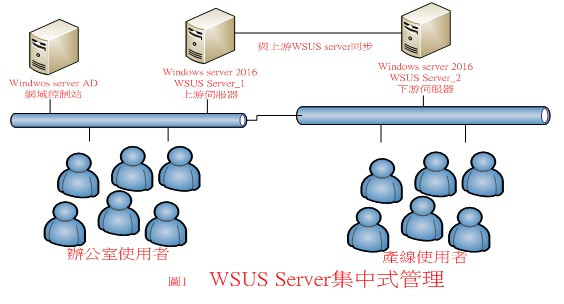
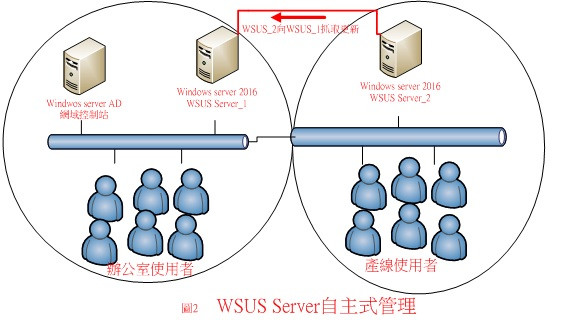
首先於2台Server都安裝好WSUS服務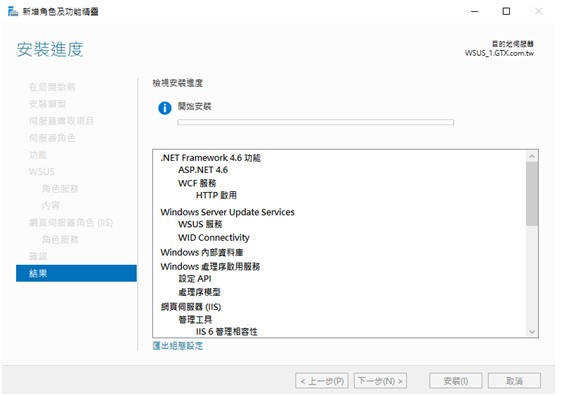
WSUS_1(上游伺服器)開始設定WSUS
開始連線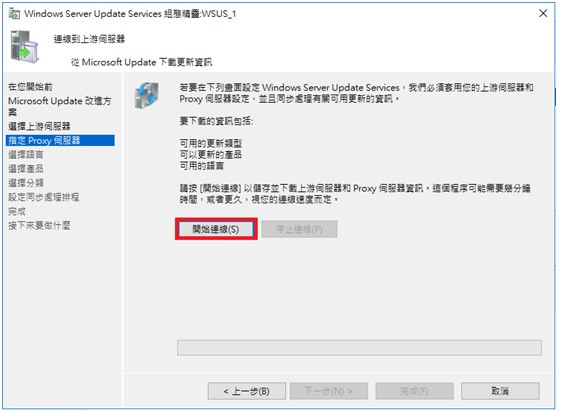
開始同步直到完成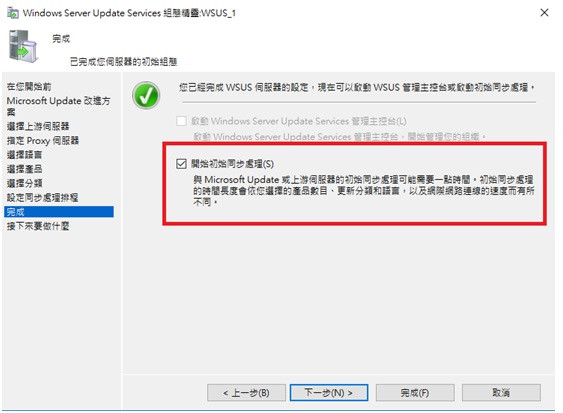
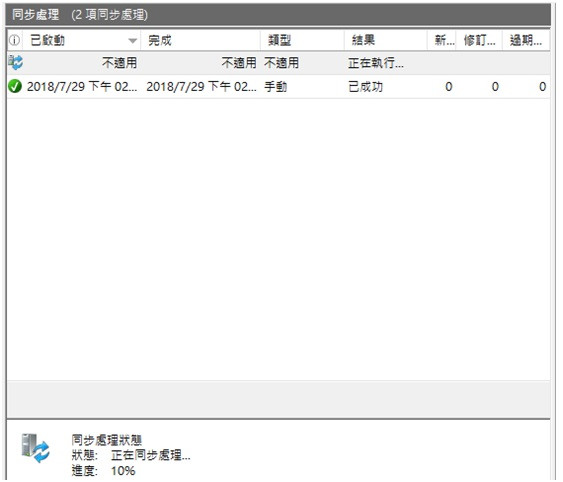
WSUS_1 設定核准規則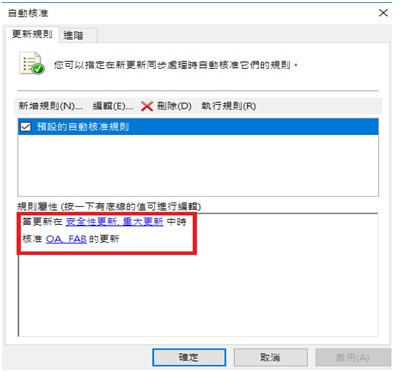
WSUS_1 新增OA及FAB電腦群組,並設定透過GPO來分類設定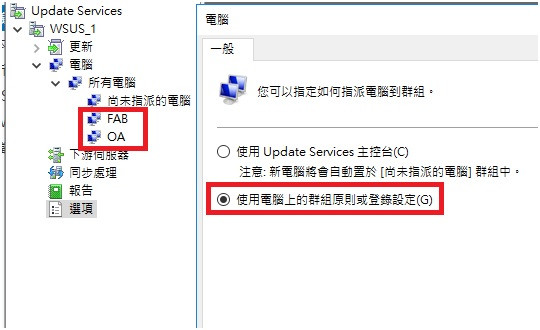
接下來開始設定WSUS_2
注意:若是自主式管理”這是上游伺服器的副本”需取消打勾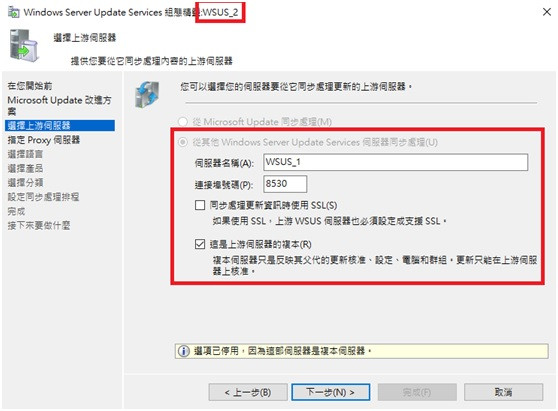
開始與WSUS_1進行同步,直到同步完成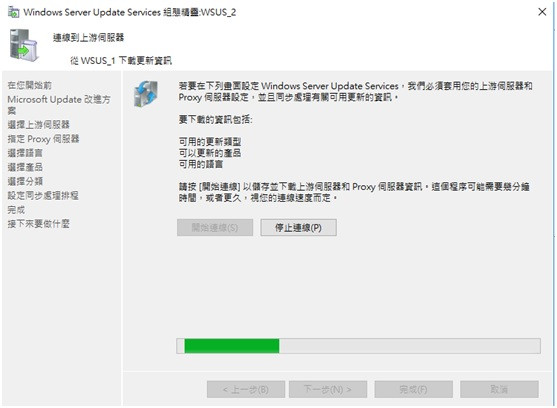
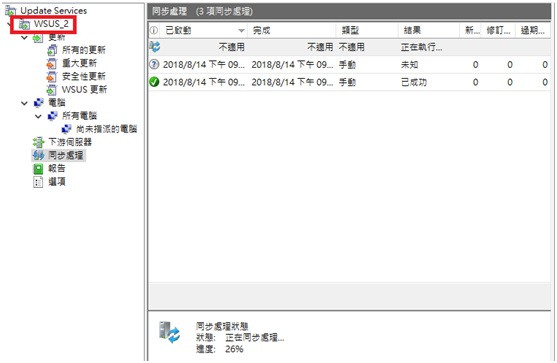
WSUS_2 已與WSUS_1同步完成後,可以看到一些設定都必須由主WSUS_1的設定為主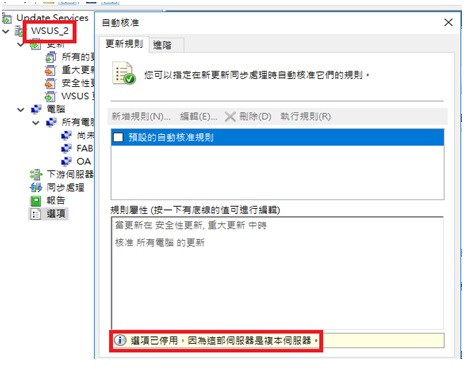
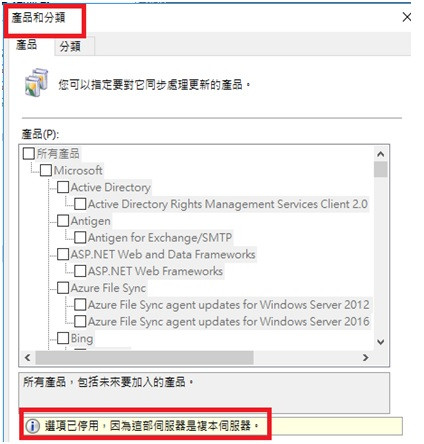
10.接下來設定GPO,利用群組原則派送更新指向WSUS伺服器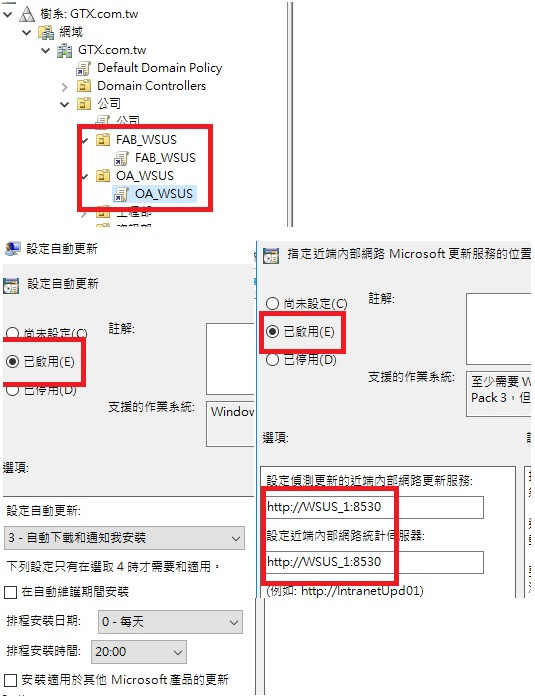
11.各別輸入OA及FAB (OA指向WSUS_1 FAB指向WSUS_2)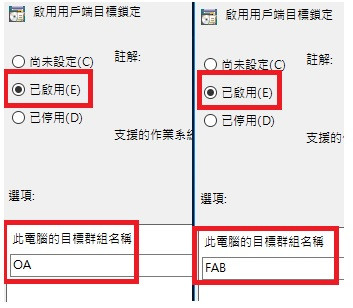
12.測試將OA_1電腦套用至OA_WSUS群組原則,FAB則套用FAB_WSUS群組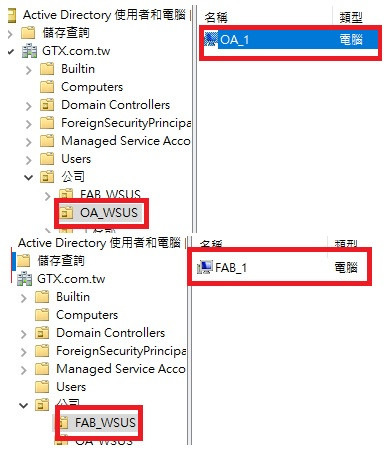
13.加入網域後,Client端會依各群組與WSUS伺服器回報至該清單上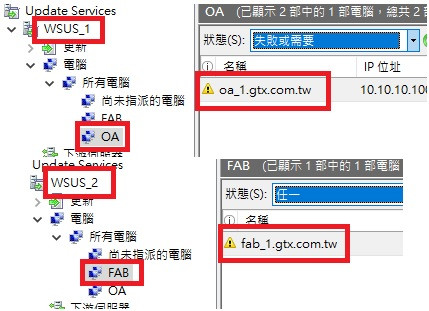
下一篇檔案伺服器DFS服務HA建置
