網路伺服器是供公司內部員工可方便存放資料,但是還是需做好檔案的配額管理及檔案管制,以防止員工隨意丟入大量的檔案造成資源上的浪費。
另外員工登入AD帳號可自動載入公司網路伺服器的資料(如:Z槽)。
公司公用區可供所有員工正常讀寫,但是僅提供每一個資料夾只能放100M,另外並禁止視訊及MP4等檔案類型傳輸。
※ 由於公司公用區是方便讓全員工方便臨時存放檔案用的,是無法預計空間上的限制,建議定期設定排程清除該區域資料,並定期提醒user公用區資料需備份至本機端或是其它地方。
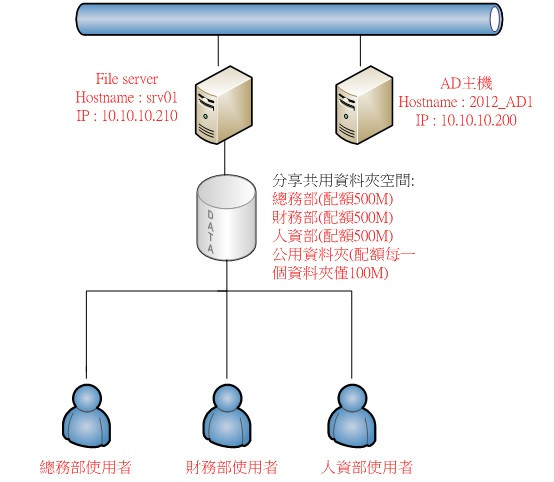
安裝檔案伺服器資源管理員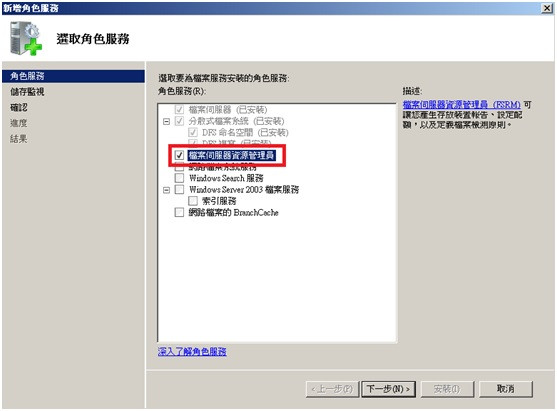
設定共用資料夾權限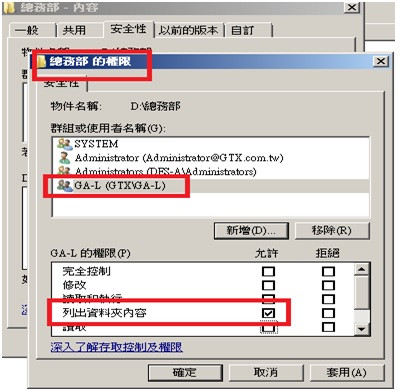
設定總務部內的個人資料夾權限,總務小姐1資料夾可讀寫權限,另外也要記得需將繼承權限移除
(人資部及財務部、公司公用區也需一併設定)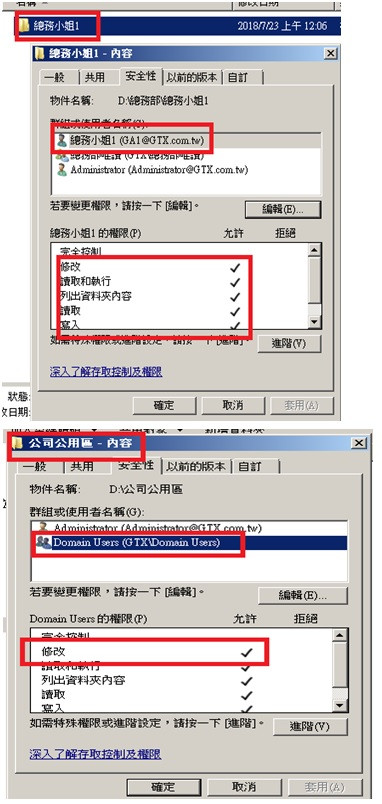
開啟檔案伺服器管理員開始設定檔案配額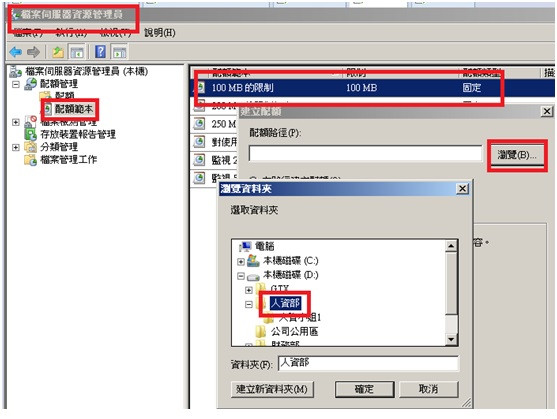
設定配額及電子郵件通知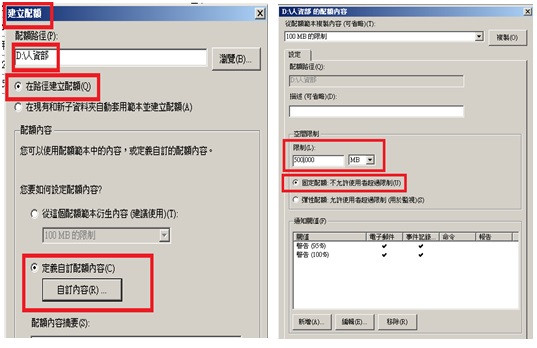
人資部已設定OK,其餘的總務部及財務部皆是一樣的設定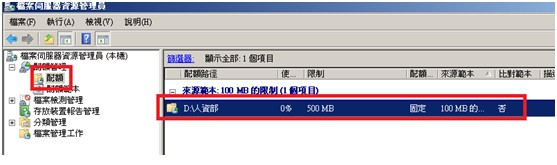
唯一不同的是設定公司公用區(每一個資料夾僅能放100M的空間)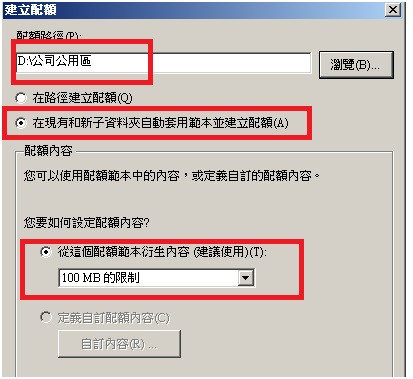
設定檢測類型內容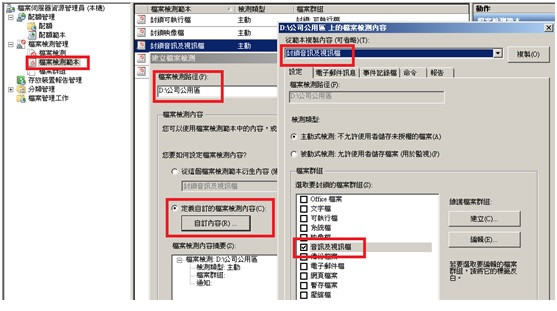
公司公用區檔案檢測已設定OK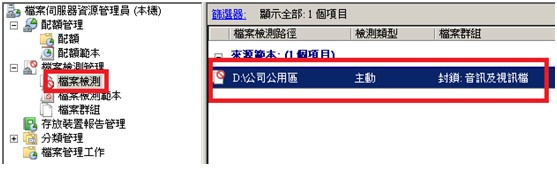
10.設定GPO讓user登入可正常載入網路磁碟區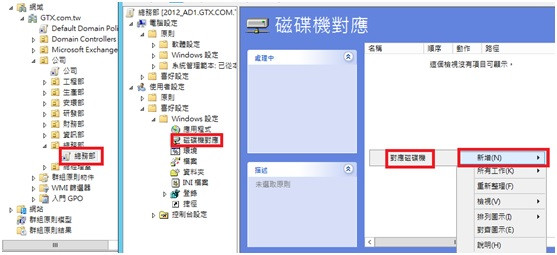
11.設定網路槽路徑與磁碟代號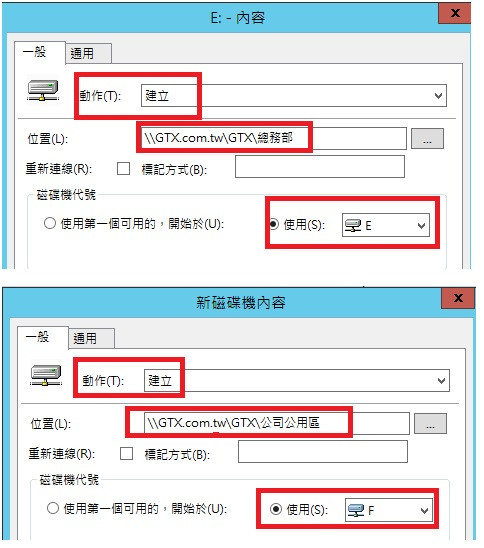
12.總務部人員登入可自動載入網路磁碟 (總務部500M)
13.總務部人員嘗試丟入大容量的檔案,會收到檔案管理伺服器發出MAIL通知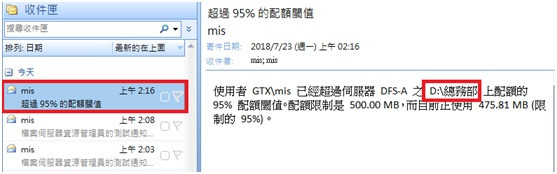
14.測試將office 2007資料夾丟入公司公用區,則會跳出無足夠的空間存放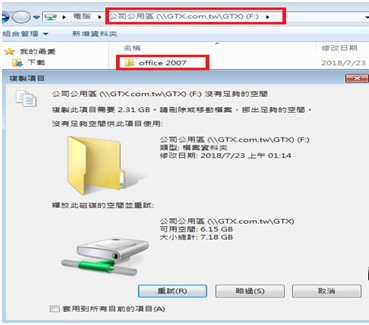
公司公用區內每一個資料夾僅能各放至100M的容量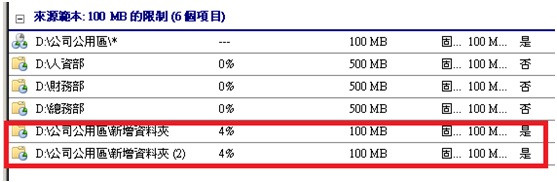
15.測試至公司公用區丟入視訊檔被deny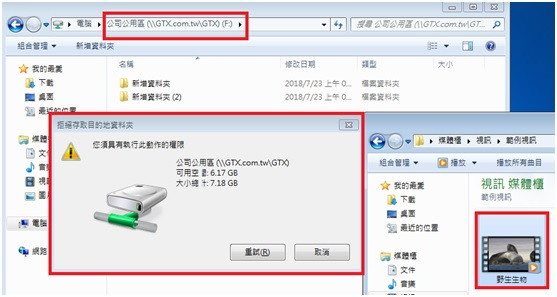
下一篇RADIUS伺服器802.1X建置
