吉米: 前面,我們將程式檔案發佈到 DropBox 之中,那結果要發佈 Web 之類的,又要怎麼做?
Eric: 自動發佈 Web ,是很常用遇到的情境。那下面就來聊聊如何發佈 Web 吧。吉米,你還記得我們曾經寫了一支基於 .Net Core 的 WebAPI 嗎?
吉米: 記得啊,還記得那支改了很多次。
Eric: 對啊,所以接下來就那支 Web API 做為範例。
發佈的網站位置是在 Azure Web App 之中,直接採用 Traivs CI 現成的 Deploy 方式。
# .travis.yml
deploy:
provider: azure_web_apps
username: azure_deployment_user # If AZURE_WA_USERNAME isn't set
password: azure_deployment_password # If AZURE_WA_PASSWORD isn't set
site: azure_deployment_sitename # If AZURE_WA_SITE isn't set
slot: azure_deployment_slotname # (optional) If AZURE_WA_SLOT isn't set
但是,直接將 Azure 的帳密打在 .yml 是很危險的一件事, Travis CI 建議使用 Environment Variables 的方式。
就筆者看到的實作方式,一種是使用 Travis 的 Encryption keys、另一種則是使用 Environment Variables。第一種方式,筆者沒有實驗過,有興趣的朋友可以參考延伸閱讀 5。筆者採用 Environment Variables 的方式。
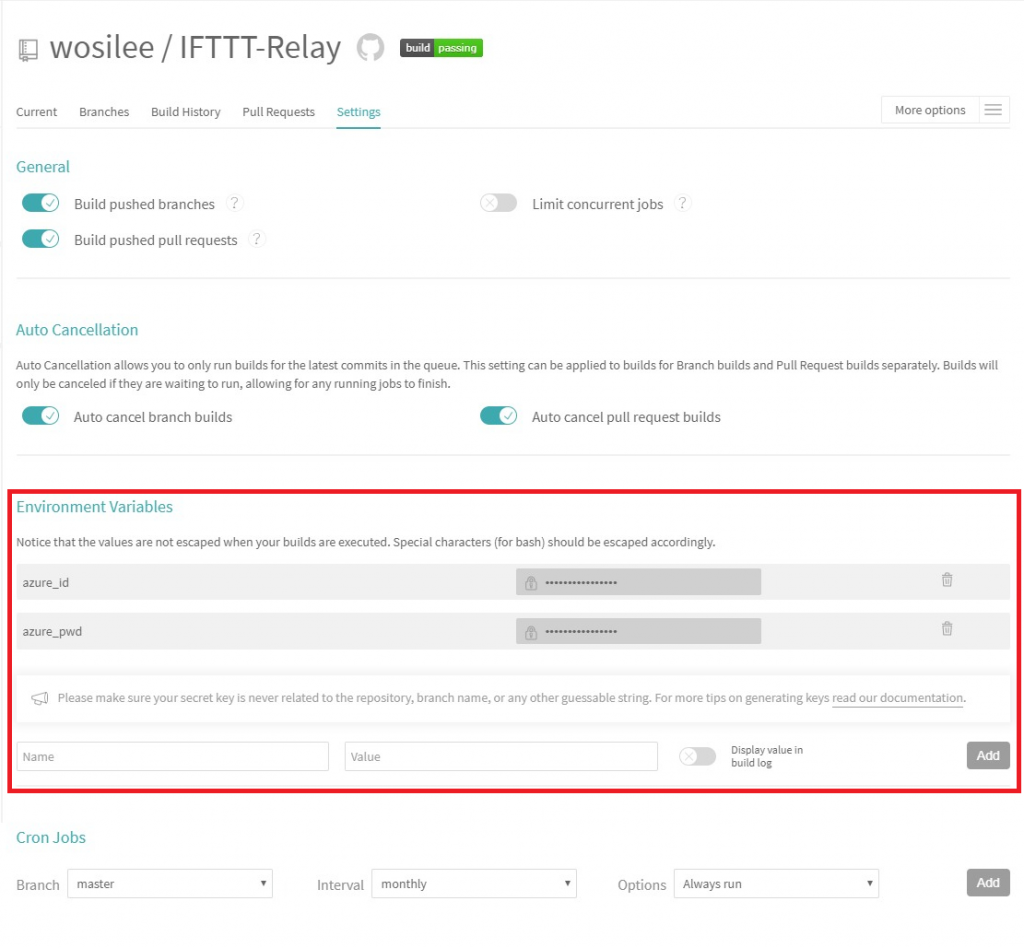
這時,.travis.yml 的內容如下。
# .travis.yml
deploy:
provider: azure_web_apps
username: $azure_id # If AZURE_WA_USERNAME isn't set
password: $azure_pwd # If AZURE_WA_PASSWORD isn't set
site: azure_deployment_sitename # If AZURE_WA_SITE isn't set
或是在 Environment Variables 中,直接宣告 AZURE_WA_USERNAME、AZURE_WA_PASSWORD、AZURE_WA_SITE,這樣的話 .travis.yml 的內容就省略 username、password、site 。
這時,.travis.yml 中,deploy 部份的內容如下。
# .travis.yml
deploy:
provider: azure_web_apps
如果點開 Build 的 log 出來看,會發現下方的 Deployments 沒有有任何設定。
在 Azure Pipelines 的 Deployments 是由 Releases 中進行設定的。
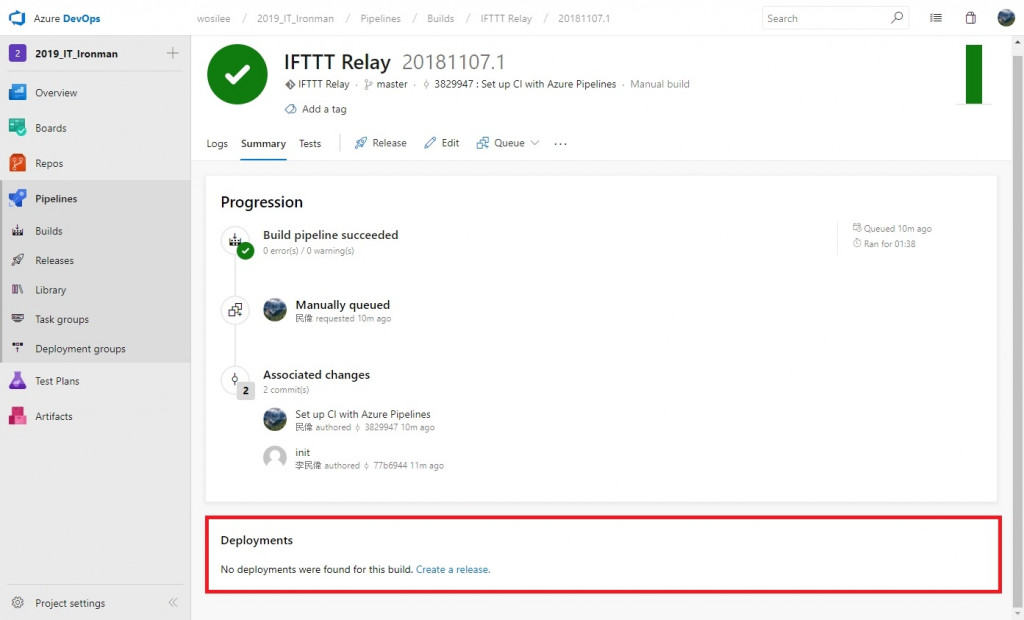
在建立 Release 的第一步,就是選擇 deploy 的目標。因為要 deploy web 到 Azure App Service 之中,所以指定 Azure App Service deployment 。
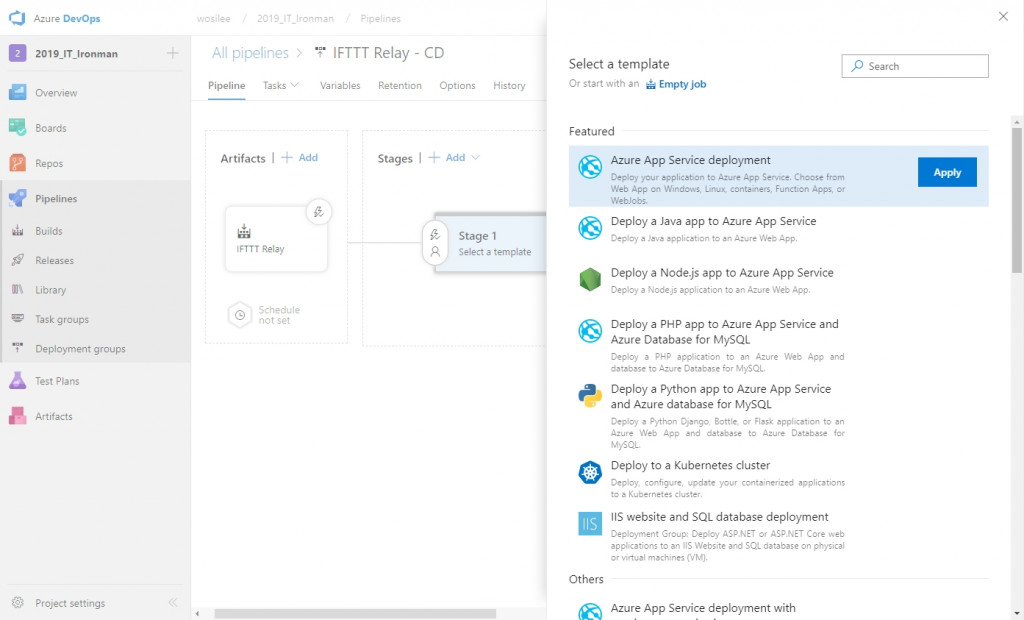
建立完成 stage 後,記得到 Tasks 中進一步設定。
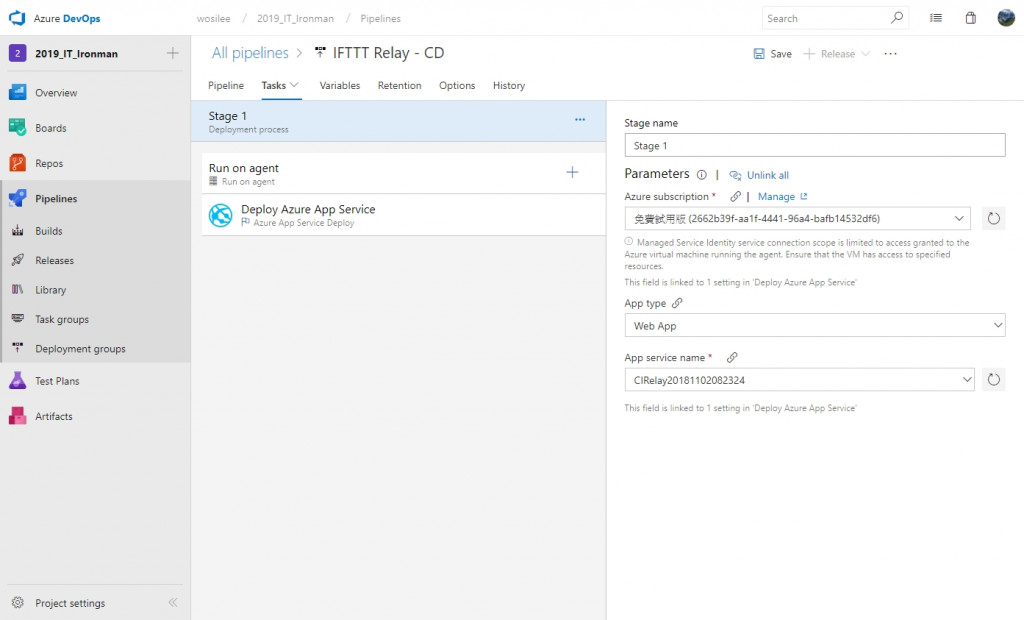
完成所有設定後,再到 Build 之中,按下 Queue 進行建置。完成後,再觀查一下 log 就可以看最下方的 Deployments 己經存在剛剛設定的 Release 了。
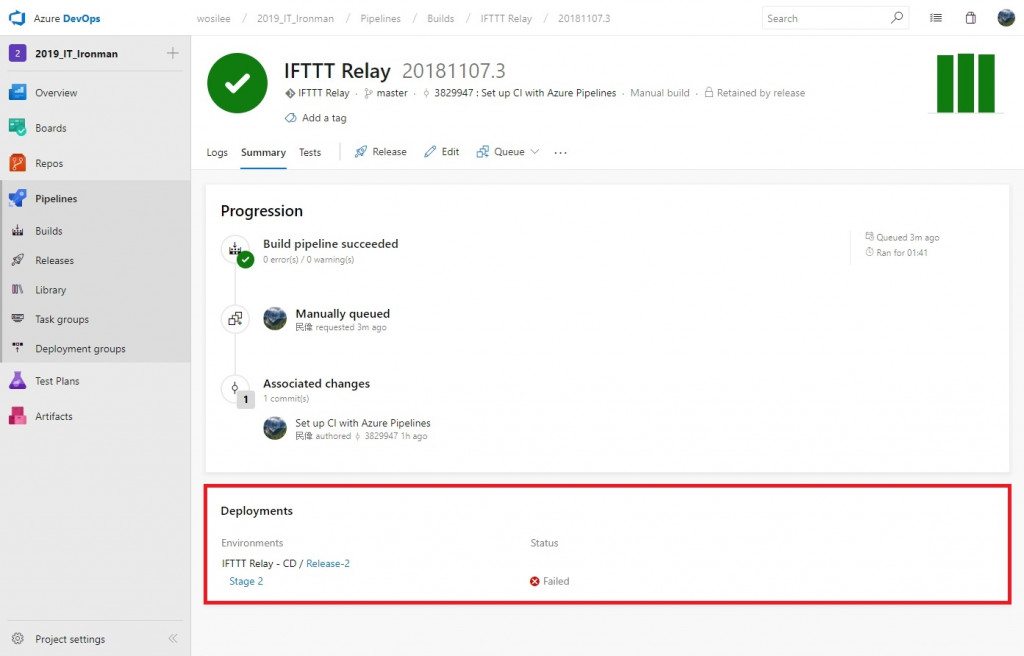
可惜的是,筆者實作到這邊,未能在順利的處理無法順序發佈的問題。若解決,會再補上。
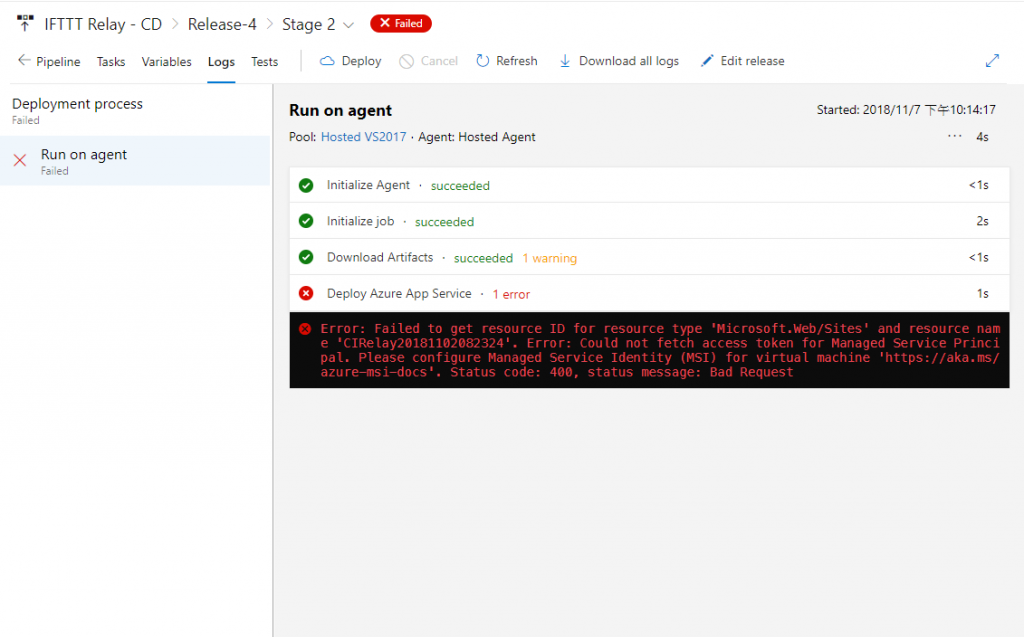
Eric: 因為是將 Web 發佈到 Azure 上,而主流的 CI Server 大多己經有現成的支援,這讓 Web 的發佈簡易很多。
吉米: 那如果要將 Web 發佈到私有的伺服器上呢?
Eric: 這時候,可能就要利用 Shell,以 command line 的方式,進行封裝與發佈的動作,就像之前發佈安裝的方式。
吉米: 嗯嗯,了解。
Eric: 以後有遇到這情況,就有設定的機會。
吉米: 哈哈哈,有備無患啊。
<<待續>>

我是卡在 release 後,發佈上去但網站顯示 The service is unavailable.
想說來找解答找到這篇結果也是失敗哈哈,不知道經過三四年,您後來有沒有找到解法了呢?